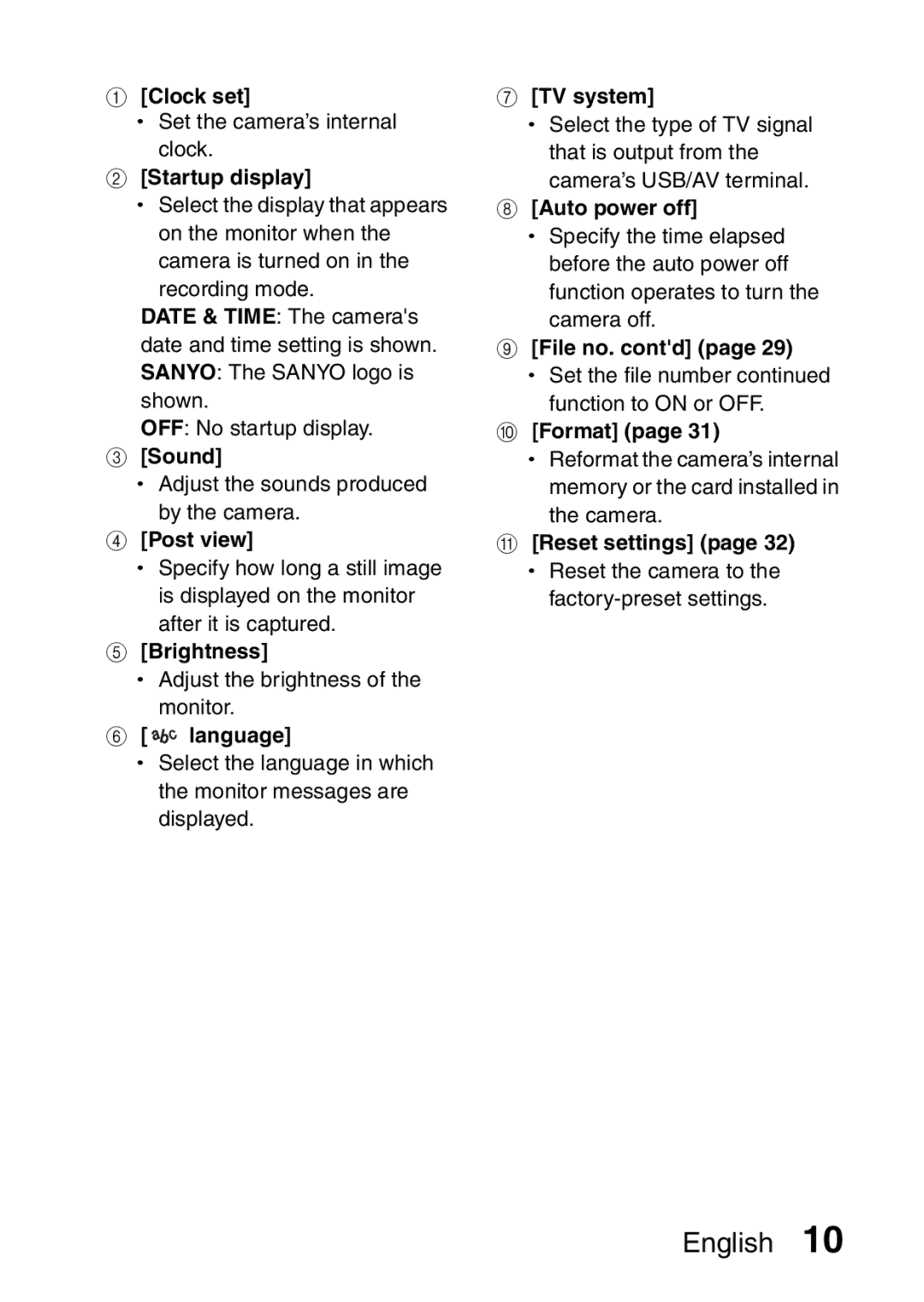1[Clock set]
hSet the camera’s internal clock.
2[Startup display]
hSelect the display that appears on the monitor when the camera is turned on in the recording mode.
DATE & TIME: The camera's date and time setting is shown. SANYO: The SANYO logo is shown.
OFF: No startup display.
3[Sound]
hAdjust the sounds produced by the camera.
4[Post view]
hSpecify how long a still image is displayed on the monitor after it is captured.
5[Brightness]
hAdjust the brightness of the
monitor.
6[ 
 language]
language]
hSelect the language in which the monitor messages are displayed.
7[TV system]
hSelect the type of TV signal that is output from the camera’s USB/AV terminal.
8[Auto power off]
hSpecify the time elapsed before the auto power off function operates to turn the camera off.
9[File no. cont'd] (page 29)
hSet the file number continued function to ON or OFF.
:[Format] (page 31)
hReformat the camera’s internal memory or the card installed in the camera.
A[Reset settings] (page 32) h Reset the camera to the
English 10