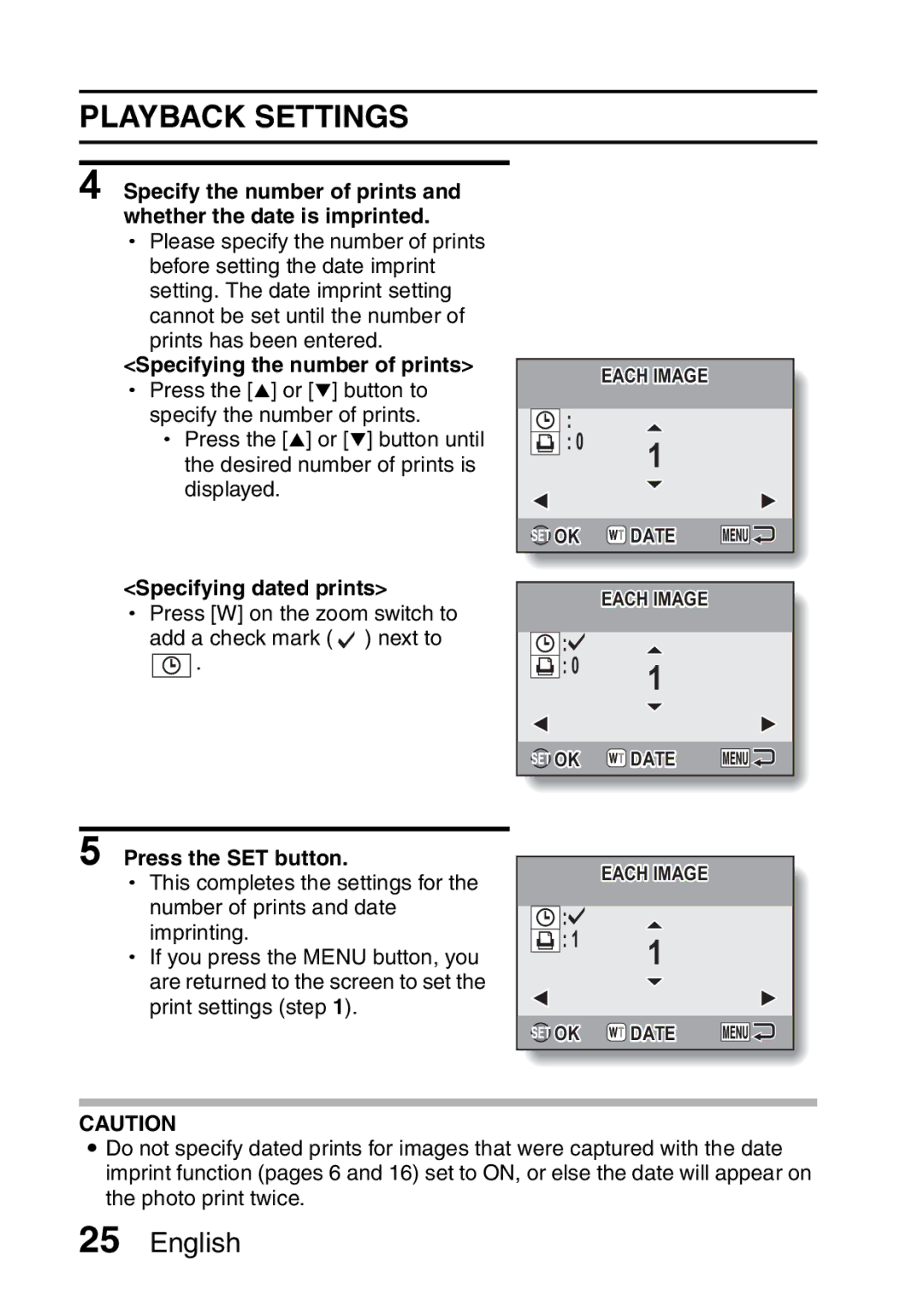PLAYBACK SETTINGS
4 Specify the number of prints and whether the date is imprinted.
hPlease specify the number of prints before setting the date imprint
setting. The date imprint setting cannot be set until the number of prints has been entered.
<Specifying the number of prints>
hPress the [n] or [o] button to specify the number of prints.
h Press the [n] or [o] button until the desired number of prints is displayed.
<Specifying dated prints>
hPress [W] on the zoom switch to
add a check mark ( ![]() ) next to
) next to
![]()
![]()
![]() .
.
EACH IMAGE
![]() :
:
![]() : 0 1
: 0 1
![]() OK
OK ![]() DATE
DATE
EACH IMAGE
![]() :
:![]()
![]()
![]() : 0 1
: 0 1
![]() OK
OK ![]() DATE
DATE
5 Press the SET button.
hThis completes the settings for the number of prints and date
imprinting.
hIf you press the MENU button, you are returned to the screen to set the print settings (step 1).
EACH IMAGE
![]() :
:![]()
![]()
![]() : 1 1
: 1 1
![]() OK
OK ![]() DATE
DATE
CAUTION
i Do not specify dated prints for images that were captured with the date imprint function (pages 6 and 16) set to ON, or else the date will appear on the photo print twice.
25English