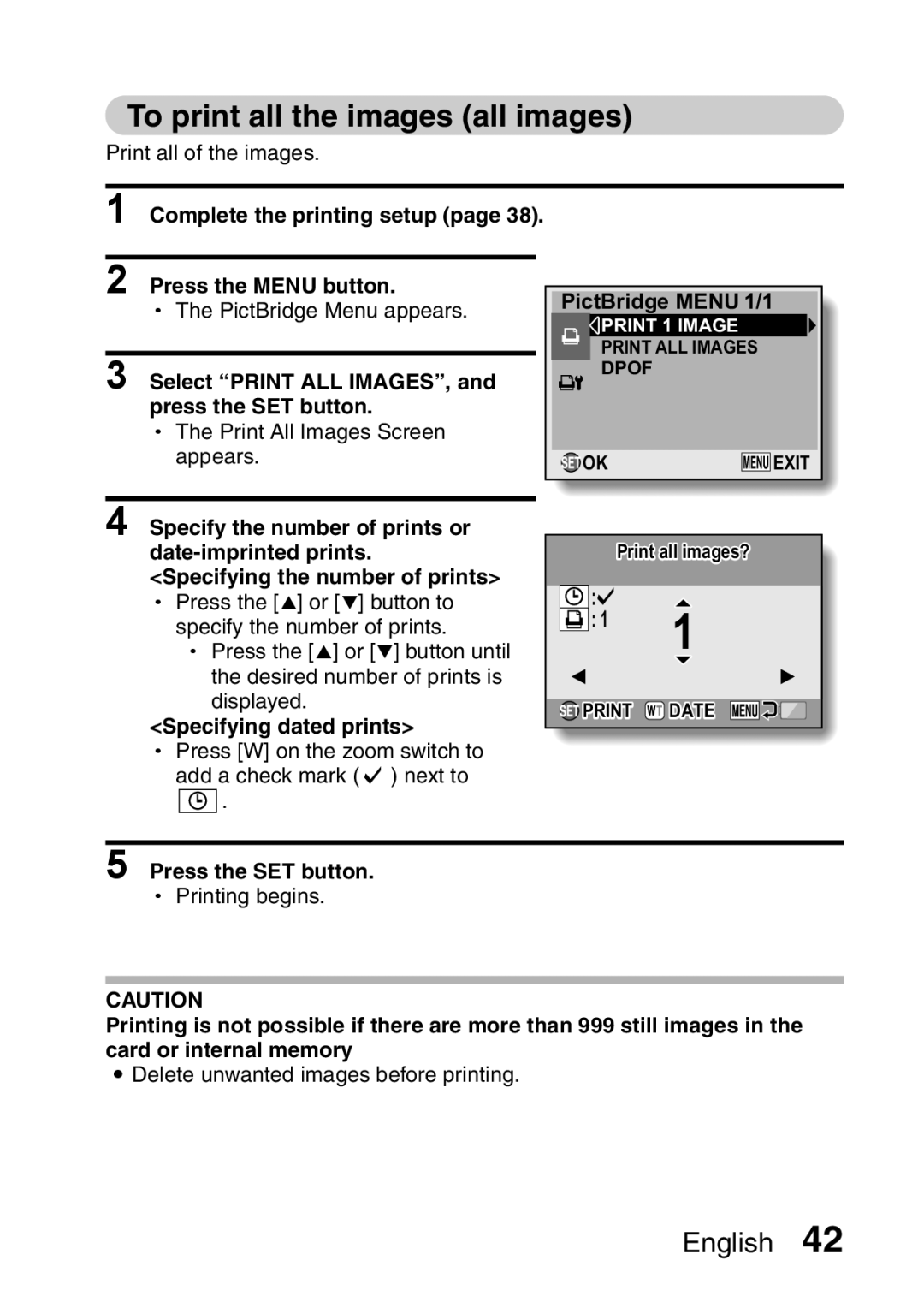To print all the images (all images)
Print all of the images.
1 Complete the printing setup (page 38).
2 Press the MENU button.
hThe PictBridge Menu appears.
3 Select “PRINT ALL IMAGES”, and press the SET button.
hThe Print All Images Screen appears.
PictBridge MENU 1/1 | |
PRINT 1 IMAGE |
|
PRINT ALL IMAGES |
|
DPOF |
|
OK | EXIT |
4 Specify the number of prints or
hPress the [n] or [o] button to specify the number of prints.
h Press the [n] or [o] button until the desired number of prints is displayed.
<Specifying dated prints>
Print all images?
: |
|
: 1 | 1 |
|
![]() PRINT
PRINT ![]() DATE
DATE
hPress [W] on the zoom switch to
add a check mark ( ![]() ) next to
) next to
![]()
![]()
![]() .
.
5 Press the SET button.
hPrinting begins.
CAUTION
Printing is not possible if there are more than 999 still images in the card or internal memory
i Delete unwanted images before printing.