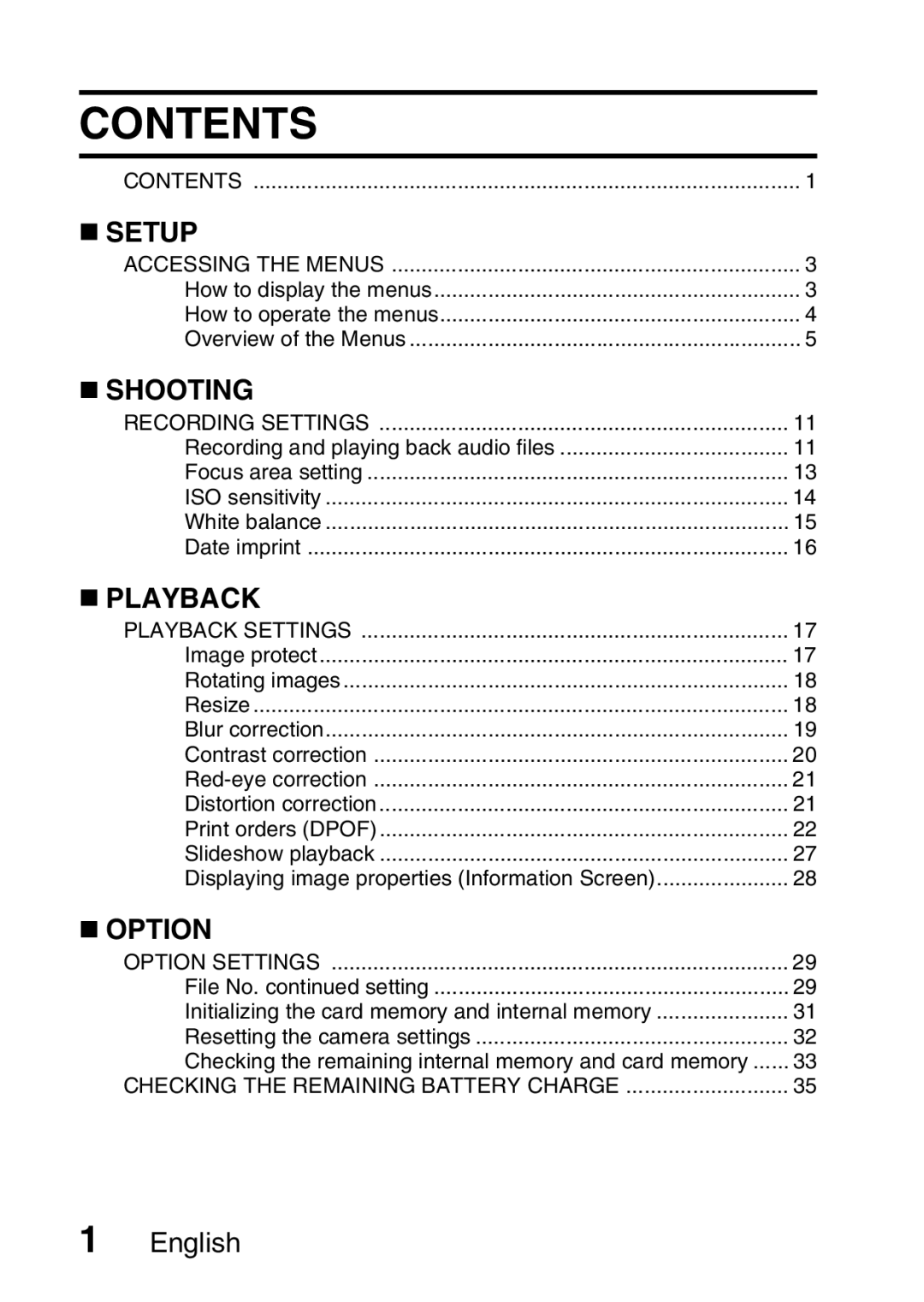CONTENTS |
|
CONTENTS | 1 |
SETUP |
|
ACCESSING THE MENUS | 3 |
How to display the menus | 3 |
How to operate the menus | 4 |
Overview of the Menus | 5 |
SHOOTING |
|
RECORDING SETTINGS | 11 |
Recording and playing back audio files | 11 |
Focus area setting | 13 |
ISO sensitivity | 14 |
White balance | 15 |
Date imprint | 16 |
PLAYBACK |
|
PLAYBACK SETTINGS | 17 |
Image protect | 17 |
Rotating images | 18 |
Resize | 18 |
Blur correction | 19 |
Contrast correction | 20 |
21 | |
Distortion correction | 21 |
Print orders (DPOF) | 22 |
Slideshow playback | 27 |
Displaying image properties (Information Screen) | 28 |
OPTION |
|
OPTION SETTINGS | 29 |
File No. continued setting | 29 |
Initializing the card memory and internal memory | 31 |
Resetting the camera settings | 32 |
Checking the remaining internal memory and card memory | 33 |
CHECKING THE REMAINING BATTERY CHARGE | 35 |
1English