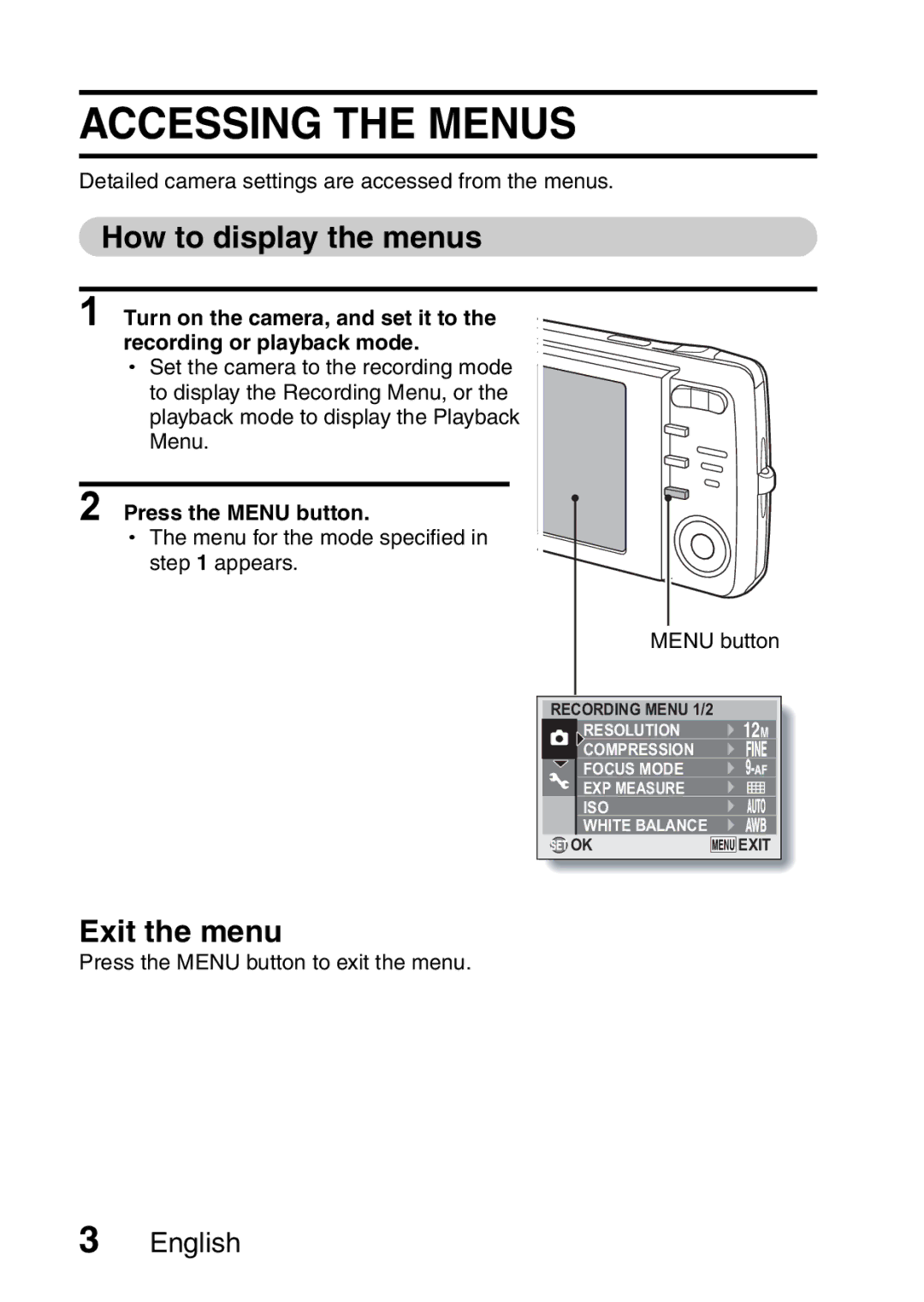ACCESSING THE MENUS
Detailed camera settings are accessed from the menus.
How to display the menus
1 Turn on the camera, and set it to the recording or playback mode.
hSet the camera to the recording mode
to display the Recording Menu, or the playback mode to display the Playback Menu.
2 Press the MENU button.
hThe menu for the mode specified in step 1 appears.
MENU button
RECORDING MENU 1/2 | 12M |
RESOLUTION | |
COMPRESSION |
|
FOCUS MODE |
|
EXP MEASURE |
|
ISO |
|
WHITE BALANCE |
|
OK | EXIT |
Exit the menu
Press the MENU button to exit the menu.
3English