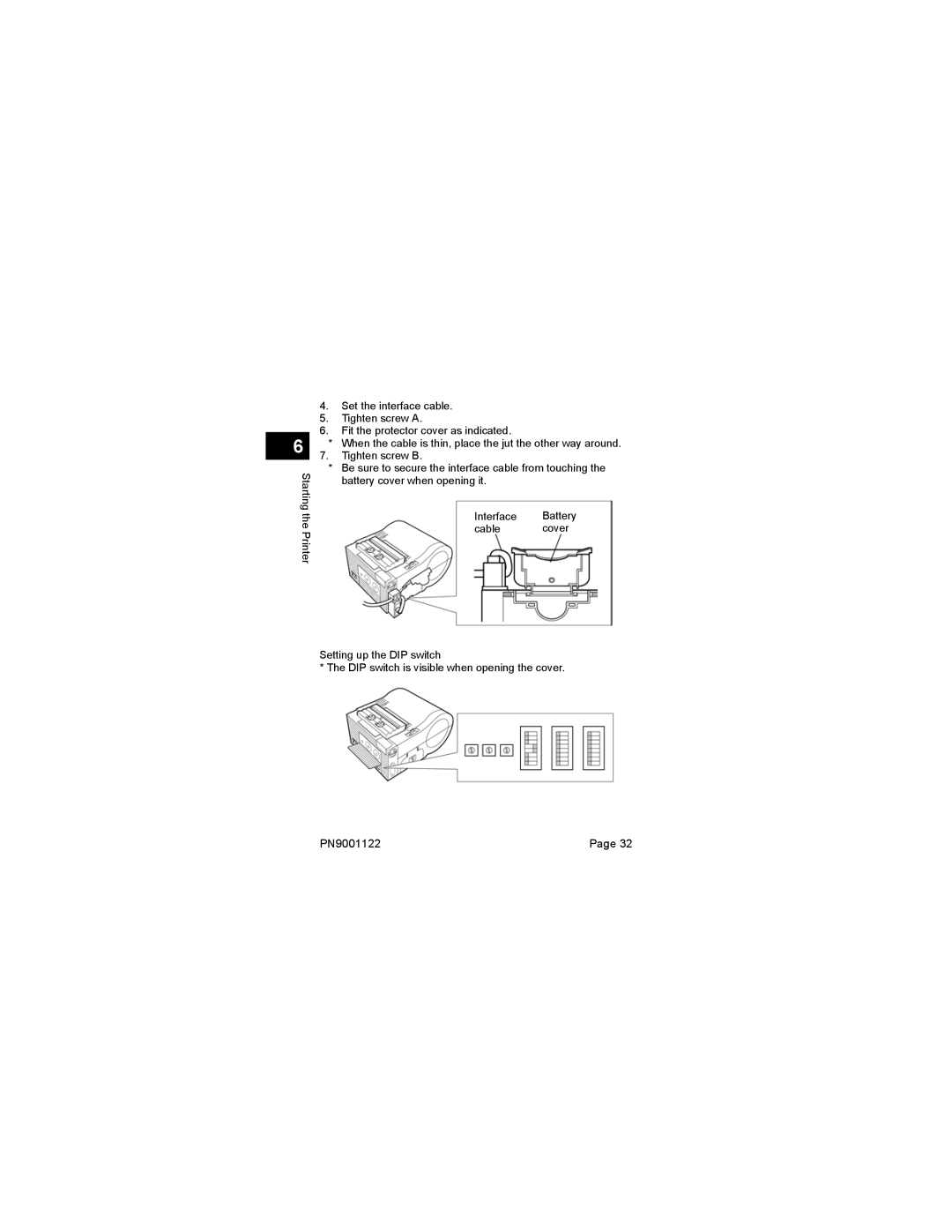6
Starting the Printer
4.Set the interface cable.
5.Tighten screw A.
6.Fit the protector cover as indicated.
*When the cable is thin, place the jut the other way around.
7.Tighten screw B.
*Be sure to secure the interface cable from touching the battery cover when opening it.
Interface Battery
cable cover
Setting up the DIP switch
* The DIP switch is visible when opening the cover.
PN9001122 | Page 32 |