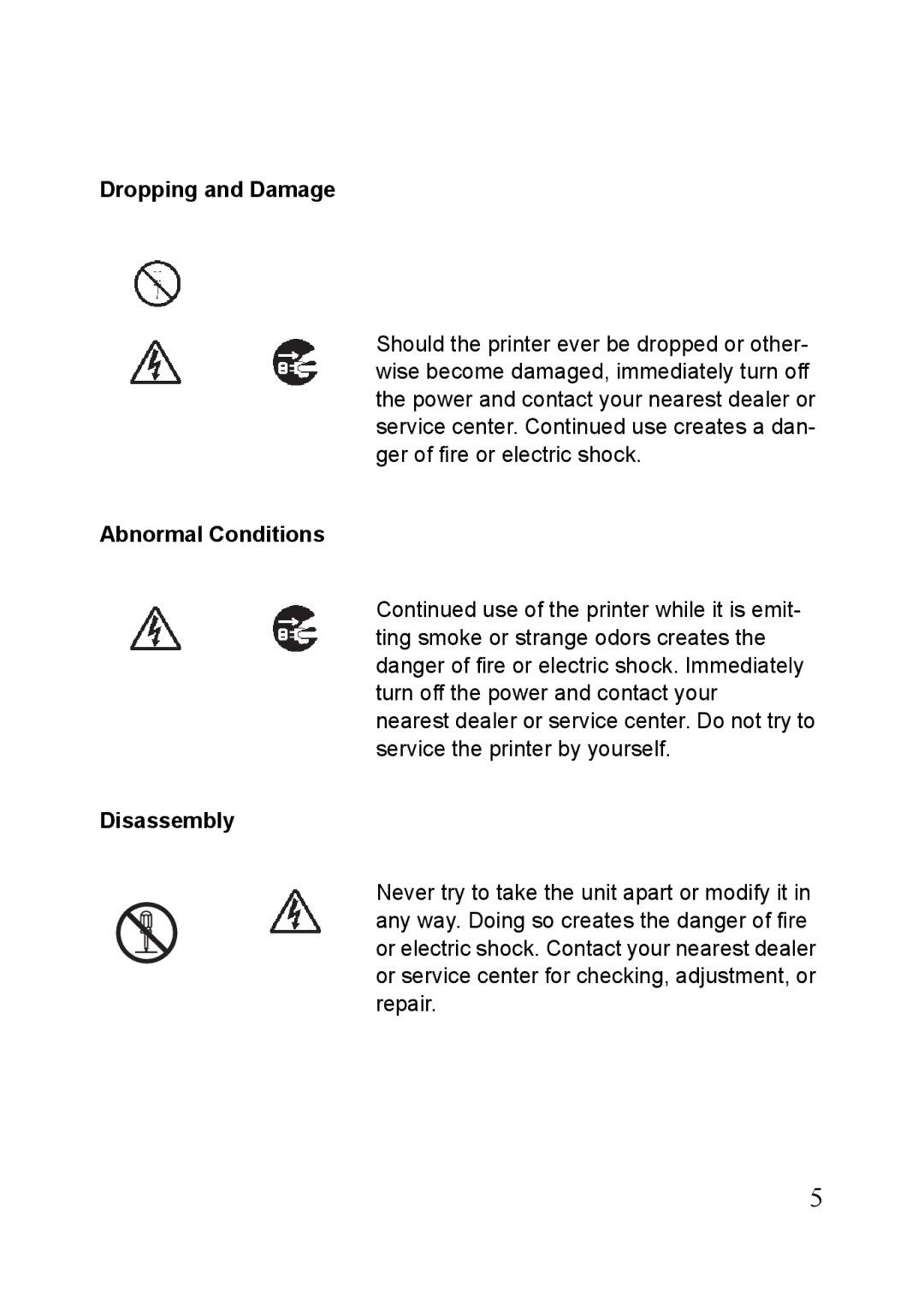MB400i, MB410i specifications
The SATO MB410i and MB400i are advanced industrial printers designed to meet the high demands of various industries, primarily focusing on high-volume labeling applications. Both models are renowned for their reliability, efficiency, and versatility, which make them ideal for manufacturing, logistics, and retail environments.The MB410i is equipped with a high-resolution printing capability of up to 300 dpi, enabling users to produce clear and detailed labels. It supports a maximum print width of 4.1 inches, making it suitable for a wide variety of label sizes and formats. The printer operates at impressive speeds of up to 12 inches per second, ensuring that production lines maintain a consistent flow without significant delays. Furthermore, the MB410i features an intuitive color LCD display, allowing for easy navigation among the printer’s functions and settings.
On the other hand, the MB400i is designed for users looking for a compact yet powerful printing solution. While it also supports a print width of up to 4 inches and can print at speeds of 8 inches per second, it stands out with its lightweight and space-saving design. This makes the MB400i an excellent choice for locations where space is at a premium but efficiency cannot be compromised.
Both printers implement SATO’s innovative Smart Print Technology, which optimizes the performance and print quality by dynamically adjusting printing parameters. This feature not only reduces ink consumption but also minimizes wear and tear on the printer, extending its operational lifespan. The MB410i and MB400i are compatible with various media types, including labels, tags, and wristbands, providing flexibility in application.
Connectivity options include USB, Ethernet, and Serial interfaces, facilitating seamless integration into existing systems. Additionally, they support common printing protocols, making them versatile in various IT environments. The printers are also equipped with user-friendly maintenance features, such as easy roll replacement and a simple cleaning process, which ensures minimal downtime.
In summary, the SATO MB410i and MB400i blend advanced technology, reliable performance, and robust design, making them excellent choices for businesses seeking efficient and high-quality industrial printing solutions. With their unique features and adaptability, these printers are positioned to enhance productivity and streamline operations across multiple sectors.