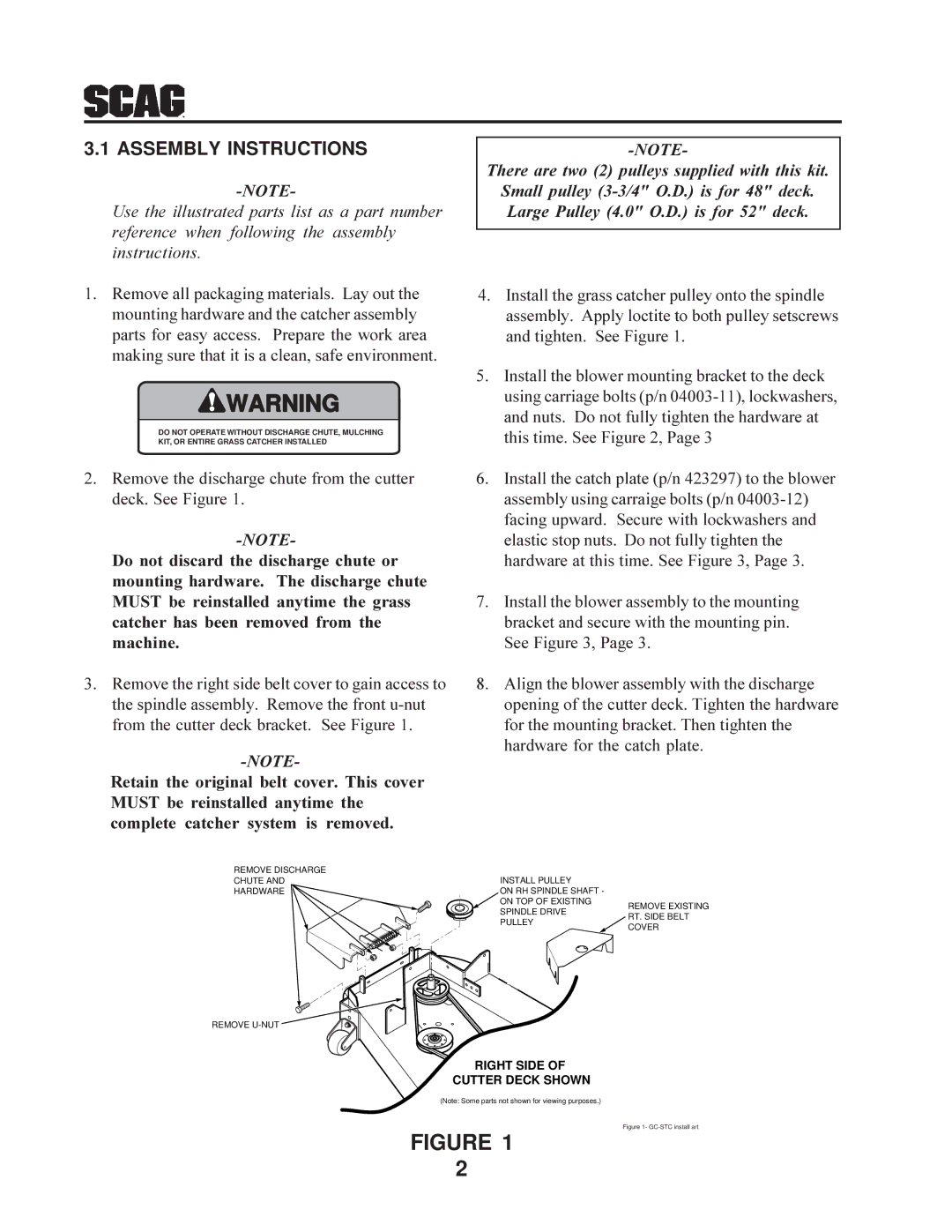GC-STC specifications
Scag Power Equipment has been a leader in the lawn care industry for decades, with a strong reputation for high-quality, robust machinery. One of their standout products is the GC-STC, a powerful tool designed specifically for landscape professionals and dedicated homeowners alike. The GC-STC is known for its exceptional performance and innovative features, making it a valuable asset for anyone looking to maintain a pristine lawn.At the heart of the GC-STC is its powerful engine. Equipped with a premium engine that delivers exceptional horsepower, the GC-STC is designed to tackle tough tasks with ease. This powerful engine is not only efficient but also environmentally friendly, ensuring reduced emissions while still providing the performance users demand for heavy-duty jobs.
The GC-STC boasts several advanced technologies that enhance its usability and effectiveness. One of the standout features is its ergonomic design, which allows for comfortable operation during extended use. The handle is adjustable, ensuring that users of varying heights can find their ideal working position. Additionally, the lightweight build of the GC-STC makes it easy to maneuver, even in tight spaces or on uneven terrain.
The cutting technology integrated into the GC-STC is another highlight. It features high-performance blades that are optimized for a clean, precise cut. This ensures a better overall appearance for lawns and gardens while promoting healthy growth. The adjustable cutting height allows users to customize their mowing experience, making it easy to adapt to different grass types and conditions.
Durability is a key characteristic of the GC-STC. Built with high-quality materials and components, this equipment is designed to withstand the rigors of professional landscaping. The heavy-duty frame provides stability and support, while the corrosion-resistant finish ensures longevity, even when exposed to varying weather conditions.
Another impressive attribute is the machine's ease of maintenance. Scag has designed the GC-STC with features that simplify routine upkeep, allowing users to spend more time working and less time on maintenance. This reliability translates into increased productivity and satisfaction for users, solidifying the GC-STC's place in the competitive landscape of lawn care equipment.
In summary, Scag Power Equipment's GC-STC combines power, performance, and durability into a compact and efficient design. With its advanced technologies, ergonomic features, and superior cutting capabilities, the GC-STC is an excellent choice for anyone looking to achieve a beautifully manicured lawn. Whether for professional use or personal projects, the GC-STC stands out as a premier lawn care solution in the marketplace.