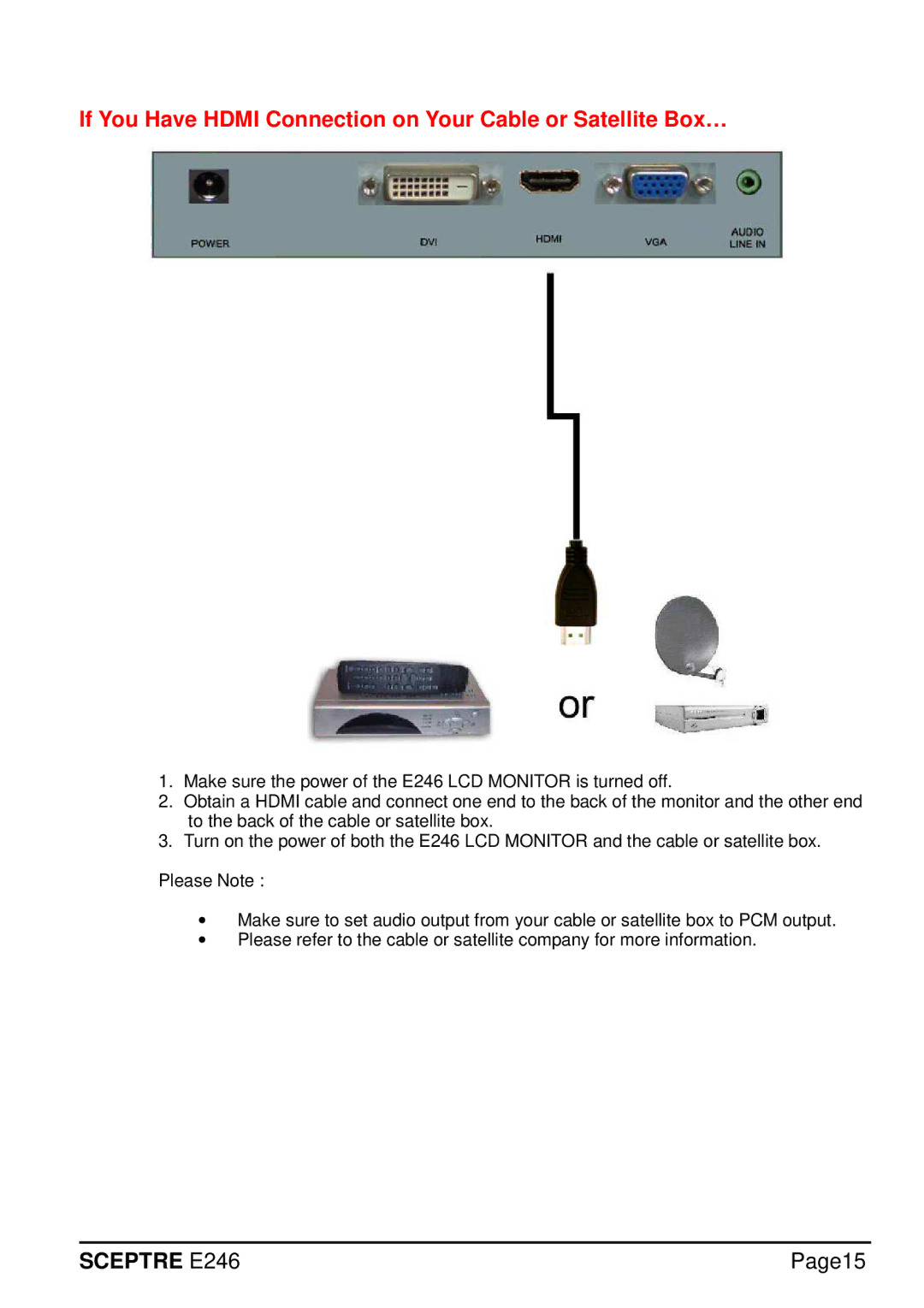If You Have HDMI Connection on Your Cable or Satellite Box…
1.Make sure the power of the E246 LCD MONITOR is turned off.
2.Obtain a HDMI cable and connect one end to the back of the monitor and the other end to the back of the cable or satellite box.
3.Turn on the power of both the E246 LCD MONITOR and the cable or satellite box.
Please Note :
∙Make sure to set audio output from your cable or satellite box to PCM output.
∙Please refer to the cable or satellite company for more information.
SCEPTRE E246 | Page15 |