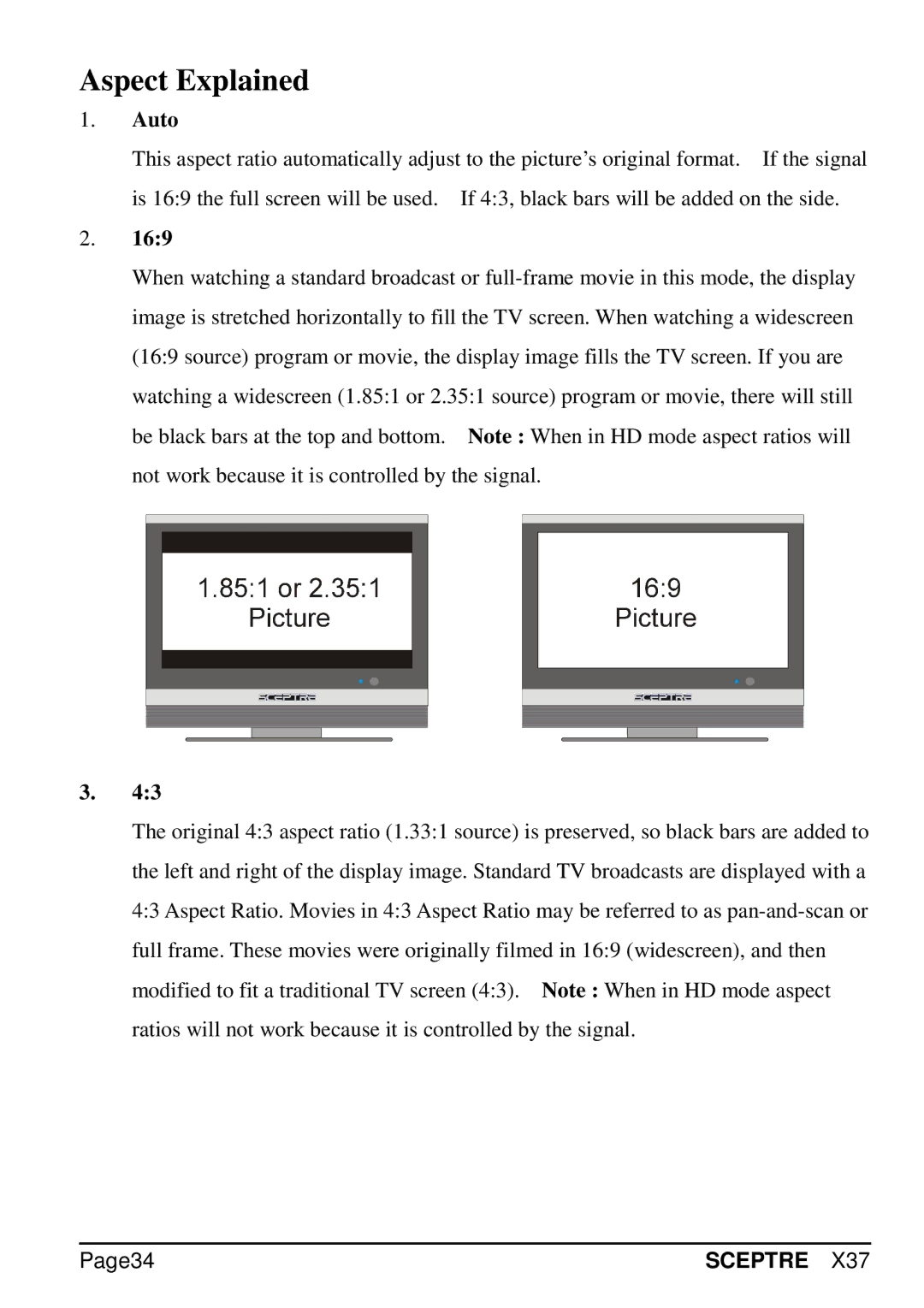Aspect Explained
1.Auto
This aspect ratio automatically adjust to the picture’s original format. If the signal is 16:9 the full screen will be used. If 4:3, black bars will be added on the side.
2.16:9
When watching a standard broadcast or full-frame movie in this mode, the display image is stretched horizontally to fill the TV screen. When watching a widescreen (16:9 source) program or movie, the display image fills the TV screen. If you are watching a widescreen (1.85:1 or 2.35:1 source) program or movie, there will still be black bars at the top and bottom. Note : When in HD mode aspect ratios will not work because it is controlled by the signal.
3.4:3
The original 4:3 aspect ratio (1.33:1 source) is preserved, so black bars are added to the left and right of the display image. Standard TV broadcasts are displayed with a 4:3 Aspect Ratio. Movies in 4:3 Aspect Ratio may be referred to as pan-and-scan or full frame. These movies were originally filmed in 16:9 (widescreen), and then modified to fit a traditional TV screen (4:3). Note : When in HD mode aspect ratios will not work because it is controlled by the signal.