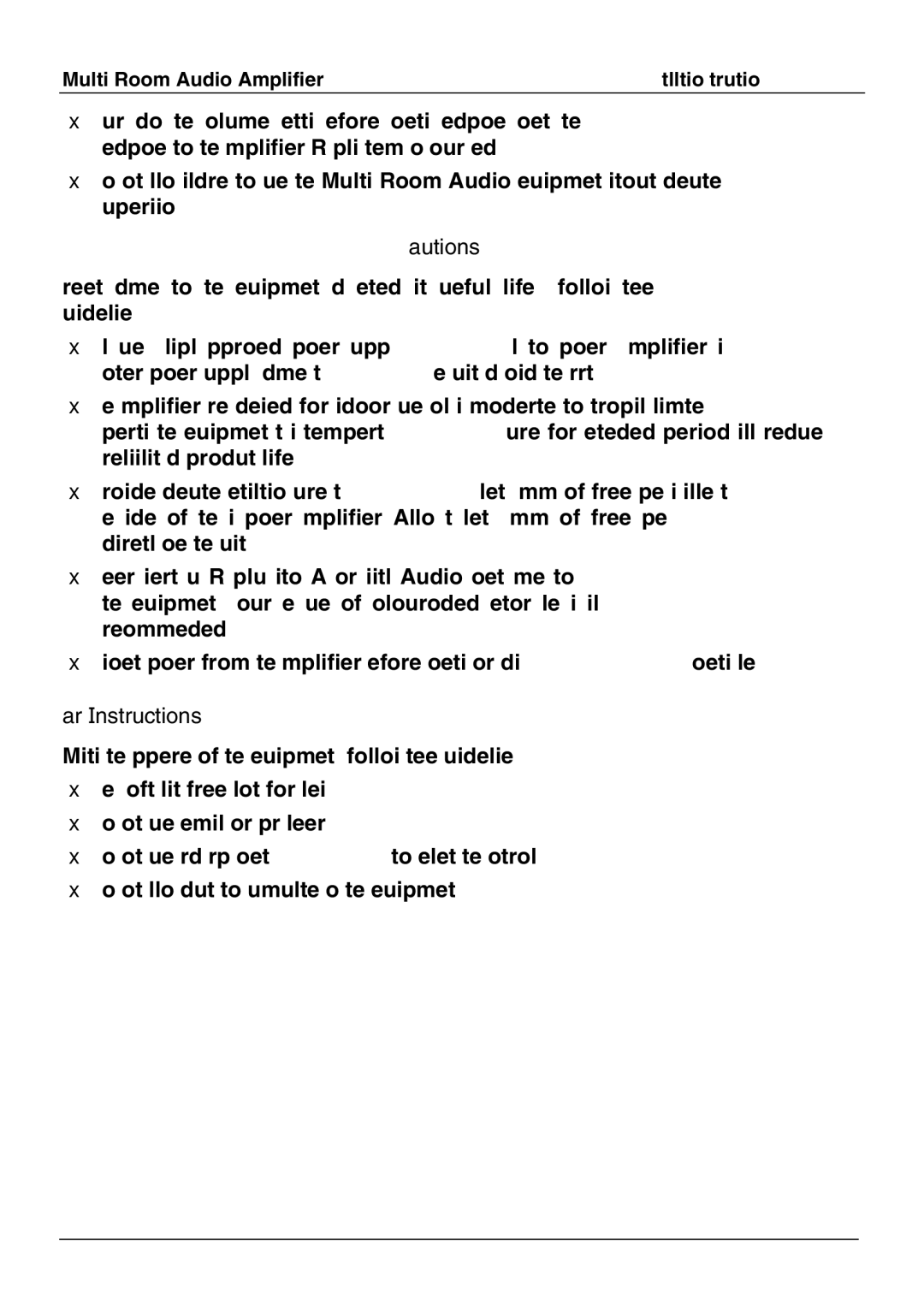560125R/2, 560110R, 560125D/2 specifications
Schneider Electric stands as a leader in energy management and automation solutions, providing innovative products that maximize efficiency and sustainability. Among its extensive portfolio, the Schneider Electric 560125D/2, 560110R, and 560125R/2 models are noteworthy for their advanced features and technologies designed for a variety of applications.The Schneider Electric 560125D/2 model is a high-performance device engineered for efficient energy management. It incorporates a modular design that allows for flexible configuration options, making it suitable for a wide range of industrial and commercial applications. One of its main features is its advanced monitoring capabilities, enabling users to track energy consumption in real time. This helps in identifying inefficiencies and facilitating data-driven decision-making aimed at reducing operational costs.
The 560110R model features state-of-the-art communication technologies, including Modbus and Ethernet connectivity. This facilitates seamless integration with existing systems and allows for remote monitoring and management. The device's user-friendly interface provides easy access to vital information through a clear and intuitive display, making it simple for operators to manage energy use and optimize performance. The robust construction of the 560110R ensures durability in demanding environments, reinforcing its reliability across various sectors.
Meanwhile, the Schneider Electric 560125R/2 further enhances the capabilities found in its counterparts. It is designed for scalability, making it ideal for businesses that anticipate growth and expansion. This model supports multiple input and output options, enabling comprehensive control over various equipment and systems. Additionally, its software tools provide insightful analytics, empowering users to implement effective energy-saving strategies and improve overall system efficiency.
Each of these models is equipped with Schneider Electric's innovative EcoStruxure technology, which promotes IoT-enabled solutions for greater visibility and control of energy assets. This transformative technology enhances performance and promotes sustainability by providing actionable insights into energy use and operational efficiency.
In conclusion, Schneider Electric's 560125D/2, 560110R, and 560125R/2 models reflect the company's commitment to driving efficiency and sustainability in energy management. With their advanced features, robust performance, and easy integration capabilities, these devices are exemplary solutions for modern industrial and commercial energy challenges.