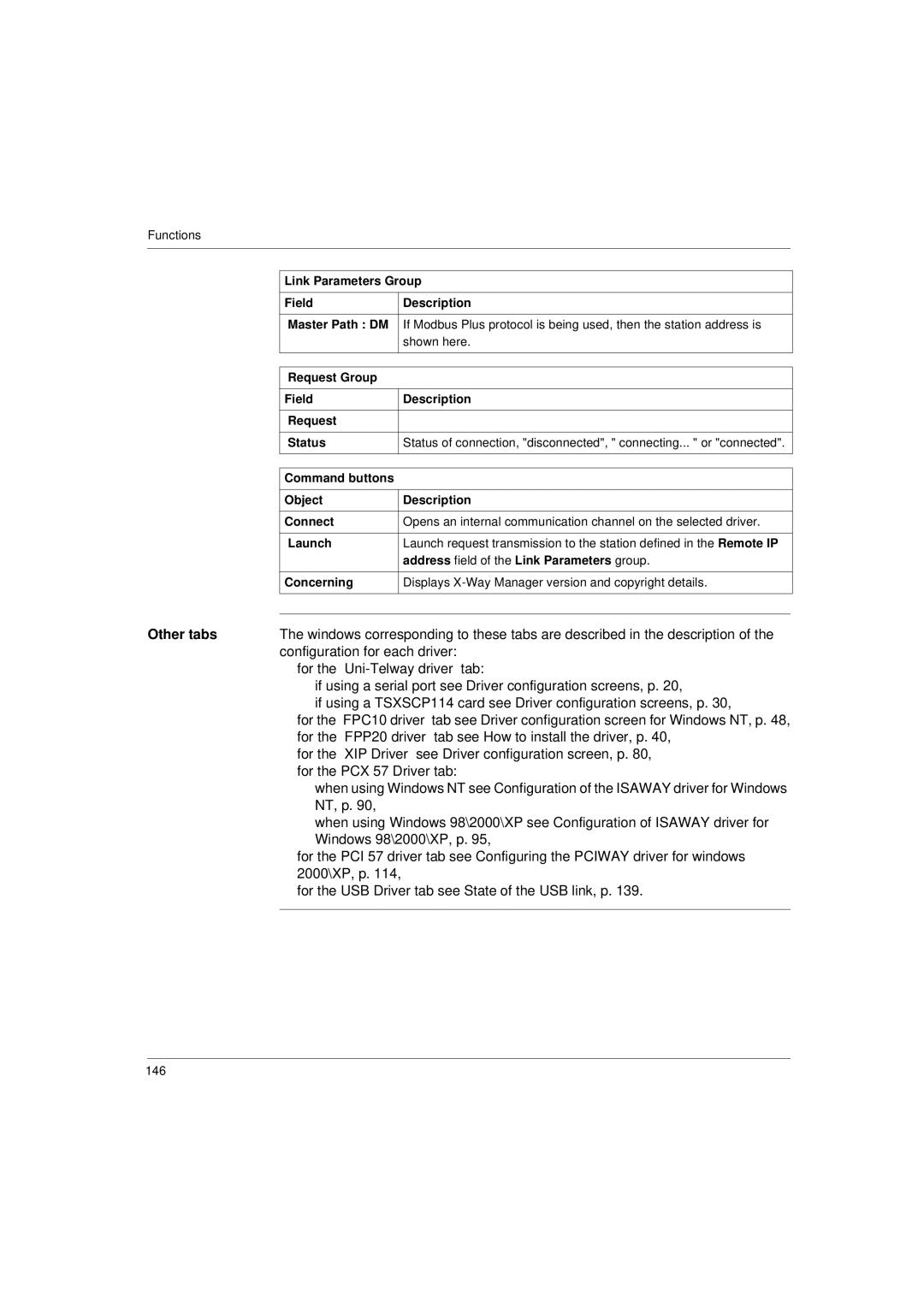Communication Drivers specifications
Schneider Electric is a global leader in energy management and automation, offering innovative solutions to meet the demands of modern industries. At the heart of its offering are Communication Drivers, which play a crucial role in enabling seamless connectivity and data exchange between various devices and systems within industrial environments. These drivers are designed to ensure efficient communication across platforms, enhancing operational efficiency and reliability.One of the standout features of Schneider Electric Communication Drivers is their compatibility with a wide range of protocols. They support popular industrial communication protocols such as Modbus, DNP3, Profibus, Ethernet/IP, and more. This versatility allows for easy integration with existing systems, regardless of the technology employed in the operational infrastructure. The drivers facilitate communication between devices like programmable logic controllers (PLCs), human-machine interfaces (HMIs), and supervisory control and data acquisition (SCADA) systems.
Another important characteristic of Schneider Electric Communication Drivers is their scalability. These drivers can cater to small controllers as well as large systems, making them suitable for various applications across different sectors. The ability to scale means that businesses can start with a limited setup and expand their systems as their needs grow, optimizing investment and resources over time.
Reliability and security are also critical features of these communication drivers. With increasing cyber threats, Schneider Electric has incorporated advanced security measures to protect data integrity and system operations. Encryption, secure access controls, and regular updates are fundamental components of the communication framework, ensuring that users can trust the data flow and exchange between their devices.
In addition to performance and security, Schneider Electric Communication Drivers are designed with user-friendliness in mind. Intuitive interfaces and comprehensive documentation make installation, configuration, and troubleshooting straightforward for users, regardless of their technical expertise. This focus on usability contributes to reduced downtime and accelerated deployment of industrial applications.
Overall, Schneider Electric Communication Drivers represent a cornerstone of modern industrial automation, providing the essential connectivity required for intelligent operations. As industries continue to evolve towards digital transformation, these drivers stand out for their flexibility, reliability, and commitment to enhancing communication among connected devices.