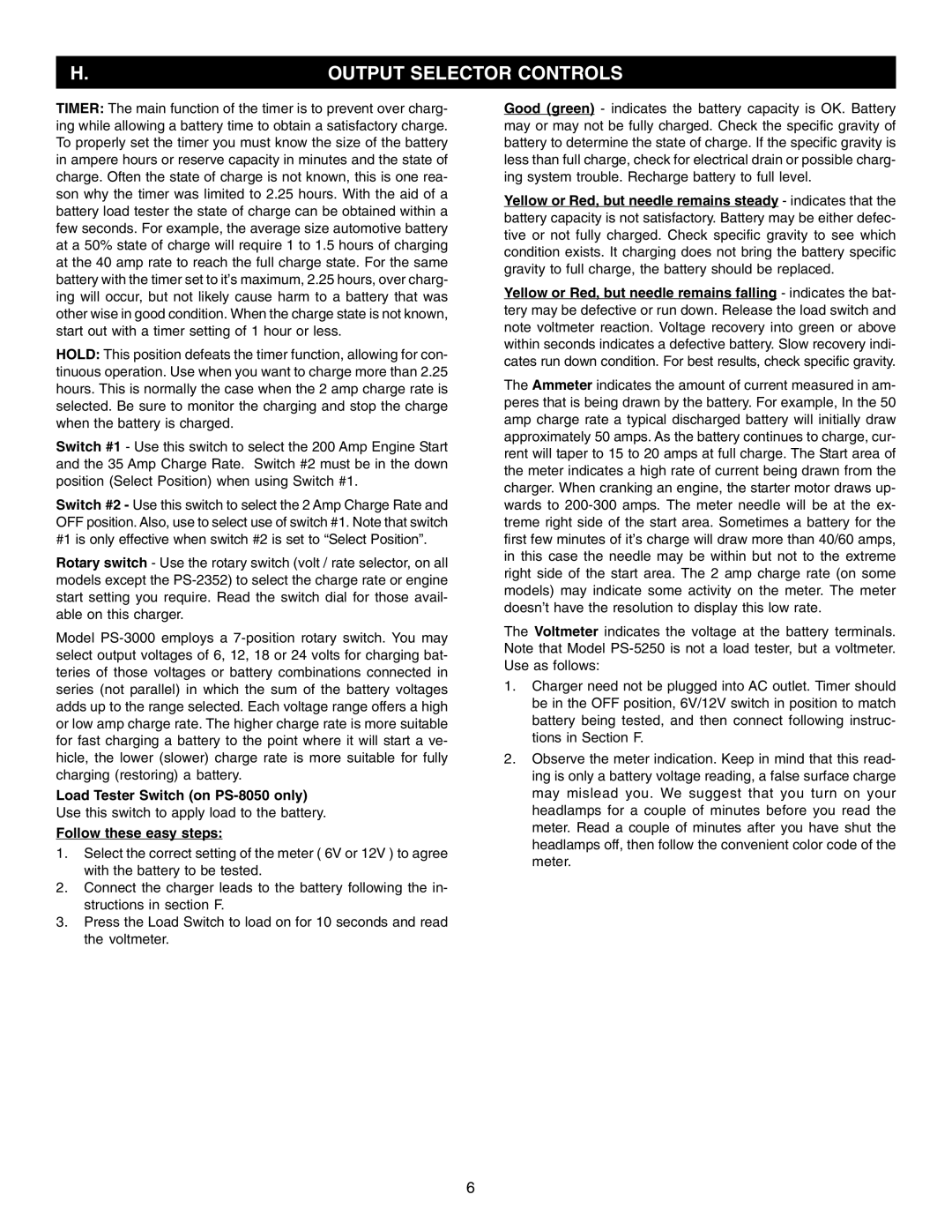PS-8050, PS-5250, PS-2352, PS-3000 specifications
The Schumacher PS series stands out in the automotive equipment market, particularly for its advanced battery chargers and maintainers. Four notable models in this range are the PS-3000, PS-2352, PS-5250, and PS-8050, each offering distinct features and technologies tailored for a variety of user needs.The Schumacher PS-3000 is designed for versatility and performance. It incorporates smart sensing technology that automatically detects voltage and adjusts the amperage to optimize charging. This model boasts a 3-amp automatic charger with a digital display that provides charging status and indicates the condition of the battery. Its compact design makes it highly portable, ideal for both home use and emergency situations.
Next, the PS-2352 model elevates functionality further. It's a fully automatic battery charger and maintainer specifically designed for both 6V and 12V lead-acid batteries. The PS-2352 utilizes microprocessor control to ensure precision in every charge cycle, which helps extend battery life. Moreover, it features an easy-to-read LED display that communicates battery status and charging progress, while its built-in safety protections guard against overcharging and reverse polarity.
The Schumacher PS-5250 model caters to higher capacity demands with its robust 6/12V charging capabilities. This model delivers a maximum of 5 amps of charging power and has a unique fast-charge feature for quickly restoring battery life. Its advanced float mode monitoring ensures that batteries remain charged without the risk of overcharge. The PS-5250's construction is durable and built to withstand the rigors of both professional and home use.
Lastly, the PS-8050 is the top of the line for heavy-duty applications. With a charging capability of up to 50 amps, this model is perfect for larger vehicles and industrial batteries. It features an onboard microprocessor for intelligent charging, which regulates the output to suit different battery types. Additionally, the PS-8050 is equipped with multiple safety features, including short-circuit protection and over-temperature prevention, ensuring safe usage even in demanding environments.
In summary, the Schumacher PS series effectively combines cutting-edge technology with user-friendly features across its lineup. From compact solutions like the PS-3000 to heavy-duty options such as the PS-8050, each model is designed to meet specific user requirements while ensuring the longevity and reliability of batteries. These models illustrate Schumacher's commitment to quality and innovation in automotive care.