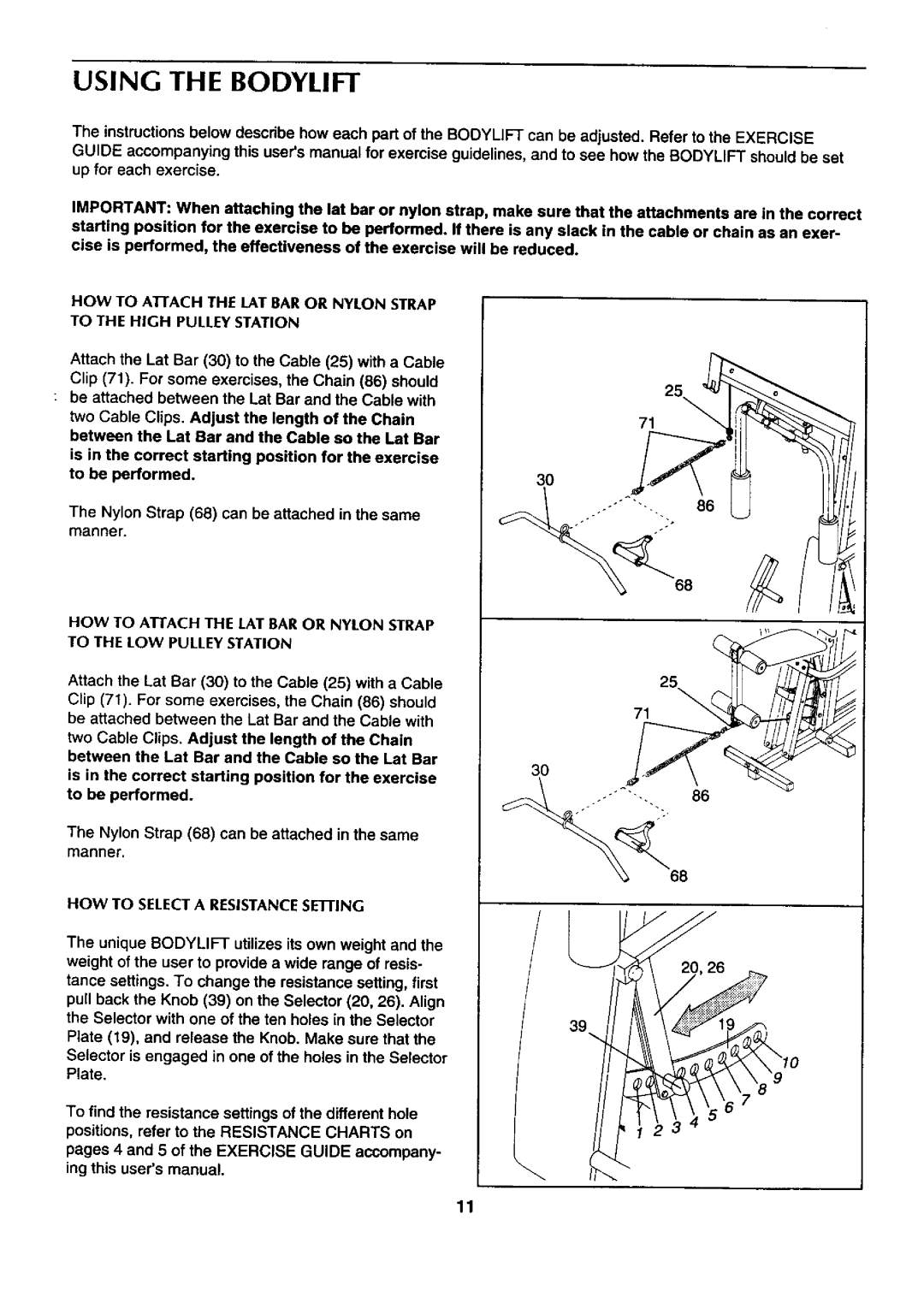831.159412 specifications
The Sears 831.159412 is a versatile and compact exercise bike designed to meet the needs of fitness enthusiasts at various levels. This model offers a range of features that cater to both novice and experienced users, providing a comprehensive workout experience without the need for a gym membership.One of the key features of the Sears 831.159412 is its adjustable resistance system. Users can easily modify the intensity of their workouts to suit their fitness goals, allowing for a customizable experience. The resistance system is smooth and quiet, enabling users to pedal without distracting noise. This feature makes it ideal for home use, ensuring that workouts can be performed at any time without disturbing others in the household.
The bike is designed for comfort, featuring an ergonomic seat that provides ample support during longer sessions. The adjustable seat height allows users of different sizes to find the optimal position for their workout, ensuring proper form and reducing the risk of injury. Additionally, the pedals are equipped with straps to keep feet securely in place, further enhancing safety during exercise.
Another highlight of the Sears 831.159412 is its user-friendly console. The digital display tracks crucial metrics such as time, distance, calories burned, and speed, helping users monitor their progress. This feature is invaluable for those looking to track their fitness journey and remain motivated. Some models also include pre-programmed workout routines, offering additional guidance for users seeking variety in their training.
The compact design of the Sears 831.159412 makes it an excellent choice for those with limited space. Its lightweight frame allows for easy transport and storage, making it suitable for apartments or smaller homes. The bike is also sturdy enough to support a significant amount of weight, ensuring durability and longevity.
Overall, the Sears 831.159412 stands out for its combination of features, comfort, and space-saving design. It provides a solid option for anyone looking to engage in indoor cycling, whether for casual fitness or more serious training. With its blend of functionality and ease of use, this exercise bike remains a popular choice in the realm of home fitness equipment, appealing to a wide range of users who value effective workouts in the convenience of their own homes.