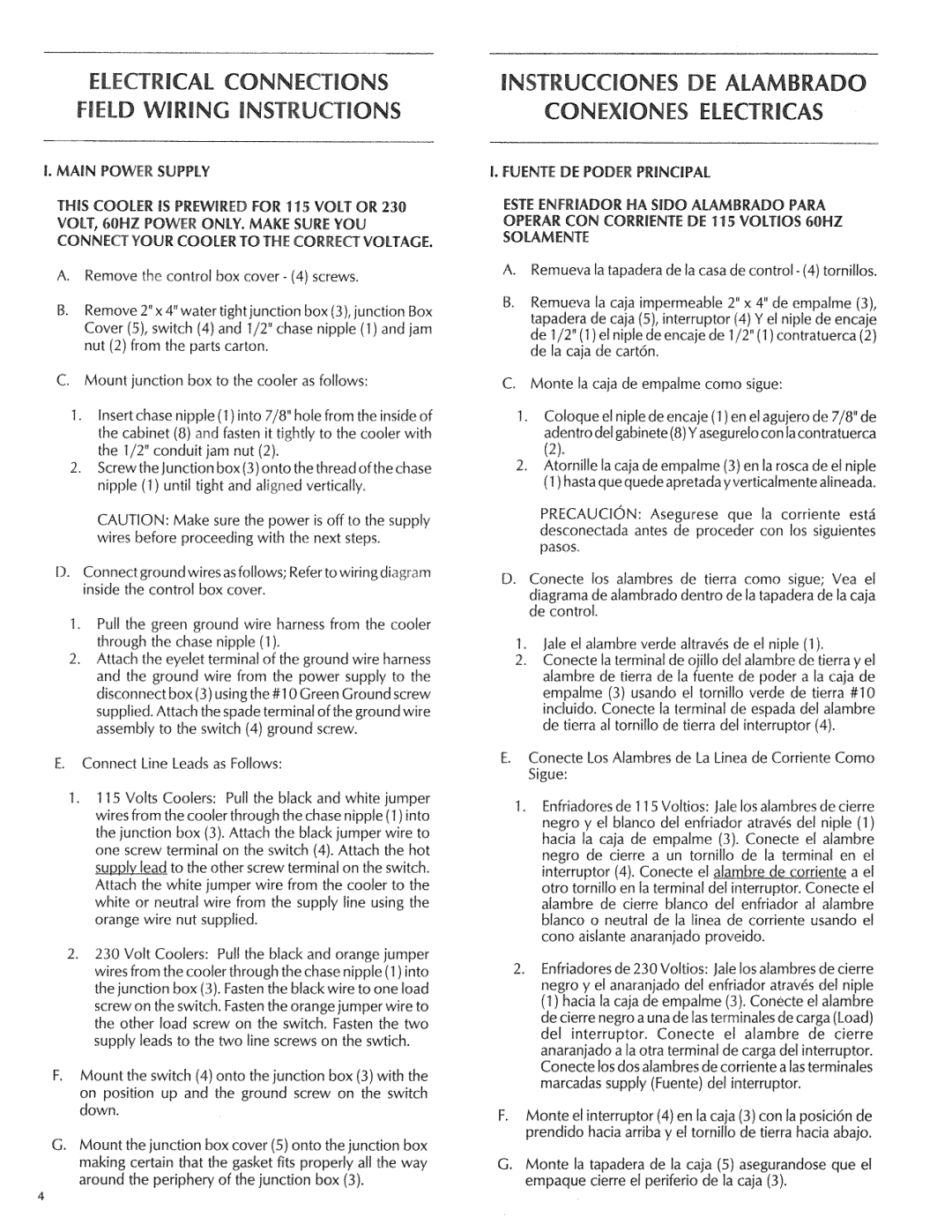PD4801, PD6231, PH 4801, PH6231, PH4231 specifications
Sears has long been a name synonymous with quality tools and innovative technology. Among its notable products are the Sears PH 6801, PD4231, PD6801, PH4231, and PH6231, each designed to cater to a variety of mechanical and engineering needs. These tools embody the brand's commitment to precision, durability, and user-friendly functionality.The Sears PH 6801 is a high-performance drill that stands out for its ergonomic design and powerful motor. With a robust build, it offers a reliable grip that minimizes hand fatigue during extended use. The tool boasts an adjustable speed setting, enabling users to tailor drilling speeds to the material, ensuring clean and efficient results.
Next in line is the PD4231, known for its versatility and efficiency. This device integrates advanced technology, including a dual-speed feature that provides enhanced control while drilling through different materials, ranging from soft woods to tough metals. The easy-to-read LED display keeps users informed about the battery life and speed settings, ultimately improving work efficiency.
The PD6801 takes performance to the next level with its integrated smart engine technology. This feature optimizes power consumption while maintaining high torque, making it ideal for heavy-duty applications. Additionally, its compact design allows for access to tight spaces, ensuring maximum usability in a variety of projects.
Meanwhile, the PH4231 offers users advanced safety features combined with impressive functionality. It includes an automatic shut-off mechanism that engages if the tool overheats, preventing potential accidents. Its lightweight construction further enhances its usability, making it suitable for both novice and experienced craftsmen alike.
Finally, the PH6231 is designed for those who appreciate cutting-edge technology at their fingertips. This tool features wireless connectivity, enabling users to connect with mobile devices for real-time updates and remote settings adjustments. Incorporating smart sensors, it automatically adjusts power settings based on the load, maximizing performance while preserving battery life.
In summary, the Sears PH 6801, PD4231, PD6801, PH4231, and PH6231 come packed with dynamic features and advanced technologies. Each tool caters to distinct user needs, from ergonomic designs and smart technology to user-friendly interfaces and safety mechanisms, affirming Sears’ reputation as a leader in high-performance tools. Whether for professional use or tackling DIY projects, these tools provide the versatility, power, and reliability required to accomplish tasks efficiently.