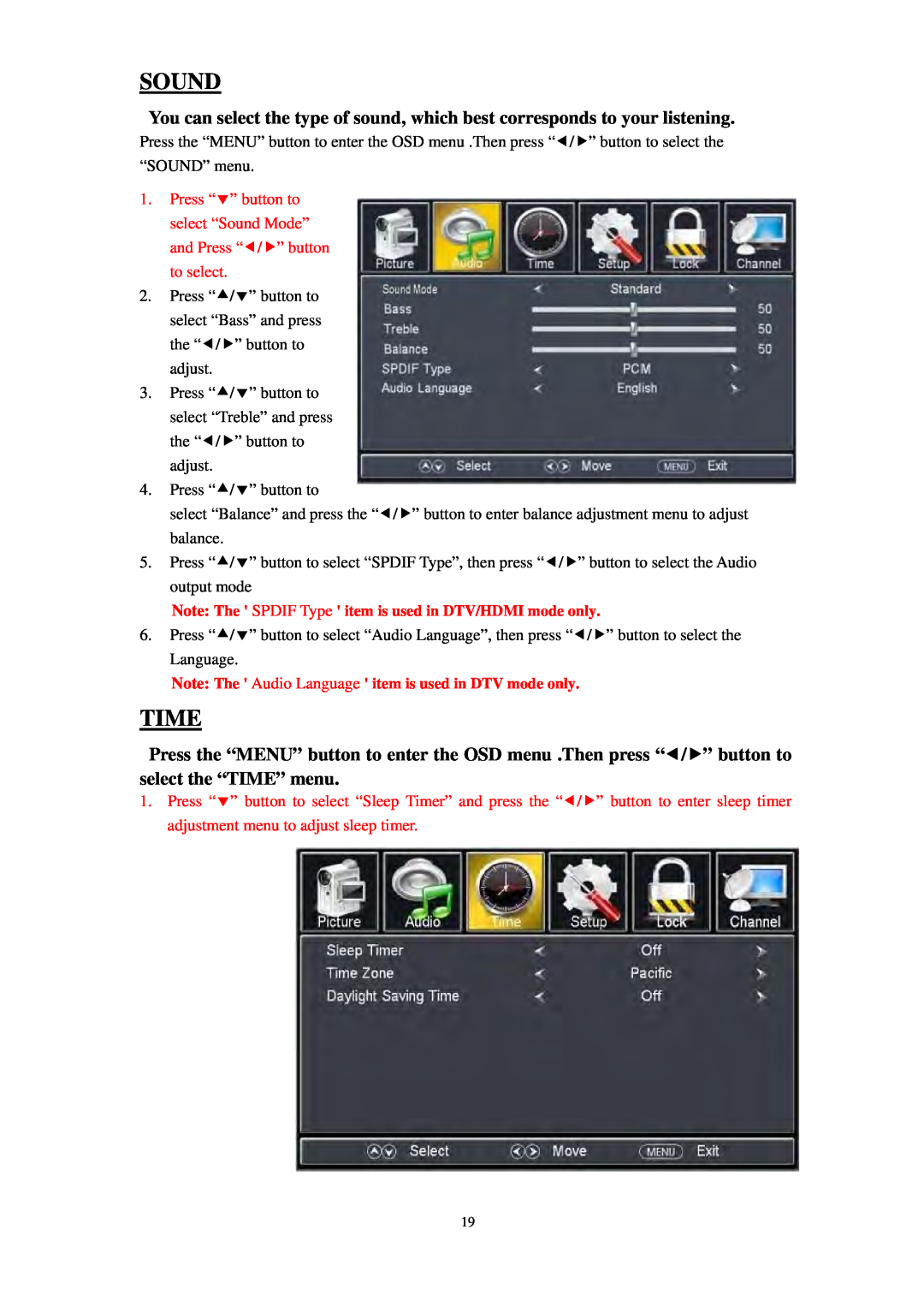SOUND
You can select the type of sound, which best corresponds to your listening.
Press the “MENU” button to enter the OSD menu .Then press “/” button to select the “SOUND” menu.
1.Press “” button to select “Sound Mode” and Press “/” button to select.
2.Press “/” button to select “Bass” and press the “/” button to adjust.
3.Press “/” button to select “Treble” and press the “/” button to adjust.
4.Press “/” button to
select “Balance” and press the “/” button to enter balance adjustment menu to adjust balance.
5.Press “/” button to select “SPDIF Type”, then press “/” button to select the Audio output mode
Note: The ' SPDIF Type ' item is used in DTV/HDMI mode only.
6.Press “/” button to select “Audio Language”, then press “/” button to select the Language.
Note: The ' Audio Language ' item is used in DTV mode only.
TIME
Press the “MENU” button to enter the OSD menu .Then press “/” button to select the “TIME” menu.
1.Press “” button to select “Sleep Timer” and press the “/” button to enter sleep timer adjustment menu to adjust sleep timer.
19