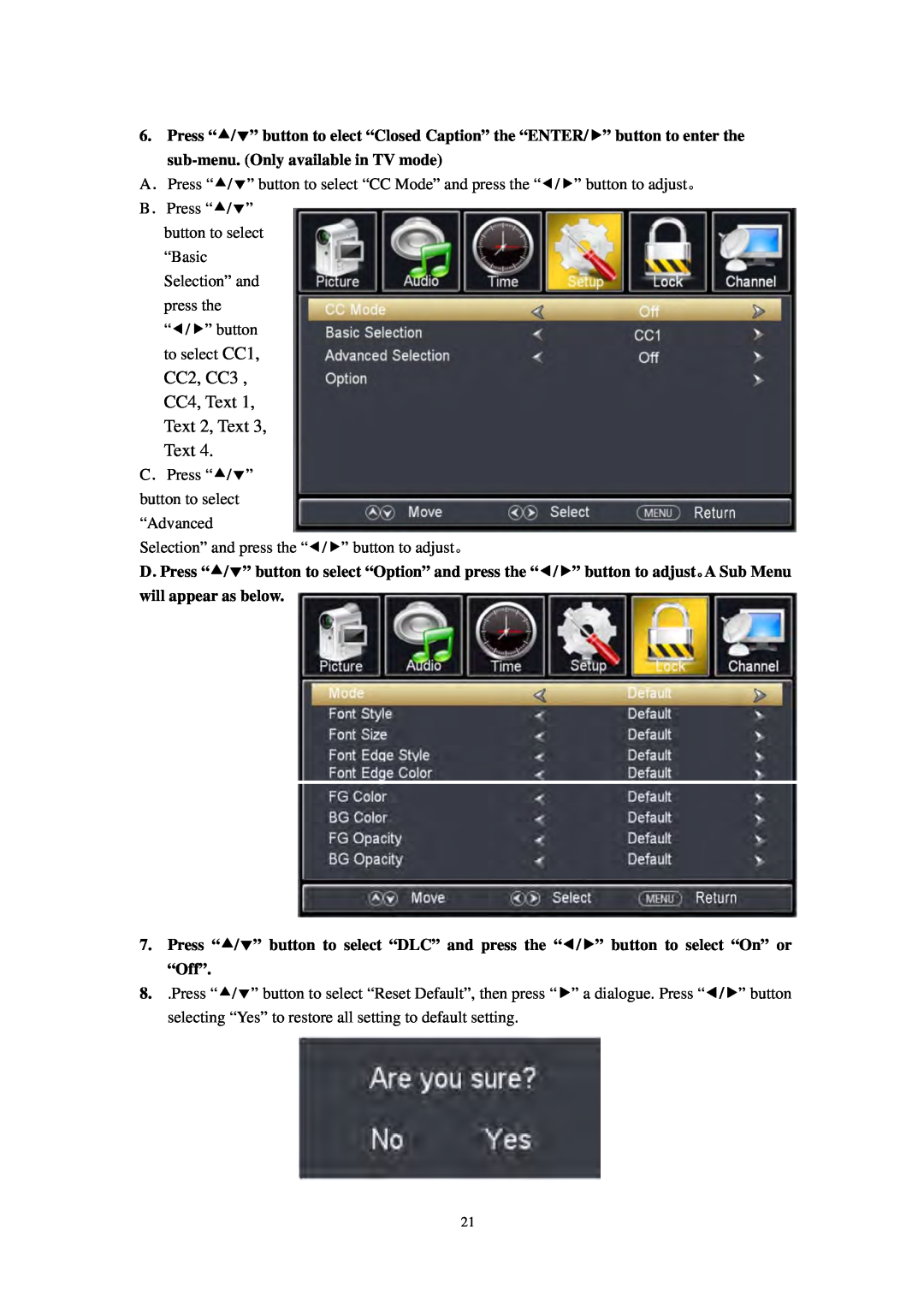6. Press “/” button to elect “Closed Caption” the “ENTER/” button to enter the
A.Press “/” button to select “CC Mode” and press the “/” button to adjust。 B.Press “/”
button to select “Basic Selection” and press the “/” button to select CC1, CC2, CC3 , CC4, Text 1, Text 2, Text 3, Text 4.
C.Press “/” button to select “Advanced
Selection” and press the “/” button to adjust。
D.Press “/” button to select “Option” and press the “/” button to adjust。A Sub Menu will appear as below.
7. Press “/” button to select “DLC” and press the “/” button to select “On” or “Off”.
8. .Press “/” button to select “Reset Default”, then press “” a dialogue. Press “/” button selecting “Yes” to restore all setting to default setting.
21