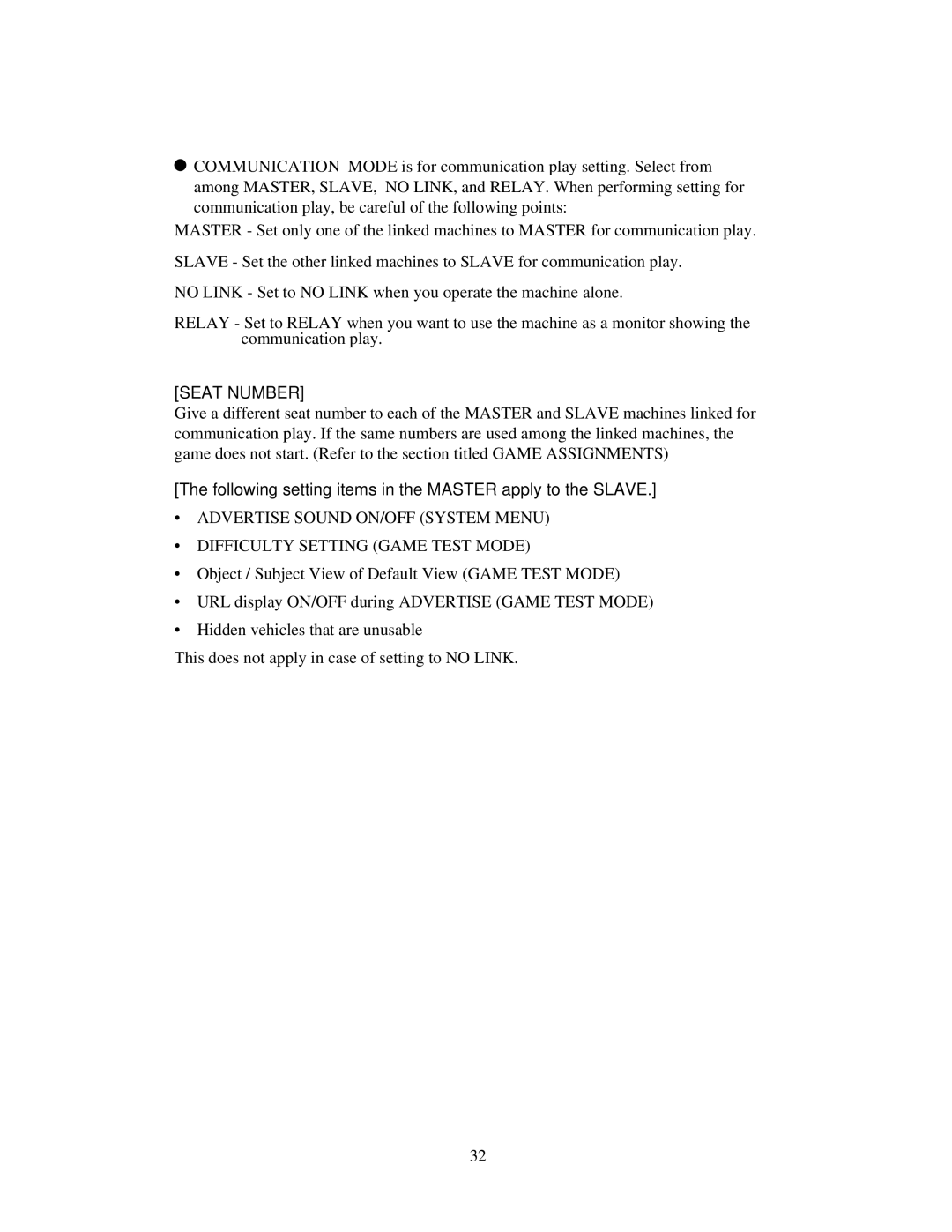COMMUNICATION MODE is for communication play setting. Select from among MASTER, SLAVE, NO LINK, and RELAY. When performing setting for communication play, be careful of the following points:
MASTER - Set only one of the linked machines to MASTER for communication play.
SLAVE - Set the other linked machines to SLAVE for communication play.
NO LINK - Set to NO LINK when you operate the machine alone.
RELAY - Set to RELAY when you want to use the machine as a monitor showing the communication play.
[SEAT NUMBER]
Give a different seat number to each of the MASTER and SLAVE machines linked for communication play. If the same numbers are used among the linked machines, the game does not start. (Refer to the section titled GAME ASSIGNMENTS)
[The following setting items in the MASTER apply to the SLAVE.]
•ADVERTISE SOUND ON/OFF (SYSTEM MENU)
•DIFFICULTY SETTING (GAME TEST MODE)
•Object / Subject View of Default View (GAME TEST MODE)
•URL display ON/OFF during ADVERTISE (GAME TEST MODE)
•Hidden vehicles that are unusable
This does not apply in case of setting to NO LINK.
32