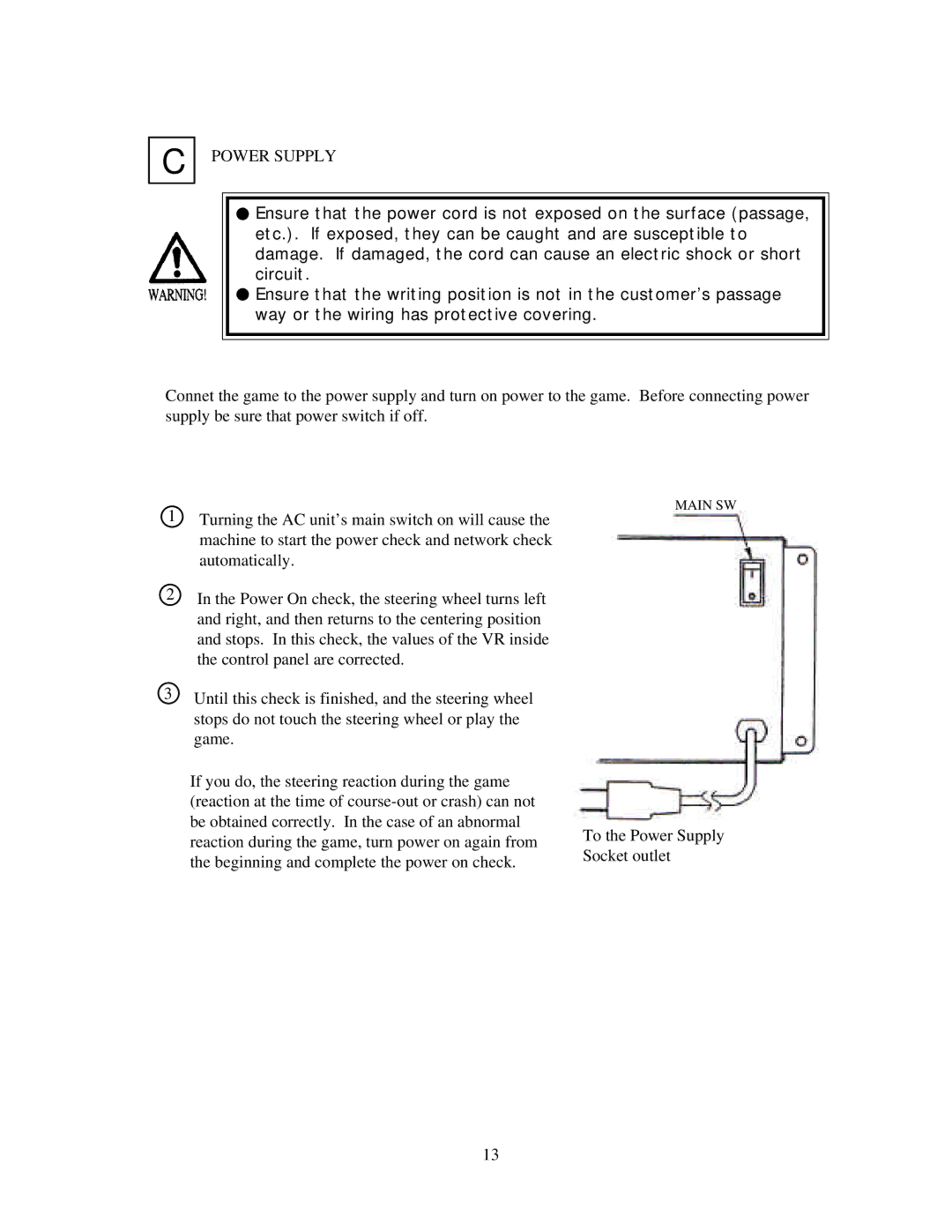C
POWER SUPPLY
![]() Ensure that the power cord is not exposed on the surface (passage, etc.). If exposed, they can be caught and are susceptible to damage. If damaged, the cord can cause an electric shock or short circuit.
Ensure that the power cord is not exposed on the surface (passage, etc.). If exposed, they can be caught and are susceptible to damage. If damaged, the cord can cause an electric shock or short circuit.
![]() Ensure that the writing position is not in the customer’s passage way or the wiring has protective covering.
Ensure that the writing position is not in the customer’s passage way or the wiring has protective covering.
Connet the game to the power supply and turn on power to the game. Before connecting power supply be sure that power switch if off.
1Turning the AC unit’s main switch on will cause the machine to start the power check and network check automatically.
2In the Power On check, the steering wheel turns left and right, and then returns to the centering position and stops. In this check, the values of the VR inside the control panel are corrected.
3Until this check is finished, and the steering wheel stops do not touch the steering wheel or play the game.
If you do, the steering reaction during the game (reaction at the time of
MAIN SW
To the Power Supply Socket outlet
13