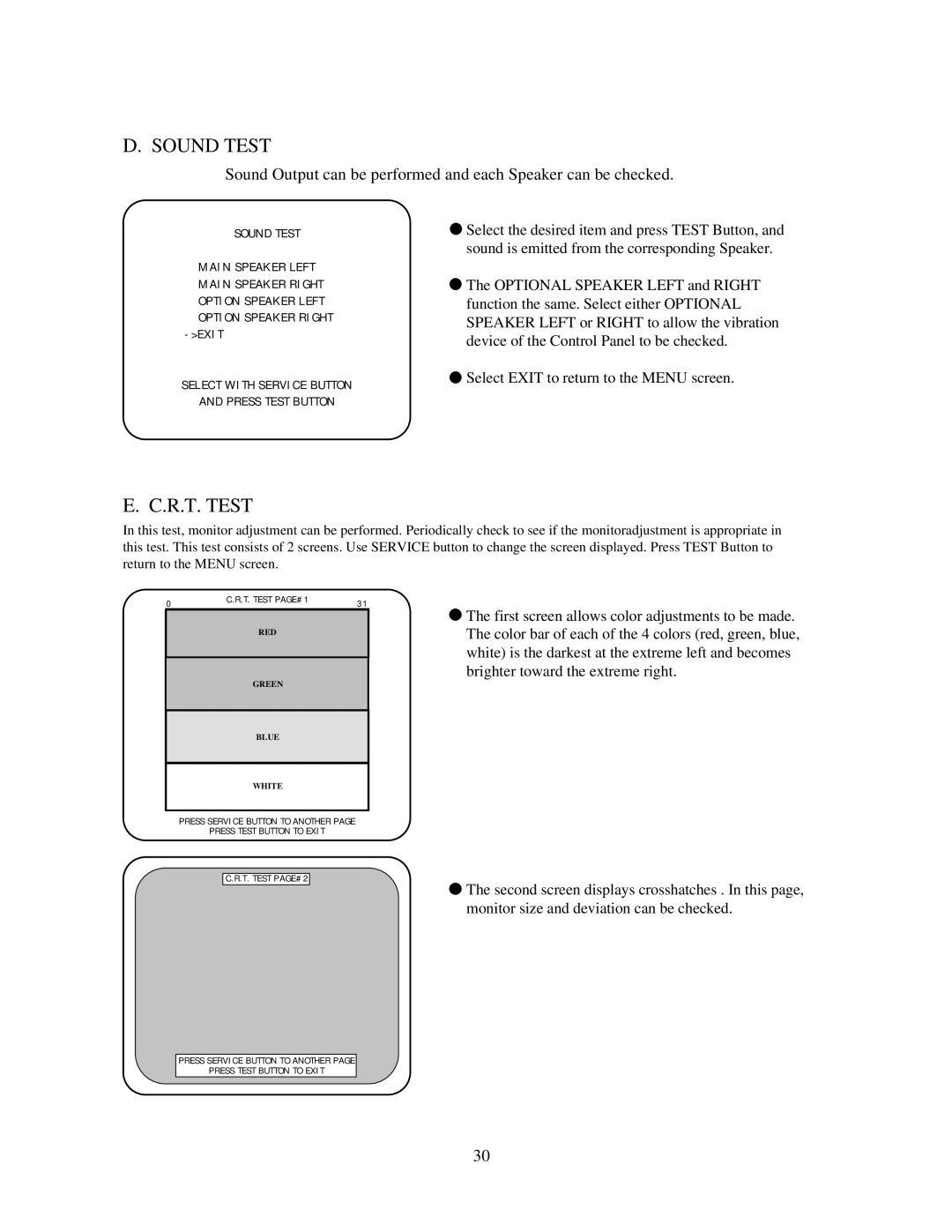D. SOUND TEST
Sound Output can be performed and each Speaker can be checked.
SOUND TEST
MAIN SPEAKER LEFT MAIN SPEAKER RIGHT OPTION SPEAKER LEFT OPTION SPEAKER RIGHT
SELECT WITH SERVICE BUTTON
AND PRESS TEST BUTTON
![]() Select the desired item and press TEST Button, and sound is emitted from the corresponding Speaker.
Select the desired item and press TEST Button, and sound is emitted from the corresponding Speaker.
![]() The OPTIONAL SPEAKER LEFT and RIGHT function the same. Select either OPTIONAL SPEAKER LEFT or RIGHT to allow the vibration device of the Control Panel to be checked.
The OPTIONAL SPEAKER LEFT and RIGHT function the same. Select either OPTIONAL SPEAKER LEFT or RIGHT to allow the vibration device of the Control Panel to be checked.
![]() Select EXIT to return to the MENU screen.
Select EXIT to return to the MENU screen.
E. C.R.T. TEST
In this test, monitor adjustment can be performed. Periodically check to see if the monitoradjustment is appropriate in this test. This test consists of 2 screens. Use SERVICE button to change the screen displayed. Press TEST Button to return to the MENU screen.
0 | C.R.T. TEST PAGE#1 | 31 |
|
RED
GREEN
BLUE
WHITE
PRESS SERVICE BUTTON TO ANOTHER PAGE
PRESS TEST BUTTON TO EXIT
C.R.T. TEST PAGE#2
![]() The first screen allows color adjustments to be made. The color bar of each of the 4 colors (red, green, blue, white) is the darkest at the extreme left and becomes brighter toward the extreme right.
The first screen allows color adjustments to be made. The color bar of each of the 4 colors (red, green, blue, white) is the darkest at the extreme left and becomes brighter toward the extreme right.
![]() The second screen displays crosshatches . In this page, monitor size and deviation can be checked.
The second screen displays crosshatches . In this page, monitor size and deviation can be checked.
PRESS SERVICE BUTTON TO ANOTHER PAGE
PRESS TEST BUTTON TO EXIT
30