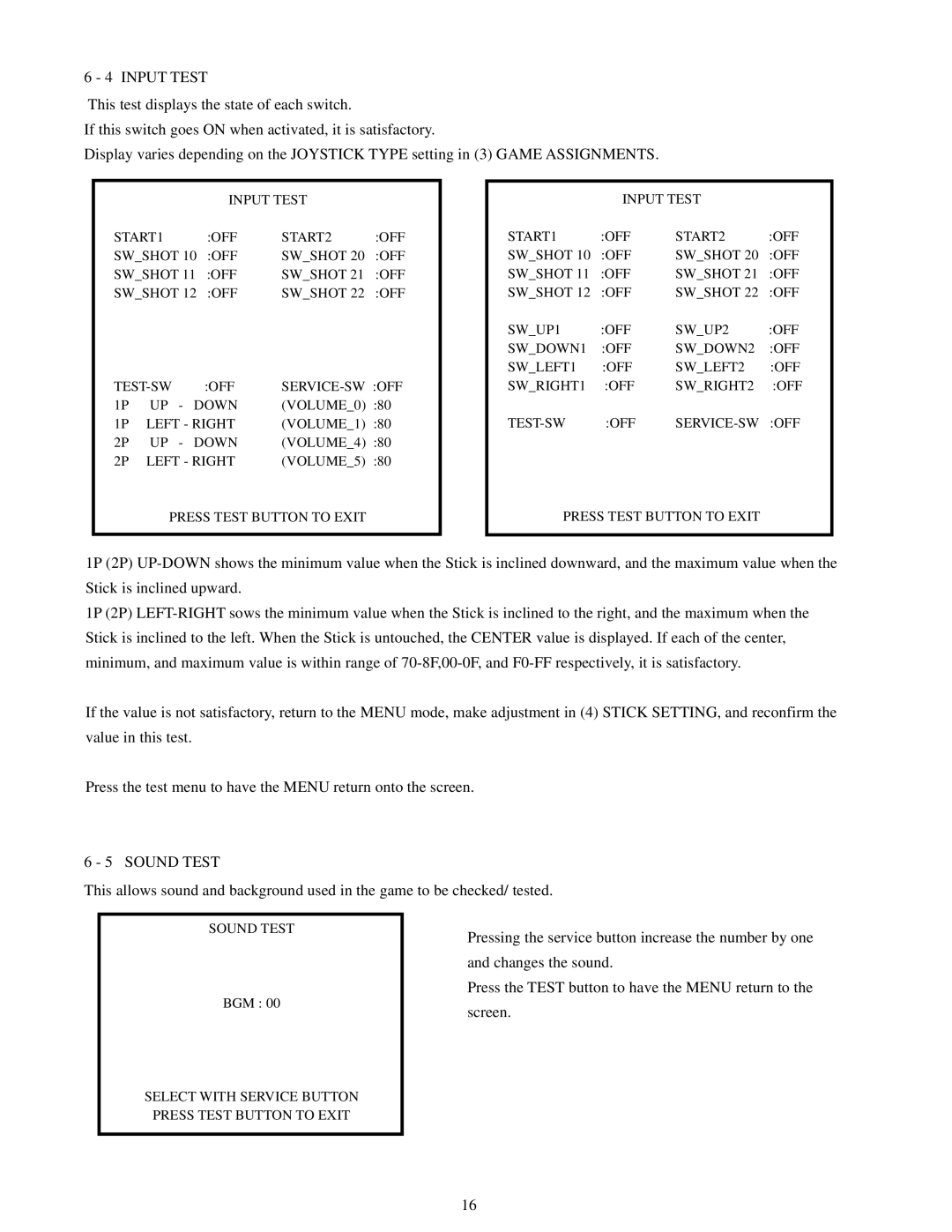6 - 4 INPUT TEST
This test displays the state of each switch.
If this switch goes ON when activated, it is satisfactory.
Display varies depending on the JOYSTICK TYPE setting in (3) GAME ASSIGNMENTS.
INPUT TEST
INPUT TEST
START1 :OFF SW_SHOT 10 :OFF SW_SHOT 11 :OFF SW_SHOT 12 :OFF
:OFF | |
1P UP - | DOWN |
START2 :OFF SW_SHOT 20 :OFF SW_SHOT 21 :OFF SW_SHOT 22 :OFF
START1 :OFF SW_SHOT 10 :OFF SW_SHOT 11 :OFF SW_SHOT 12 :OFF
SW_UP1 :OFF SW_DOWN1 :OFF
SW_LEFT1 :OFF SW_RIGHT1 :OFF
START2 :OFF SW_SHOT 20 :OFF SW_SHOT 21 :OFF SW_SHOT 22 :OFF
SW_UP2 :OFF SW_DOWN2 :OFF
SW_LEFT2 :OFF SW_RIGHT2 :OFF
1P | LEFT - RIGHT |
2P | UP - DOWN |
2P | LEFT - RIGHT |
(VOLUME_1) :80
(VOLUME_4) :80
(VOLUME_5) :80
PRESS TEST BUTTON TO EXIT
PRESS TEST BUTTON TO EXIT
1P (2P)
1P (2P)
If the value is not satisfactory, return to the MENU mode, make adjustment in (4) STICK SETTING, and reconfirm the value in this test.
Press the test menu to have the MENU return onto the screen.
6 - 5 SOUND TEST
This allows sound and background used in the game to be checked/ tested.
SOUND TEST
BGM : 00
Pressing the service button increase the number by one and changes the sound.
Press the TEST button to have the MENU return to the screen.
SELECT WITH SERVICE BUTTON PRESS TEST BUTTON TO EXIT
16