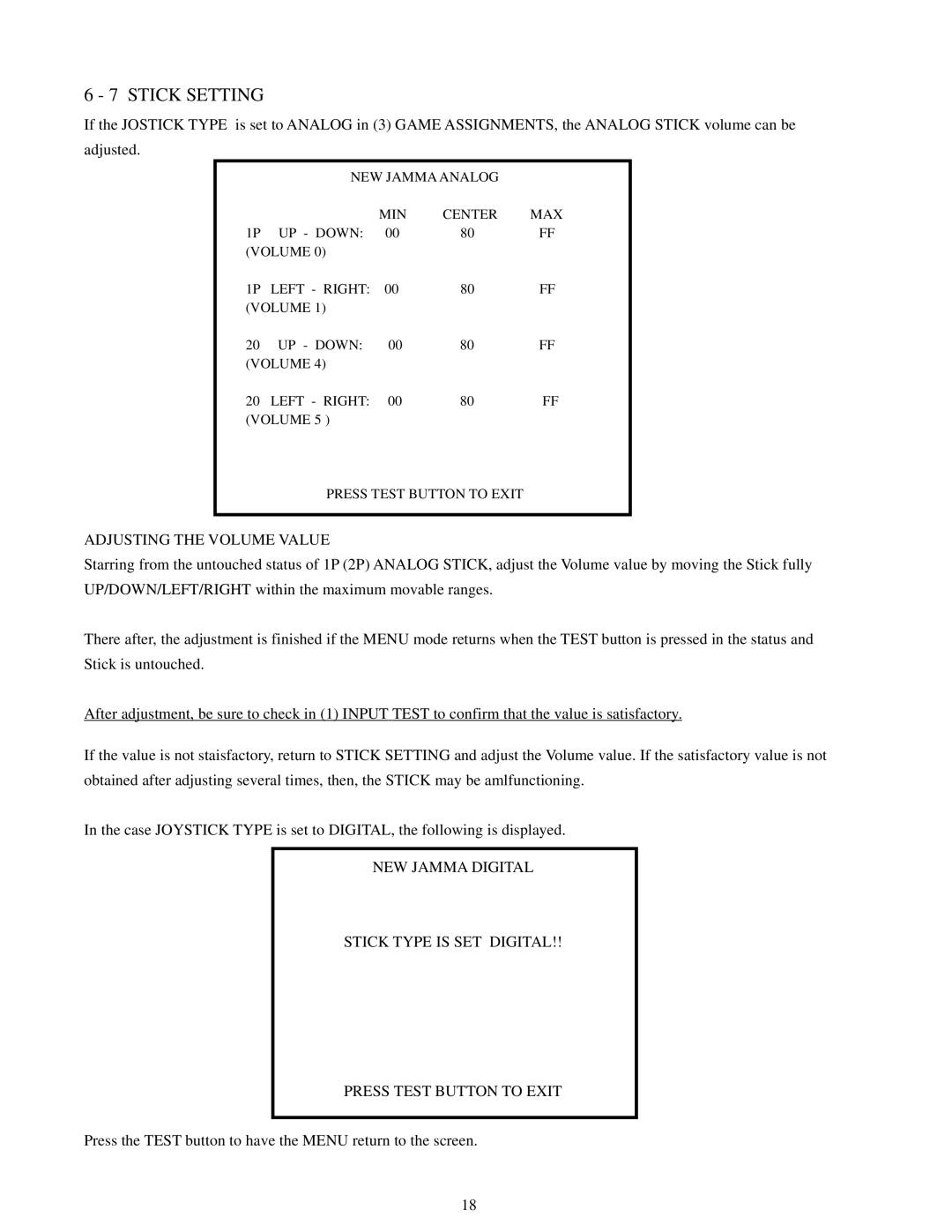6 - 7 STICK SETTING
If the JOSTICK TYPE is set to ANALOG in (3) GAME ASSIGNMENTS, the ANALOG STICK volume can be adjusted.
| NEW JAMMA ANALOG |
| ||
|
| MIN | CENTER | MAX |
1P UP - DOWN: 00 | 80 | FF | ||
(VOLUME 0) |
|
|
| |
1P | LEFT - RIGHT: | 00 | 80 | FF |
(VOLUME 1) |
|
|
| |
20 | UP - DOWN: | 00 | 80 | FF |
(VOLUME 4) |
|
|
| |
20 | LEFT - RIGHT: | 00 | 80 | FF |
(VOLUME 5 ) |
|
|
| |
PRESS TEST BUTTON TO EXIT
ADJUSTING THE VOLUME VALUE
Starring from the untouched status of 1P (2P) ANALOG STICK, adjust the Volume value by moving the Stick fully UP/DOWN/LEFT/RIGHT within the maximum movable ranges.
There after, the adjustment is finished if the MENU mode returns when the TEST button is pressed in the status and Stick is untouched.
After adjustment, be sure to check in (1) INPUT TEST to confirm that the value is satisfactory.
If the value is not staisfactory, return to STICK SETTING and adjust the Volume value. If the satisfactory value is not obtained after adjusting several times, then, the STICK may be amlfunctioning.
In the case JOYSTICK TYPE is set to DIGITAL, the following is displayed.
NEW JAMMA DIGITAL
STICK TYPE IS SET DIGITAL!!
PRESS TEST BUTTON TO EXIT
Press the TEST button to have the MENU return to the screen.
18