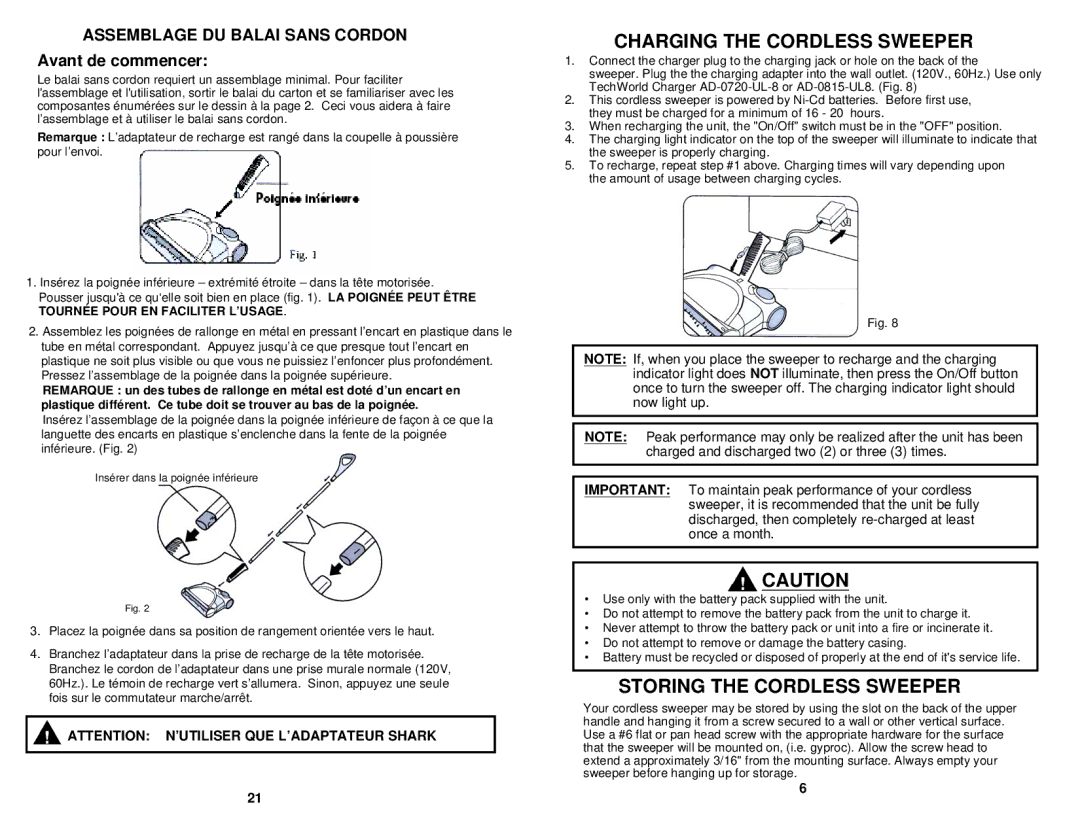ASSEMBLAGE DU BALAI SANS CORDON Avant de commencer:
Le balai sans cordon requiert un assemblage minimal. Pour faciliter l'assemblage et l'utilisation, sortir le balai du carton et se familiariser avec les composantes énumérées sur le dessin à la page 2. Ceci vous aidera à faire l’assemblage et à utiliser le balai sans cordon.
Remarque : L’adaptateur de recharge est rangé dans la coupelle à poussière pour l’envoi.
1.Insérez la poignée inférieure – extrémité étroite – dans la tête motorisée. Pousser jusqu'à ce qu‘elle soit bien en place (fig. 1). LA POIGNÉE PEUT ÊTRE TOURNÉE POUR EN FACILITER L’USAGE.
2.Assemblez les poignées de rallonge en métal en pressant l’encart en plastique dans le tube en métal correspondant. Appuyez jusqu’à ce que presque tout l’encart en plastique ne soit plus visible ou que vous ne puissiez l’enfoncer plus profondément. Pressez l’assemblage de la poignée dans la poignée supérieure.
REMARQUE : un des tubes de rallonge en métal est doté d’un encart en plastique différent. Ce tube doit se trouver au bas de la poignée.
Insérez l’assemblage de la poignée dans la poignée inférieure de façon à ce que la languette des encarts en plastique s’enclenche dans la fente de la poignée inférieure. (Fig. 2)
Insérer dans la poignée inférieure
Fig. 2
3.Placez la poignée dans sa position de rangement orientée vers le haut.
4.Branchez l’adaptateur dans la prise de recharge de la tête motorisée. Branchez le cordon de l’adaptateur dans une prise murale normale (120V, 60Hz.). Le témoin de recharge vert s’allumera. Sinon, appuyez une seule fois sur le commutateur marche/arrêt.
![]()
![]() ATTENTION: N’UTILISER QUE L’ADAPTATEUR SHARK
ATTENTION: N’UTILISER QUE L’ADAPTATEUR SHARK
CHARGING THE CORDLESS SWEEPER
1.Connect the charger plug to the charging jack or hole on the back of the
sweeper. Plug the the charging adapter into the wall outlet. (120V., 60Hz.) Use only TechWorld Charger
2.This cordless sweeper is powered by
3.When recharging the unit, the "On/Off" switch must be in the "OFF" position.
4.The charging light indicator on the top of the sweeper will illuminate to indicate that the sweeper is properly charging.
5.To recharge, repeat step #1 above. Charging times will vary depending upon the amount of usage between charging cycles.
Fig. 8
NOTE: If, when you place the sweeper to recharge and the charging indicator light does NOT illuminate, then press the On/Off button once to turn the sweeper off. The charging indicator light should now light up.
NOTE: Peak performance may only be realized after the unit has been charged and discharged two (2) or three (3) times.
IMPORTANT: To maintain peak performance of your cordless sweeper, it is recommended that the unit be fully discharged, then completely
![]() CAUTION
CAUTION
•Use only with the battery pack supplied with the unit.
•Do not attempt to remove the battery pack from the unit to charge it.
•Never attempt to throw the battery pack or unit into a fire or incinerate it.
•Do not attempt to remove or damage the battery casing.
•Battery must be recycled or disposed of properly at the end of it's service life.
STORING THE CORDLESS SWEEPER
Your cordless sweeper may be stored by using the slot on the back of the upper handle and hanging it from a screw secured to a wall or other vertical surface. Use a #6 flat or pan head screw with the appropriate hardware for the surface that the sweeper will be mounted on, (i.e. gyproc). Allow the screw head to extend a approximately 3/16" from the mounting surface. Always empty your sweeper before hanging up for storage.
21
6