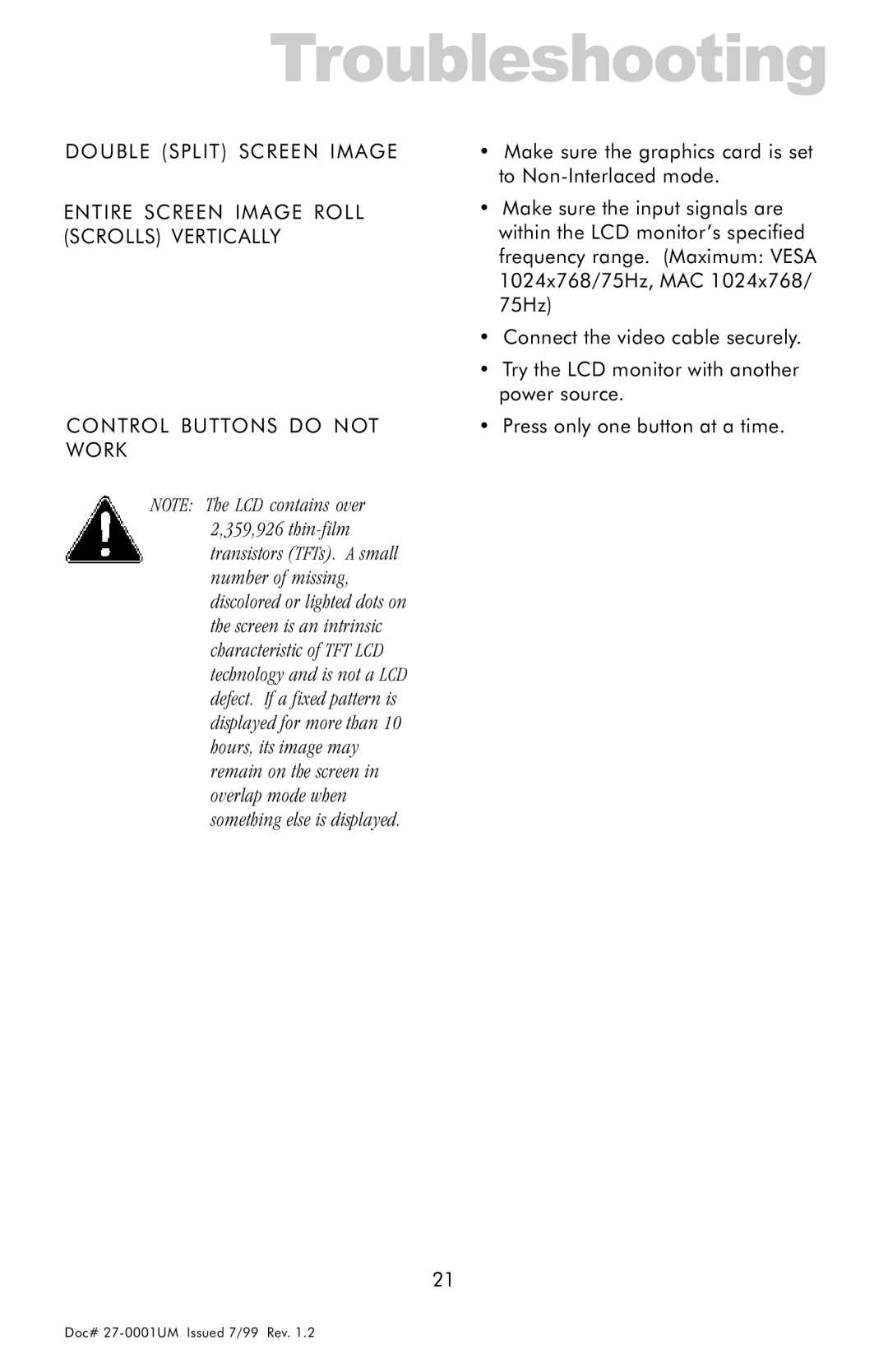Troubleshooting
DOUBLE (SPLIT) SCREEN IMAGE
ENTIRE SCREEN IMAGE ROLL (SCROLLS) VERTICALLY
CONTROL BUTTONS DO NOT WORK
NOTE: The LCD contains over 2,359,926
•Make sure the graphics card is set to
•Make sure the input signals are within the LCD monitor’s specified frequency range. (Maximum: VESA 1024x768/75Hz, MAC 1024x768/ 75Hz)
•Connect the video cable securely.
•Try the LCD monitor with another power source.
•Press only one button at a time.
21
Doc#