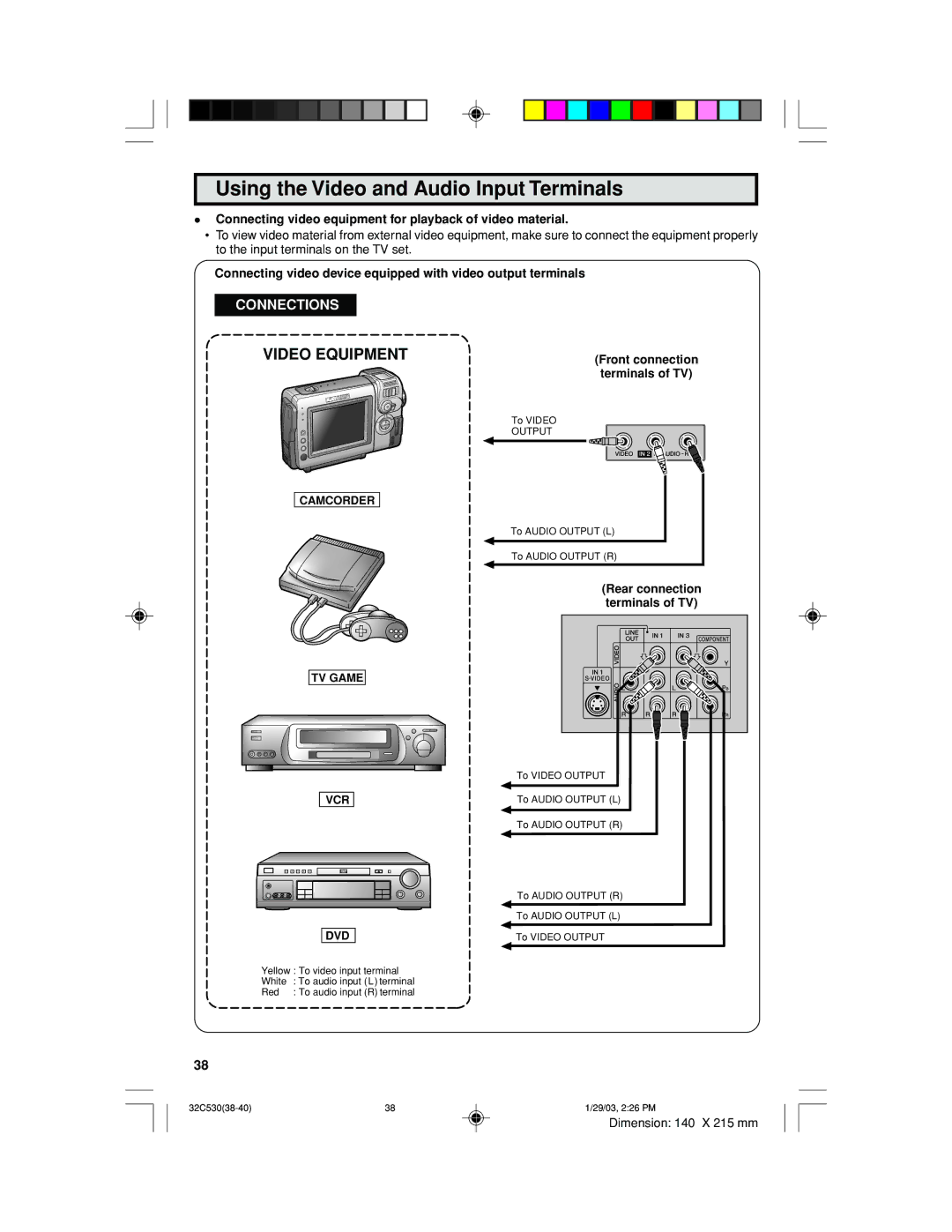Using the Video and Audio Input Terminals
•Connecting video equipment for playback of video material.
•To view video material from external video equipment, make sure to connect the equipment properly to the input terminals on the TV set.
Connecting video device equipped with video output terminals
CONNECTIONS
VIDEO EQUIPMENT | (Front connection |
| terminals of TV) |
| To VIDEO |
| OUTPUT |
CAMCORDER
To AUDIO OUTPUT (L)
To AUDIO OUTPUT (R)
(Rear connection terminals of TV)
TV GAME
| To VIDEO OUTPUT |
|
|
VCR | To AUDIO OUTPUT (L) |
| To AUDIO OUTPUT (R) |
|
| To AUDIO OUTPUT (R) |
|
| To AUDIO OUTPUT (L) |
| DVD | To VIDEO OUTPUT |
Yellow : To video input terminal |
| |
White | : To audio input (L) terminal |
|
Red | : To audio input (R) terminal |
|
38
38 | 1/29/03, 2:26 PM |
Dimension: 140 X 215 mm