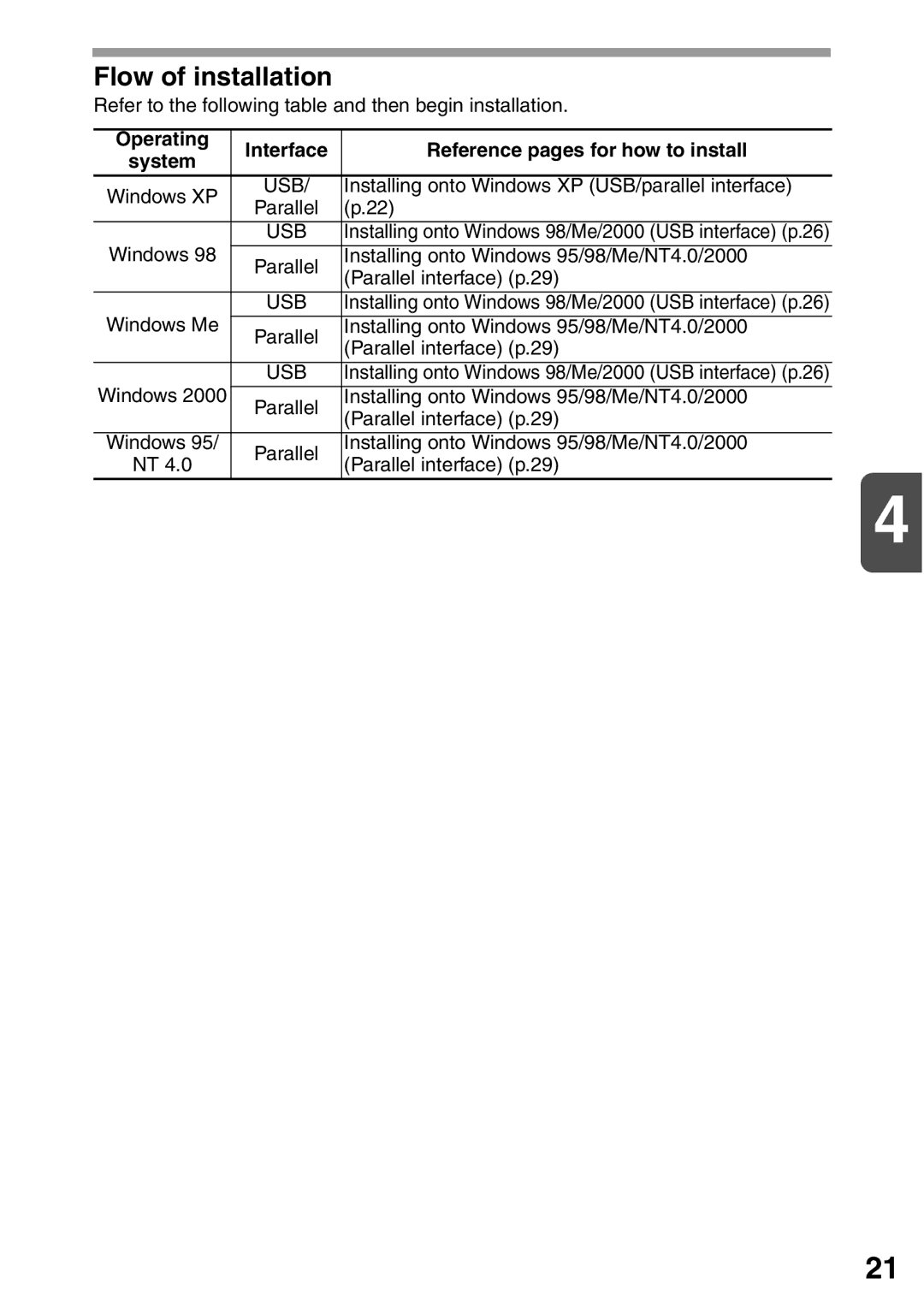Flow of installation
Refer to the following table and then begin installation.
Operating | Interface | Reference pages for how to install | |
system | |||
|
| ||
Windows XP | USB/ | Installing onto Windows XP (USB/parallel interface) | |
Parallel | (p.22) | ||
| |||
|
|
| |
| USB | Installing onto Windows 98/Me/2000 (USB interface) (p.26) | |
Windows 98 | Parallel | Installing onto Windows 95/98/Me/NT4.0/2000 | |
| (Parallel interface) (p.29) | ||
|
| ||
| USB | Installing onto Windows 98/Me/2000 (USB interface) (p.26) | |
Windows Me | Parallel | Installing onto Windows 95/98/Me/NT4.0/2000 | |
| (Parallel interface) (p.29) | ||
|
| ||
| USB | Installing onto Windows 98/Me/2000 (USB interface) (p.26) | |
Windows 2000 |
|
| |
Parallel | Installing onto Windows 95/98/Me/NT4.0/2000 | ||
| (Parallel interface) (p.29) | ||
|
| ||
|
|
| |
Windows 95/ | Parallel | Installing onto Windows 95/98/Me/NT4.0/2000 | |
NT 4.0 | (Parallel interface) (p.29) | ||
|
4
21