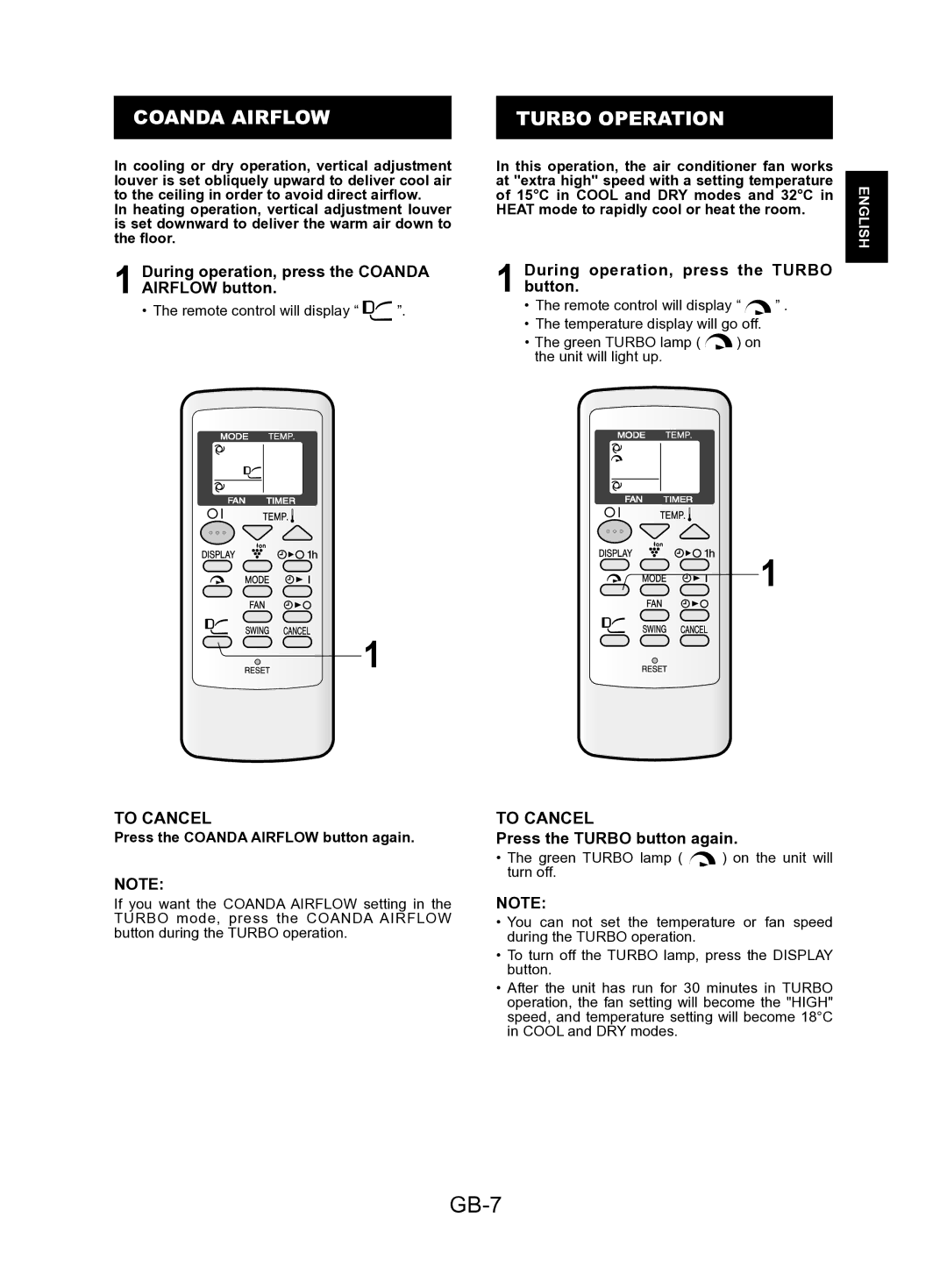COANDA AIRFLOW
In cooling or dry operation, vertical adjustment louver is set obliquely upward to deliver cool air to the ceiling in order to avoid direct airflow.
In heating operation, vertical adjustment louver is set downward to deliver the warm air down to the floor.
1 During operation, press the COANDA AIRFLOW button.
• The remote control will display “ ![]() ”.
”.
![]() 1
1
TO CANCEL
Press the COANDA AIRFLOW button again.
NOTE:
If you want the COANDA AIRFLOW setting in the TURBO mode, press the COANDA AIRFLOW button during the TURBO operation.
TURBO OPERATION
In this operation, the air conditioner fan works at "extra high" speed with a setting temperature
of 15°C in COOL and DRY modes and 32°C in | ENGLISH |
HEAT mode to rapidly cool or heat the room. |
|
1 During operation, press the TURBO button.
• The remote control will display “ ![]() ” .
” .
• The temperature display will go off.
• The green TURBO lamp ( ![]() ) on the unit will light up.
) on the unit will light up.
![]()
![]()
![]()
![]() 1
1
TO CANCEL
Press the TURBO button again.
• The green TURBO lamp ( ![]() ) on the unit will turn off.
) on the unit will turn off.
NOTE:
•You can not set the temperature or fan speed during the TURBO operation.
•To turn off the TURBO lamp, press the DISPLAY button.
•After the unit has run for 30 minutes in TURBO operation, the fan setting will become the "HIGH" speed, and temperature setting will become 18°C in COOL and DRY modes.