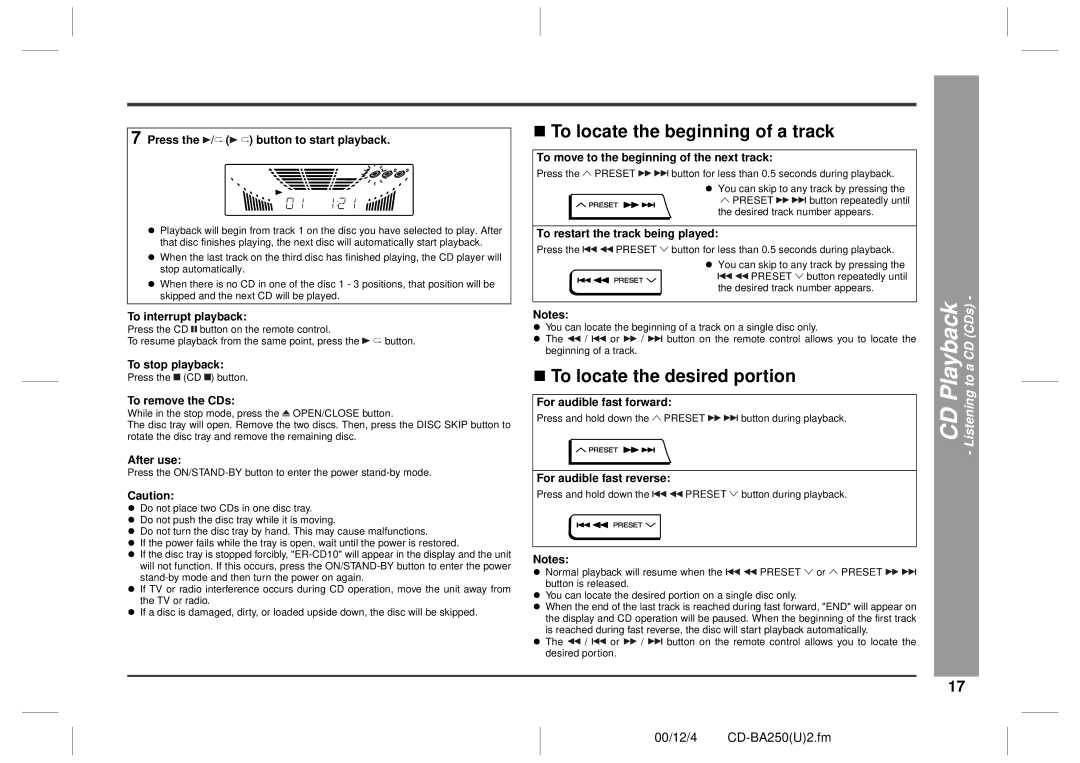CD-BA2600, CD-BA250 specifications
The Sharp CD-BA2600 and CD-BA250 are two dynamic audio systems designed to deliver exceptional sound quality and vibrant performances that cater to music enthusiasts. Both models showcase a blend of advanced technologies and practical features that make them stand out in the compact audio system category.The CD-BA2600 boasts a powerful 260 watts total output, ensuring a robust sound experience suitable for various environments, from small gatherings to more extensive parties. It is engineered with a dual speaker configuration that enhances audio clarity and depth, providing a rich listening experience. The inclusion of a built-in equalizer allows users to tailor the audio output according to their preferences, ensuring optimal sound performance regardless of genre.
Meanwhile, the CD-BA250 offers a slightly toned-down output of 250 watts, making it an excellent choice for those looking for quality sound in a smaller package. The system features a sleek and modern design, making it a stylish addition to any home décor.
Both units come equipped with a CD player that supports a variety of formats, including CD-R and CD-RW, catering to users with different media collections. Additionally, the USB port present in both models allows for seamless playback from external devices. This feature is complemented by the digital FM tuner, providing access to numerous radio stations, which can be saved and easily recalled with preset functionalities.
One of the standout features of both systems is their Bluetooth connectivity. This allows users to stream music wirelessly from smartphones, tablets, or laptops, enhancing convenience and versatility. The inclusion of remote controls further adds to user-friendliness, allowing for easy operation from a distance.
In terms of design, both the CD-BA2600 and CD-BA250 have a compact footprint, making them suitable for various spaces, whether on a shelf or as part of a home entertainment setup. Their straightforward interface ensures that even those who may not be tech-savvy can operate them with ease.
In summary, the Sharp CD-BA2600 and CD-BA250 present a compelling choice for music lovers, combining potent audio technology with user-friendly features. Their distinct designs and functionalities cater to a wide range of preferences, making them valuable additions for anyone seeking an enhanced audio experience.