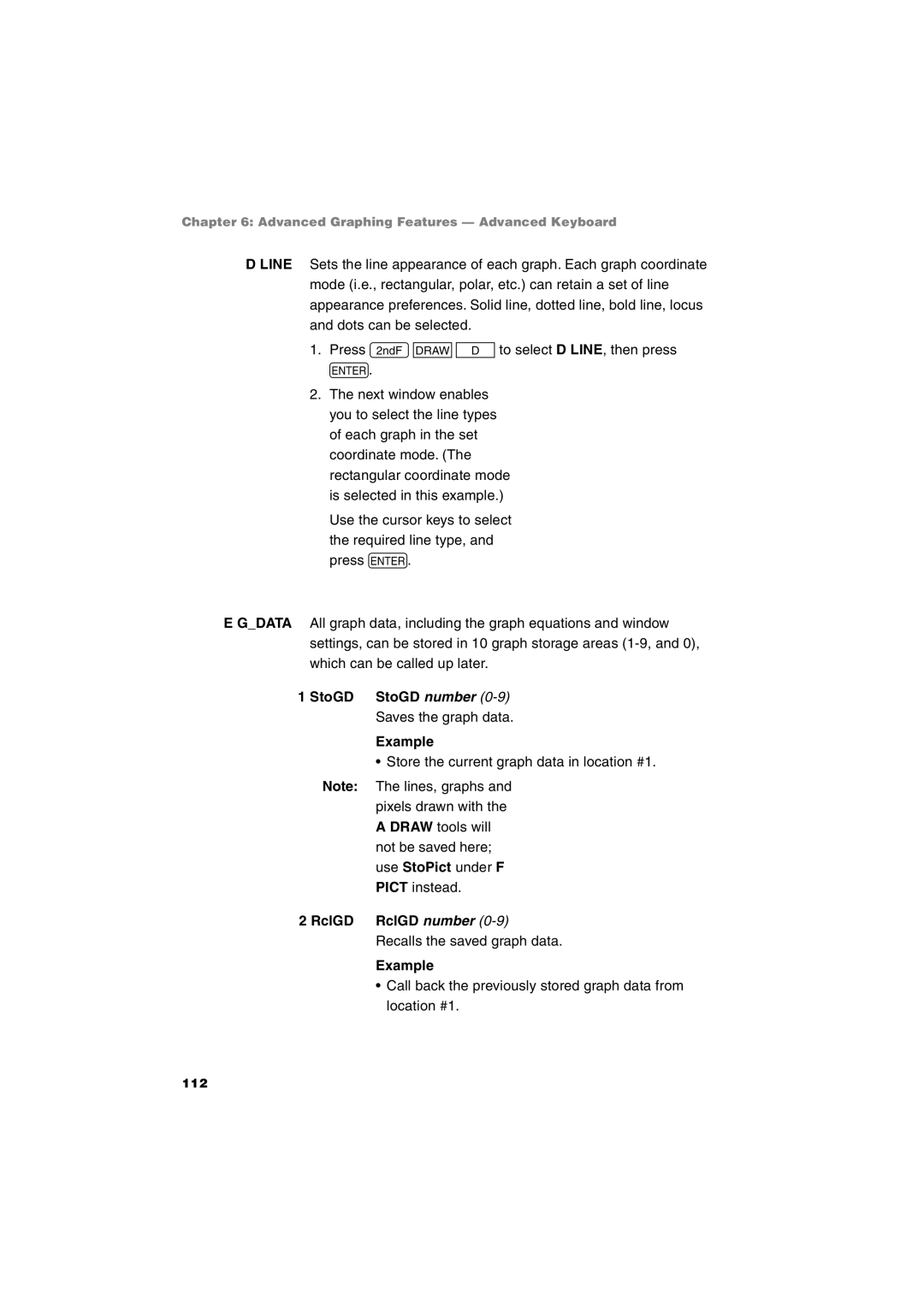EL-9900
For Your Records
Introduction
Their respective holders
Basic Mode
Reversible Keyboard
Advanced Mode Default mode
Contents
Chapter
Chapter Slide Show Feature 115
Chapter Matrix Features 120
Chapter Solver Feature 194
Chapter List Features 131
Chapter Financial Features 183
Chapter Statistics & Regression Calculations 145
Appendix 228
Chapter Programming Features 202
Chapter Option Menu 222
Index
265
Caring for Your Calculator
Getting Started
Before Use
Calculator OFF Automatic power off function
Using the Hard Cover
Adjusting
Display contrast
Part Names and Functions
Main Unit
Power ON/OFF key
Display screen
Reversible Keyboard
Basic Operation keys
Getting Started
Basic Key Operations
Example
Changing the Keyboard
To change Keyboard
Advanced → Basic
Quick Run-through Basic Mode
Basic → Advanced
Set up the calculator before calculation Enter fractions
Change answer 1. Press @ Mode from Fractions to Decimals
Basic / Advanced Keyboard
How to switch the keyboard
Operating the Graphing Calculator
Basic Key Operations Standard Calculation Keys
Entering a
Entering numbers
Number entry Example
Negative value
Cursor Basics
Performing standard math calculations
Method
Tion
Editing Entries
Cursor naviga
About the Insert
Second Function Key
Alpha Key
Math Function keys for Advanced keyboard
Math Function Keys
Math Function keys for Basic keyboard
Common Math Function Keys for both keyboards
Examples
MATH, STAT, and Prgm Menu Keys
Setup Menu
Calculator’s then . configuration
Setup Menu Items
Operating the Graphing Calculator
Precedence of Calculations
Error Messages
10 +
Resetting the Calculator
Using the reset switch
Selecting the Reset within the Option menu
Basic Calculations Basic Keyboard
Try it
Procedure
Concept
Addition
Arithmetic Keys
Performing
Subtraction
When to leave out the ⋅ sign
Entering a number with a negative value
Calculations Using Various Function Keys
Specifying no common factor
Specifying a common factor
Example
RAA E RAB E AA +AB E
Second
Functions
RAC E
Example
Radians
Calculations Using Math Menu Items
Degrees
Calc
NUM
Abs absvalue
Fpart fpart value
Round roundvalue , digit number of decimals
Ipart ipart value
Int int value
Lcm lcmnatural number, natural number
Min minlist
Max maxlist
Gcd gcdnatural number, natural number
Random random number of trial
Remain natural number remain natural number
Prob
RndInt rndIntminimum value, maximum value , number of trial
RndCoin rndCoin number of trial
RndDice rndDice number of trial
Conv
Angle
Basic Graphing Features Basic Keyboard
= 3.5 +
Basic Graphing Features Basic Keyboard
Explanations of Various Graphing Keys
Graph Basics
Zoom
To select a box area to zoom
Factor
Factor menu, press Eto activate the setup tool
Power
EXP
RCL
Trig
STO
Basic Graphing Features Basic Keyboard
Other Useful Graphing Features
Following illustration shows these relationships
Basic Graphing Features Basic Keyboard
Basic Graphing Features Basic Keyboard
Basic Graphing Features Basic Keyboard
Substitution feature
Example
Basic Graphing Features Basic Keyboard
Advanced Calculations Advanced Keyboard
Various Calculation Keys
Example
Calculate arctangent @t1 E
Calculations Using Math Menu
01 log2 log2 value
Dxequation, value of x , tolerance
Fminequation, lower limit of x, upper limit
Fmaxequation, lower limit of x, upper limit
Equation, lower limit, upper limit , tolerance dx
Csc value
∑ expression, initial value, end value , increment
Sec value
Cot value
Tanh-1tanh-1value
Sinh-1sinh-1value
Cosh-1cosh-1value
→dms value degrees →dms
Rectangular/polar coordinate conversion
Rθ→x rθ→xr coordinate, θ coordinate
Xy→r xy→rx coordinate, y coordinate
Xy→θ xy→θx coordinate, y coordinate
Rθ→y rθ→yr coordinate, θ coordinate
Advanced Calculations Advanced Keyboard
Not not value
Value a and value B
Or value a or value B
Xnor value a xnor value B
Neg neg value
Xor value a xor value B
Conj conjcomplex number
Image imagecomplex number
Calculations using complex numbers
Real realcomplex number
Abs abscomplex number
Abs, round, ipart, fpart, int
More Variables Single Value Variables and List Variables
Functions available for complex number calculations
Tool Menu
Advanced Calculations Advanced Keyboard
Setup Menu
Advanced Graphing Features Advanced Keyboard
Un = un-1⋅ 1 0.6 +
Advanced Graphing Features Advanced Keyboard
Advanced Graphing Features Advanced Keyboard
Use 3 in or 4 OUT of the a Zoom to adjust the drawing size
Graphing Parametric Equations
Polar Graphing
Draw a graph r = 16cosθsinθ
Graphing Sequences
Based Time
Example 1 n-based Graphing Time
Phase-based uv, uw, or vw
Based Web
Example 2 Phase-based Graphing uv
Example 3 n-1-based Graphing Web
Calc Function
Advanced
Specific sub Menus Inflec
Format Setting
Advanced keyboard specific sub-menus
Zoom Functions
Specific sub Menu items Menus
HYP
Parametric coordinate system
Setting a Window
Rectangular coordinate system
Polar coordinate system
Tables
Setting a table
101
Draw Function
Line
Draw menu
104
HLine y-value
Hline
Vline
HLine Example
Tlineequation, x-value
Tline
VLine Example
Tline Example
Shade
Draw
Draw equation
Shadeequation1, equation2 , lower value, upper
DrawInv DrawInv equation
Circle Example
Text Textcolumn, row, strings
Column and row definitions for text input
PntCHGx-coordinate, y-coordinate
PntON PntONx-coordinate, y-coordinate
PntOFFx-coordinate, y-coordinate
PxlONcolumn, row
DrawOFF DrawOFF equation number 1, .... or DrawOFF
PxlTST PxlTSTcolumn, row
DrawON DrawON equation number 1, .... or DrawON
StoGD StoGD number 0-9Saves the graph data Example
RclGD RclGD number
StoPict StoPict number 0-9Saves the pixel data Example
Substitution Feature
Slide Show
Slide Show Feature
Create a new
Enter x 3x 1x + 2 at the first equation
Rearranging the captured images
Select a file Select an image
Playing back the newly created Slide Show
Insertion point
Slide Show menu
Specify
Move
DEL
Rename
Matrix Features
3x + 2y + z = 2x + 3y + z = 34 x + 2y + 3z =
Select a matrix
Dimensions
Problem
To edit
Entering and Viewing a Matrix
Matrix
Editing keys and functions
Enter elements
Normal Matrix Operations
Matrix + Matrix Matrix Matrix Matrix ⋅ Matrix Square
Dim dimmatrix name
Calculations using OPE menus
Special Matrix Operations
Fill fillvalue, matrix name
Augment augmentmatrix name, matrix name
Identity identity dimension value
Cumul cumul matrix name
Rndmat rndmatnumber of row, number of column
Rowmult rowmultmultiplied number, matrix name, row number
Rowswap rowswapmatrix name, row number, row number
Rowplus rowplusmatrix name, row number, row number
List→mat list→matlist 1, .... list n, matrix name
Mat→listmatrix name, list name 1, ..., list name n
Mat→listmatrix name, column number, list name
Trans trans matrix name
Calculations using Math menus
Det det matrix name
RowEF rowEF matrix name
Use of menus
An expression
Enter each speed value in the list
List Features
Concept Procedure
Enter
Equation using
Store the list
Creating a list
Normal List Operations
Calculate Press @+@ Root of L2
SortA sortAlist name
Calculations using the OPE menu functions
Special List Operations
SortD sortDlist name
Fill fillvalue, list
Dim dimlist
Natural number ⇒ dimlist name
Cumul cumul list
Dflist dflist list
Augment augmentlist 1, list
List→mat list→matlist 1, ..., list n, matrix name
Mean meanlist , frequency list
Prod prodlist , start number, end number
Median medianlist , frequency list
Sum sumlist , start number, end number
StdDv stdDvlist , frequency list
Drawing multiple graphs using the list function
Standard deviation and variance
Varian varianlist , frequency list
Using Ldata functions
StoLD StoLD natural number
RclLD RclLD natural number
Using List Table to Enter or Edit Lists
How to enter the list
How to edit the list
Data
Statistics & Regression Calculations
Opening the list Press S Table to enter
Statistics & Regression Calculations
Selecting
Setting
Graph drawing
Whether
148
Statistics Features
Stat menus
Statistical evaluations available under the C Calc menu
Statistical calculations using the Sunday data L2
Statistical calculations using the Monday data L3
152
Graph Types
Statistical graph types overview chart
Graphing the statistical data
Histogram
Normal probability plot N.P Normal distribution plot N.D
Box plot Box Modified box plot MBox
Pie chart PIE Scatter diagram S.D XY Line Xyline
Press DD Limit and press 22 LimON
Specifying statistical graph and graph functions
Statistical plotting on/off function
Graph
Trace function of statistical graphs
Tracing
SortD sortDlist
Data list operations
SortA sortAlist
SetList SetList list name 1 , list name
Regression Calculations
161
162
16 y’ value or list y’
Using Regression Functions
15 x’ value or list x’
Press #CSD0404 Rgx2
Residual list
Statistical Hypothesis Testing
About
Start a statisti Cal test Press see Test
Zint1prop and 15 Zint2prop
167
168
169
170
171
172
Ztest1prop Tests the success probability P0 of a population
174
175
176
Distribution functions
InvNorm InvNormprobability , mean, standard deviation
CdfT cdfTlower limit, upper limit, degree of freedom
07 cdfχ2 cdfχ2lower limit, upper limit, degree of freedom
Freedom of denominator
181
Cdfpoi cdfpoimean, value
Cdfgeo cdfgeosuccess probability, value
Draw a cash
Financial Features
Flow diagram on
Paper
Payment due at the end of the period
Payment due at the beginning of the period
Setting the payment due time
Press CC Period Press 11 PmtEnd and press E
Simple interest and compound interest
Set the TAB FSE 2 and FIX Respectively
188
SlvI% N, PV, PMT, FV, P/Y, C/Y
Calc functions
Solvpmt N, I%, PV, FV, P/Y, C/Y
SlvPV N, I%, PMT, FV, P/Y, C/Y
190
Example using the 08 Calculations
Bal Bal number of payments , decimal place to round
12 →Eff →Eff nominal interest rate, number of settlements
Conversion functions
11 →Apr →Apr effective interest rate, number of settlements
Vars Menu
Equation
Solver Feature
Three Analysis Methods Equation, Newton, and Graphic
Solver Feature
Newton’s
197
198
199
Saving/Renaming Equations for Later Use
Recalling a Previously Saved Equation
Program
Programming Features
Creating a new
Exec
Programming Features
Programming Hints
Program line by
Command or
Storing a
Blank line
Operands
Setting a variable
Variables
Comparison operands
Prgm menu PA
Programming commands
Command strings
Print character strings
Is set to the corresponding numeric value as specified
Rem Rem comments
Key variable
Following table
O menu PD
Brnch menu PB
Scrn menu PC
Setup menu PE
06 Y’ OFF Y’OFF
Format menu PF
Tab integer 0 to
212
Splot menu PG
Plt1graph type, X list name , Y list name, frequency list
Flow control tools
If If conditional statements Goto label name
Next
WEnd
Other menus convenient for programming
Copy menu PH
Vars menu
Value
Debugging
Matfill
When an infinite Loop occurs
Sample programs
221
Option Menu
Accessing the Option Menu
Adjusting the screen contrast
Checking the memory usage
Created
Deleting files
Linking to another EL-9900 or PC
225
226
Reset function
Transmission between the EL
Handling
Appendix
Replacing Batteries
Operation
Procedures for
Replacing unit
230
Saved calculator configurations are not retained
Troubleshooting Guide
Calculator’s power won’t turn on
Graph cannot be seen
Screen images cannot be stored Slide Show
Specifications
Program features
Substitution features
Slide Show features
Power supply
Error Codes and Error Messages
Break
% calculation
Error Conditions Relating to Specific Tasks
Financial
PV calculation
FV calculation
PMT calculation
Error conditions during financial calculations
Distribution function
Df = However Γs = 0 x s 1 e x dx Df Degree of freedom
Function calculation
Calculation Range
Arithmetic calculation
Function Calculation range ⋅ 10-99≤ x 1 ⋅ Ln x = loge Log
Xy → θ = tan-1
Function Calculation range Σx 1 ⋅
Complex number calculation
Catalog Feature
Mcalc
List of Menu/Sub-menu Items
Math menus
Mconv
Mnum
Mprob
Mangle
Mlogic
List menus
Mineq
Mcomplex
@lMATH
@lLDATA
Sreg
SEDIT/OPE
Scalc
Stest
Sdistri
PLOT1/PLOT2/PLOT3/LIMIT/ON/OFF
Stat Plot mode HIST/B.L./N.P./N.D./BOX/PIE/S.D./XYLINE
Stat Plot menus
Draw menus
@dDRAW
@dON/OFF/LINE/GDATA/PICT/SHADE
Zoom menus
@dPOINT
Zzoom
FACTOR/POWER
@kCALC
Calc menus
ZHYP/STO/RCL
Slide Show menus
Pin the Prgramming mode Prgm
Pin the Prgramming mode Brnch
Prgm menus
Pin the Prgramming mode Setup
Pin the Prgramming mode Scrn
Pin the Prgramming mode I/O
Pin the Prgramming mode Format
Pin the Prgramming mode Splot
@mNAME
Pin the Prgramming mode Copy
Matrix menus
@mEDIT
@gSOLVER/CALC
Finance menus
@mMATH
@gVARS
Tool menus
@gPERIOD
@VN BASE/SYSTEM/POLY
@in the Solver mode METHOD/EQTN/SAVE/RENAME
Solver menus
Index
266
267
268
269
270
271
272
Europe
Sharp Corporation