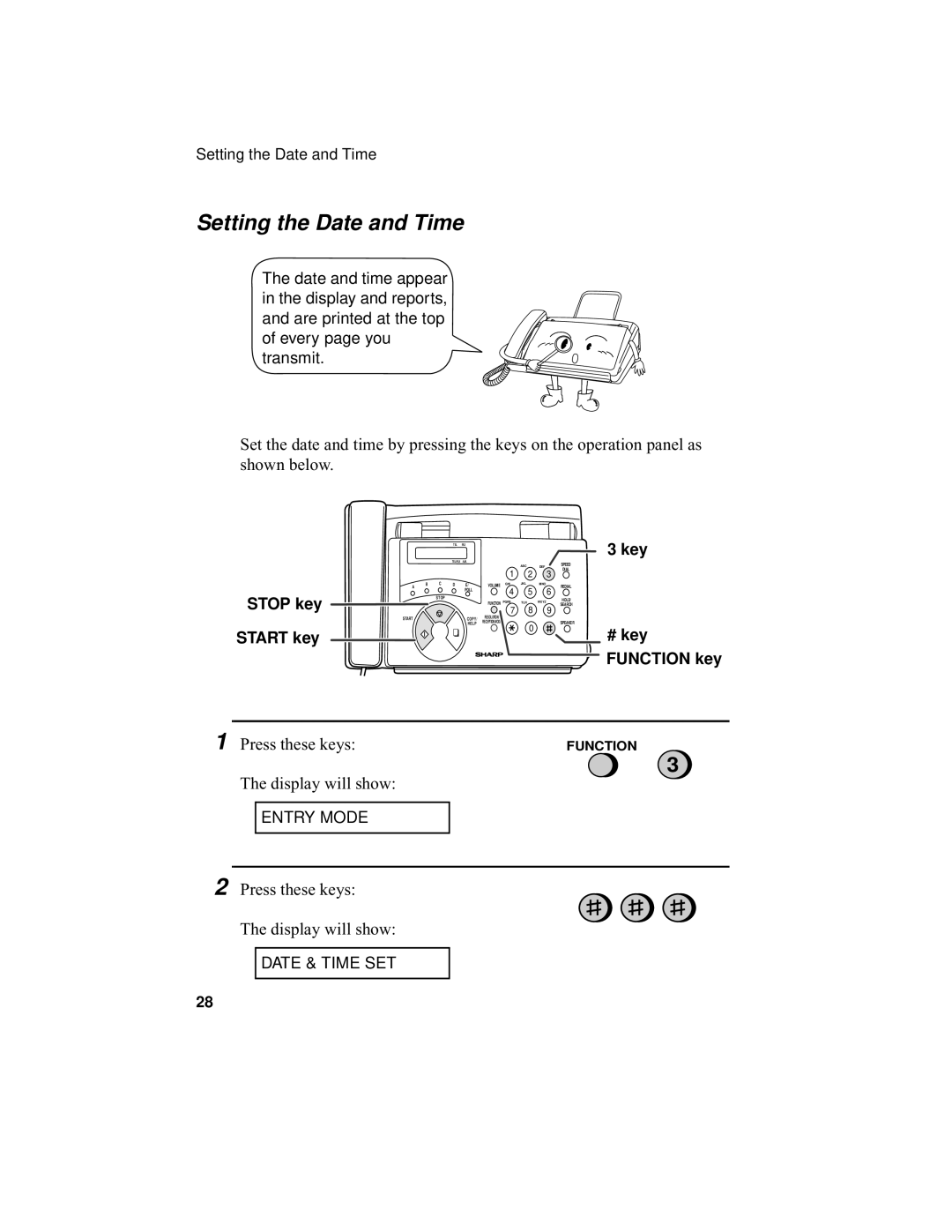Setting the Date and Time
Setting the Date and Time
The date and time appear in the display and reports, and are printed at the top of every page you transmit.
Set the date and time by pressing the keys on the operation panel as shown below.
TEL FAX
3 key
|
| TEL/FAX A.M. |
|
|
|
| SPEED |
|
|
|
|
| ABC | DEF | |
|
|
|
| 1 | 2 |
| DIAL |
|
|
|
|
| 3 | ||
A | B | C D E/ | VOLUME | GHI | JKL | MNO | REDIAL |
|
| POLL |
| 4 | 5 |
| 6 |
STOP key |
| STOP |
|
| |||
|
| 7 | 8 |
| 9 | ||
|
|
| FUNCTION | PQRS | TUV | WXYZ | HOLD/ |
|
|
| SEARCH | ||||
START |
| COPY/ | RESOLUTION/ |
|
|
|
|
|
| HELP | RECEPTION MODE |
| 0 |
| SPEAKER |
|
|
|
|
|
|
|
START key
#key FUNCTION key
1 Press these keys: | FUNCTION |
3
The display will show:
ENTRY MODE
2 Press these keys:
The display will show:
DATE & TIME SET
28