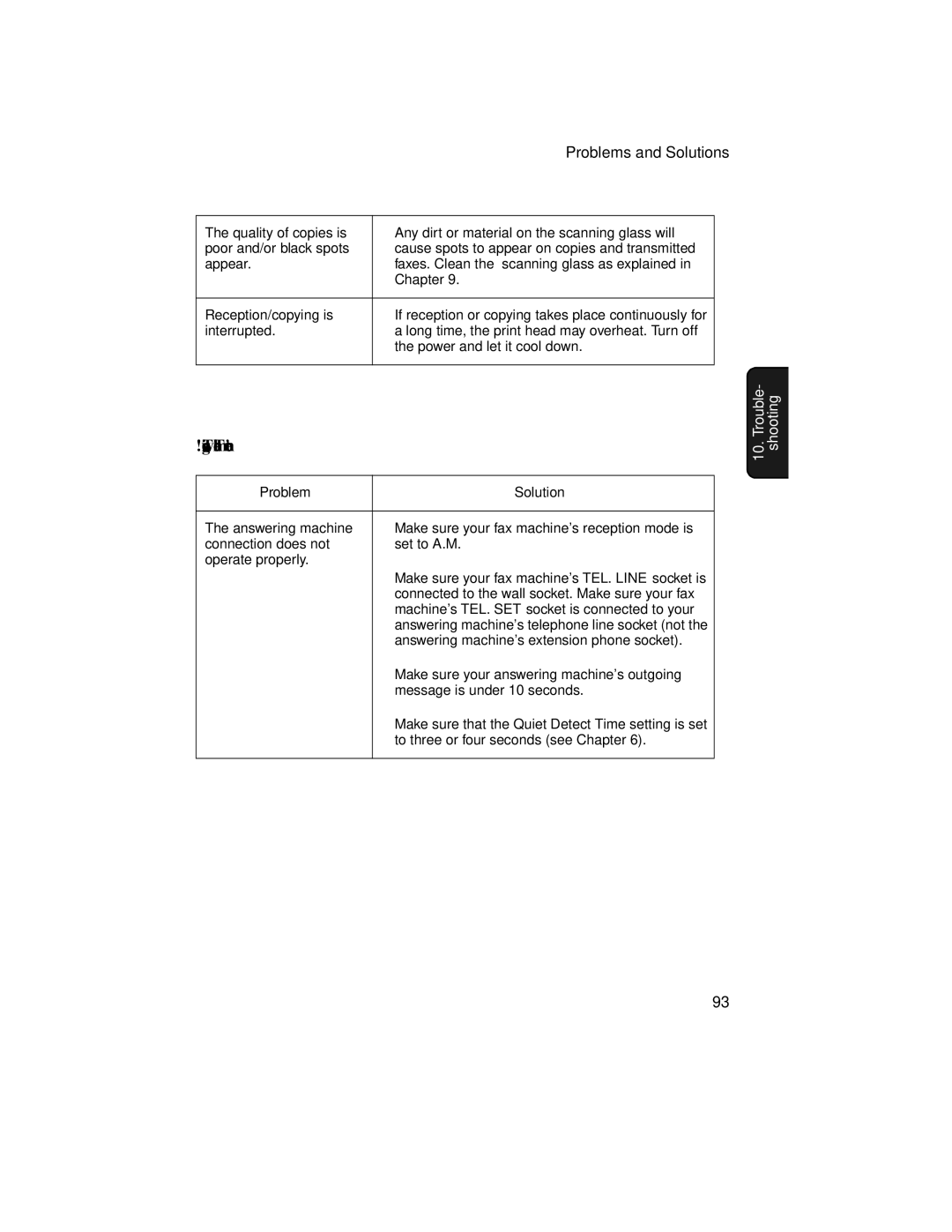Problems and Solutions
The quality of copies is | • | Any dirt or material on the scanning glass will |
poor and/or black spots |
| cause spots to appear on copies and transmitted |
appear. |
| faxes. Clean the scanning glass as explained in |
|
| Chapter 9. |
|
|
|
Reception/copying is | • | If reception or copying takes place continuously for |
interrupted. |
| a long time, the print head may overheat. Turn off |
|
| the power and let it cool down. |
|
|
|
Answering machine connection
Problem |
| Solution |
|
|
|
The answering machine | • | Make sure your fax machine's reception mode is |
connection does not |
| set to A.M. |
operate properly. |
|
|
| • | Make sure your fax machine's TEL. LINE socket is |
|
| connected to the wall socket. Make sure your fax |
|
| machine's TEL. SET socket is connected to your |
|
| answering machine's telephone line socket (not the |
|
| answering machine's extension phone socket). |
| • | Make sure your answering machine's outgoing |
|
| message is under 10 seconds. |
| • | Make sure that the Quiet Detect Time setting is set |
|
| to three or four seconds (see Chapter 6). |
|
|
|
10. Trouble- shooting
93