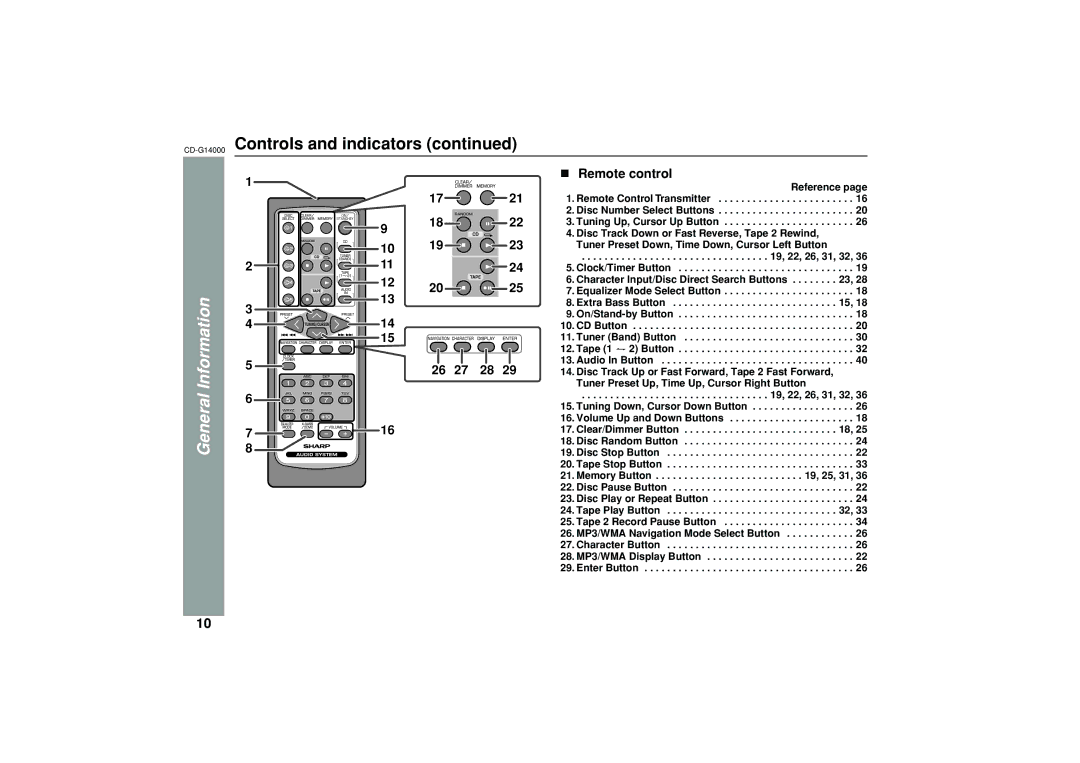Controls and indicators (continued)
General Information
1
2
3
4
5
6
7
8
9
10
11
12
13
14
![]()
![]()
![]() 15
15
16
17 ![]()
![]()
![]() 21
21
18 ![]()
![]() 22
22
19 ![]()
![]()
![]() 23
23
![]() 24
24
20 ![]()
![]()
![]() 25
25
26 | 27 | 28 | 29 |
Remote control
Reference page 1. Remote Control Transmitter . . . . . . . . . . . . . . . . . . . . . . . . 16
2. Disc Number Select Buttons . . . . . . . . . . . . . . . . . . . . . . . . 20
3. Tuning Up, Cursor Up Button . . . . . . . . . . . . . . . . . . . . . . . 26
4.Disc Track Down or Fast Reverse, Tape 2 Rewind, Tuner Preset Down, Time Down, Cursor Left Button
. . . . . . . . . . . . . . . . . . . . . . . . . . . . . . . . . 19, 22, 26, 31, 32, 36 | |
5. Clock/Timer Button | . . . 19 |
6. Character Input/Disc Direct Search Buttons | 23, 28 |
7. Equalizer Mode Select Button | . . . 18 |
8. Extra Bass Button | 15, 18 |
9. | . . . 18 |
10. CD Button | . . . 20 |
11. Tuner (Band) Button | . . . 30 |
12. Tape (1 2) Button | . . . 32 |
13. Audio In Button | . . . 40 |
14.Disc Track Up or Fast Forward, Tape 2 Fast Forward, Tuner Preset Up, Time Up, Cursor Right Button
. . . . . . . . . . . . . . . . . . . . . . . . . . . . . . . . . 19, 22, 26, 31, 32, 36 | |
15. Tuning Down, Cursor Down Button | . . . . . . . . . 26 |
16. Volume Up and Down Buttons | . . . . . . . . . 18 |
17. Clear/Dimmer Button | . . . . . . 18, 25 |
18. Disc Random Button | . . . . . . . . . 24 |
19. Disc Stop Button | . . . . . . . . . 22 |
20. Tape Stop Button | . . . . . . . . . 33 |
21. Memory Button | 19, 25, 31, 36 |
22. Disc Pause Button | . . . . . . . . . 22 |
23. Disc Play or Repeat Button | . . . . . . . . . 24 |
24. Tape Play Button | . . . . . . 32, 33 |
25. Tape 2 Record Pause Button | . . . . . . . . . 34 |
26. MP3/WMA Navigation Mode Select Button . . . | . . . . . . . . . 26 |
27. Character Button | . . . . . . . . . 26 |
28. MP3/WMA Display Button | . . . . . . . . . 22 |
29. Enter Button | . . . . . . . . . 26 |
10