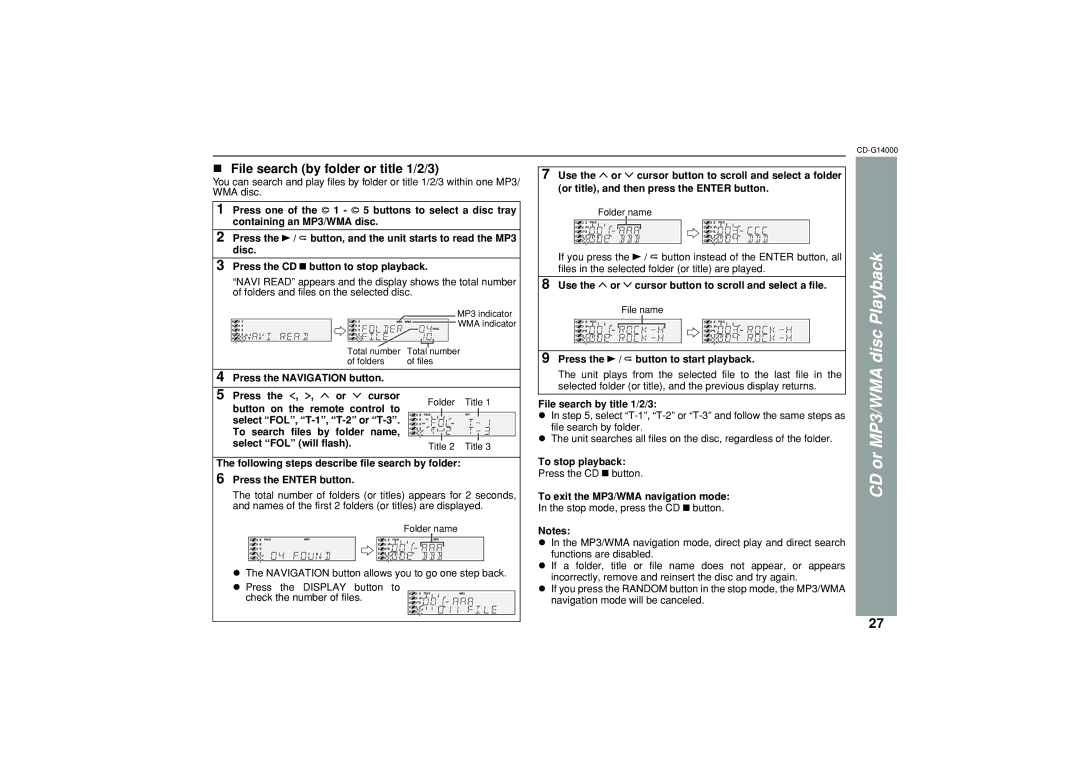File search (by folder or title 1/2/3)
You can search and play files by folder or title 1/2/3 within one MP3/ WMA disc.
1Press one of the ![]() 1 -
1 - ![]() 5 buttons to select a disc tray containing an MP3/WMA disc.
5 buttons to select a disc tray containing an MP3/WMA disc.
2Press the ![]() /
/ ![]() button, and the unit starts to read the MP3 disc.
button, and the unit starts to read the MP3 disc.
3Press the CD ![]() button to stop playback.
button to stop playback.
“NAVI READ” appears and the display shows the total number of folders and files on the selected disc.
|
|
|
|
|
|
|
|
|
|
|
|
|
|
| MP3 indicator |
| ||
|
|
|
|
|
|
|
|
|
|
|
|
|
|
| WMA indicator |
| ||
|
|
|
|
|
|
|
|
|
|
|
|
|
|
|
|
|
| |
|
|
|
|
|
|
|
|
| Total number | Total number |
| |||||||
|
|
|
|
|
|
|
|
| of folders | of files |
|
|
|
| ||||
|
|
|
|
|
|
|
|
|
|
|
|
|
|
|
|
|
|
|
| 4 Press the NAVIGATION button. |
|
|
|
|
|
|
|
| |||||||||
| 5 Press the |
| , |
| , |
| or |
| cursor |
|
|
|
|
|
|
|
| |
|
|
|
|
|
|
|
|
|
|
| ||||||||
|
|
|
|
|
|
|
|
|
|
|
|
| ||||||
|
|
|
|
|
| Folder | Title 1 |
|
| |||||||||
|
|
|
|
|
|
|
| |||||||||||
|
|
|
|
|
|
|
|
|
|
|
|
| ||||||
|
| button on the remote control to |
| |||||||||||||||
|
|
|
|
|
|
|
|
|
|
|
|
|
|
|
|
|
|
|
|
| select “FOL”, |
|
|
|
| MP3 |
|
|
| ||||||||
|
|
|
|
|
|
|
|
|
| |||||||||
|
| To search files by folder name, |
|
|
|
|
|
|
|
| ||||||||
|
| select “FOL” (will flash). |
|
|
|
|
|
|
| |||||||||
|
|
| Title 2 | Title 3 |
|
| ||||||||||||
The following steps describe file search by folder:
6Press the ENTER button.
The total number of folders (or titles) appears for 2 seconds, and names of the first 2 folders (or titles) are displayed.
Folder name
The NAVIGATION button allows you to go one step back.
Press the DISPLAY button to check the number of files.
7Use the ![]() or
or ![]() cursor button to scroll and select a folder (or title), and then press the ENTER button.
cursor button to scroll and select a folder (or title), and then press the ENTER button.
Folder name
If you press the ![]() /
/ ![]() button instead of the ENTER button, all files in the selected folder (or title) are played.
button instead of the ENTER button, all files in the selected folder (or title) are played.
8Use the ![]() or
or ![]() cursor button to scroll and select a file.
cursor button to scroll and select a file.
File name
9Press the ![]() /
/ ![]() button to start playback.
button to start playback.
The unit plays from the selected file to the last file in the selected folder (or title), and the previous display returns.
File search by title 1/2/3:
In step 5, select
The unit searches all files on the disc, regardless of the folder.
To stop playback:
Press the CD ![]() button.
button.
To exit the MP3/WMA navigation mode:
In the stop mode, press the CD ![]() button.
button.
Notes:
In the MP3/WMA navigation mode, direct play and direct search functions are disabled.
If a folder, title or file name does not appear, or appears incorrectly, remove and reinsert the disc and try again.
If you press the RANDOM button in the stop mode, the MP3/WMA navigation mode will be canceled.
CD or MP3/WMA disc Playback
27