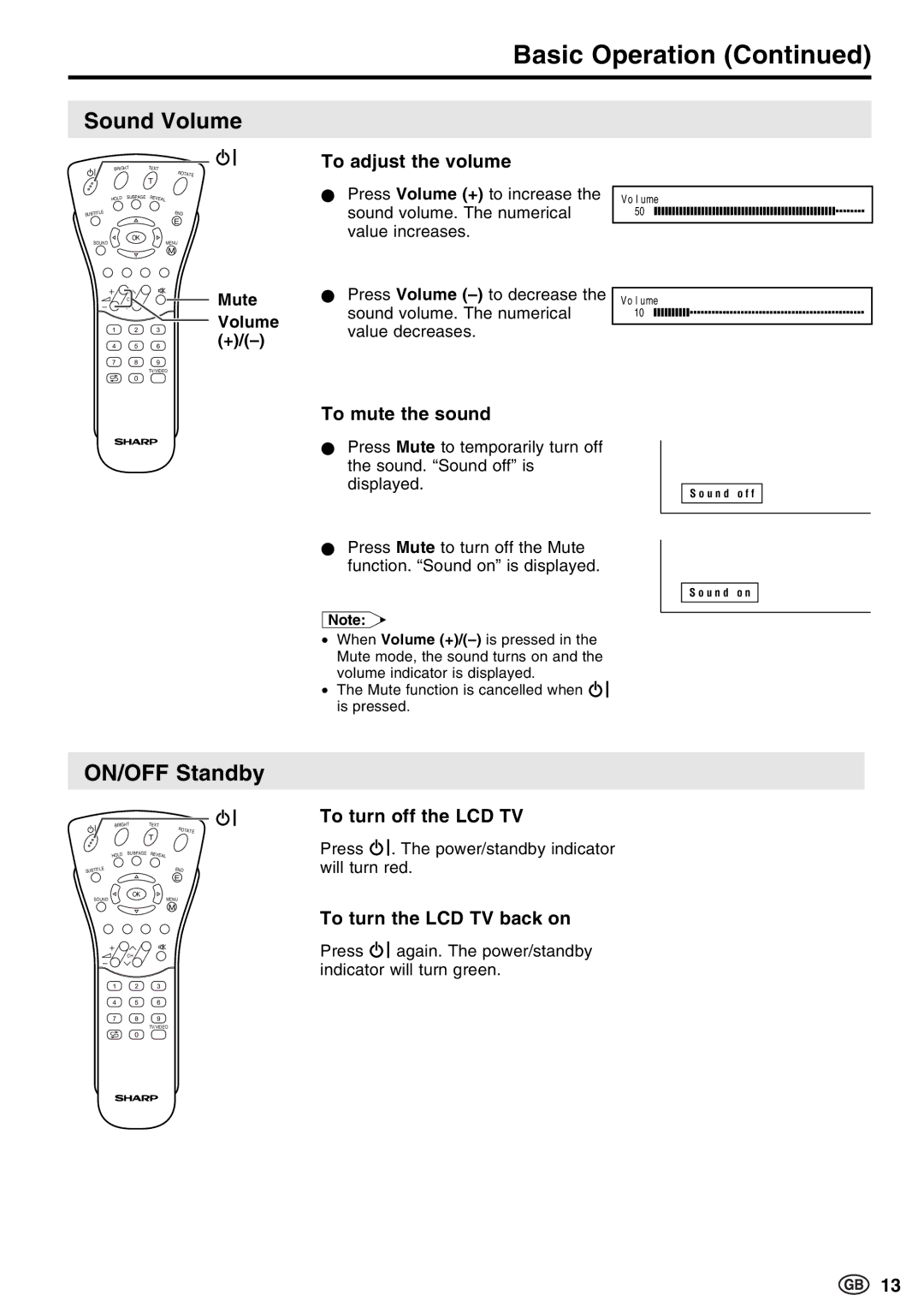Basic Operation (Continued)
Sound Volume
BRIGHT | TEXT | |
|
| ROTATE |
|
| T |
HOLD | SUBPAGE | REVEAL |
SUBTITLE |
| END |
|
| E |
SOUND | OK | MENU |
| ||
M
CHMute
Volume (+)/(–)
TV/VIDEO
To adjust the volume
Press Volume (+) to increase the sound volume. The numerical value increases.
Press Volume
Volume 50
Volume 10
ON/OFF Standby
To mute the sound
Press Mute to temporarily turn off the sound. “Sound off” is displayed.
Press Mute to turn off the Mute function. “Sound on” is displayed.
Note:
•When Volume
•The Mute function is cancelled when ![]()
![]() is pressed.
is pressed.
S o u n d o f f
S o u n d o n
BRIGHT | TEXT | |
|
| ROTATE |
|
| T |
HOLD | SUBPAGE | REVEAL |
SUBTITLE |
| END |
|
| E |
SOUND | OK | MENU |
| ||
M
CH
TV/VIDEO
To turn off the LCD TV
Press ![]()
![]() . The power/standby indicator will turn red.
. The power/standby indicator will turn red.
To turn the LCD TV back on
Press ![]()
![]() again. The power/standby indicator will turn green.
again. The power/standby indicator will turn green.
13