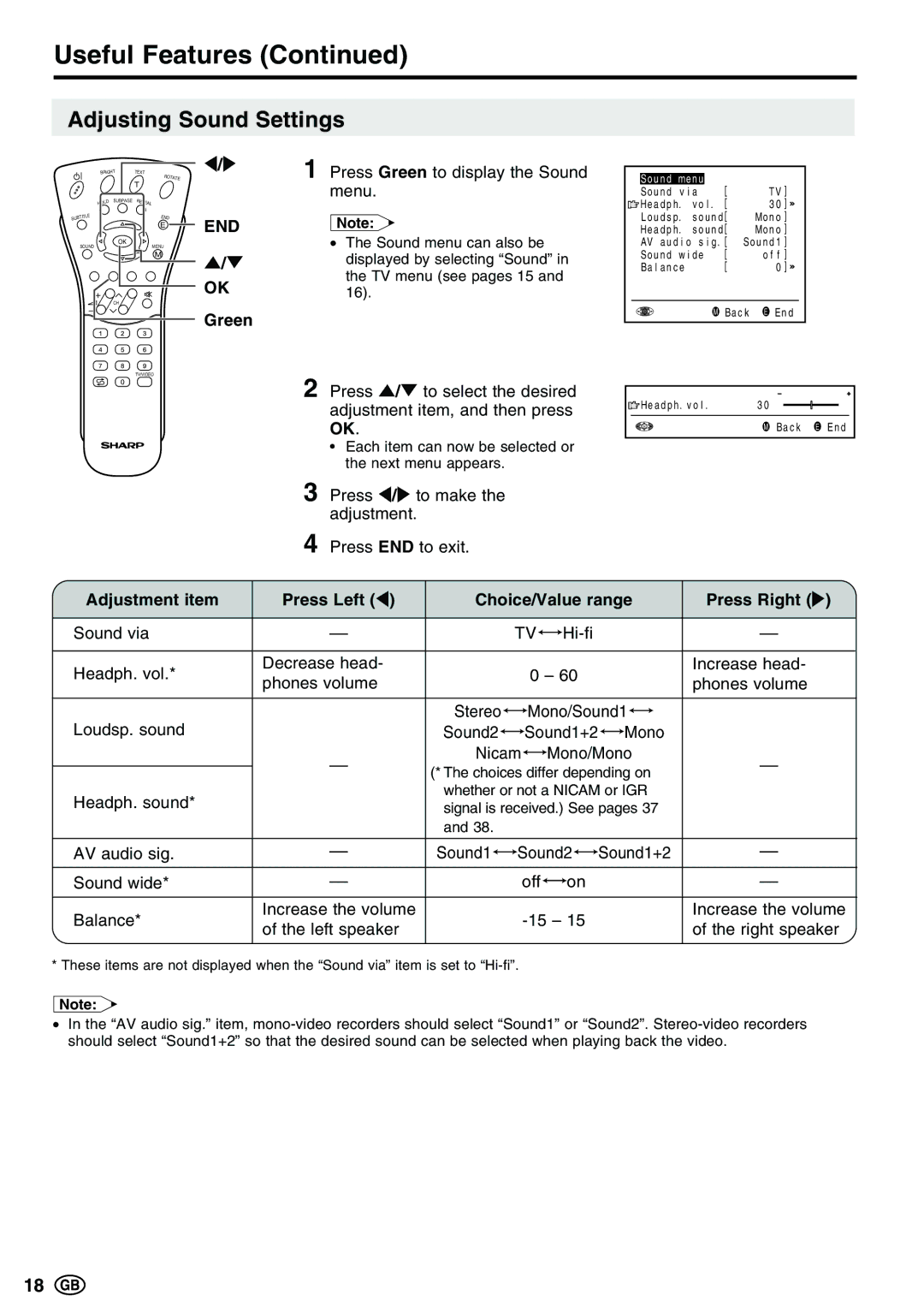Useful Features (Continued)
Adjusting Sound Settings
BRIGHT | TEXT | ROTATE | </> | |
|
| T |
| |
|
|
|
| |
HOLD | SUBPAGE REVEAL |
|
| |
SUBTITLE |
|
| END | END |
|
|
| E | |
| OK |
|
SOUND | MENU |
|
| M | ]/[ |
|
| |
|
| OK |
| CH |
|
1 Press Green to display the Sound menu.
Note: Note:
•The Sound menu can also be displayed by selecting “Sound” in the TV menu (see pages 15 and 16).
Sound menu |
| [ | TV] |
Sound via | |||
Headph. vol. [ | 30] | ||
Loudsp. sound[ | Mono] | ||
Headph. sound[ | Mono] | ||
AV audio sig.[ Sound1]
Sound wide |
| [ | off] |
Balance |
| [ | 0] |
OK | M | Back | E End |
Green
TV/VIDEO
2 Press ]/[ to select the desired adjustment item, and then press OK.
• Each item can now be selected or the next menu appears.
![]() Headph.vol. 30
Headph.vol. 30
OK | M | Back E End |
3
4
Press </> to make the adjustment.
Press END to exit.
| Adjustment item | Press Left (<) | Choice/Value range | Press Right (>) | |||||||||||||||||||||
|
|
|
|
|
|
|
|
|
|
|
|
|
|
|
|
|
|
|
|
|
|
|
|
|
|
| Sound via | – |
|
|
|
| TV |
|
|
|
|
|
|
|
| – | |||||||||
|
|
|
|
|
|
|
|
|
|
| |||||||||||||||
|
|
|
|
|
|
|
|
|
|
|
|
|
|
|
|
|
|
|
|
|
|
|
|
|
|
|
|
|
|
|
|
|
|
|
|
|
|
|
|
|
|
|
|
|
|
|
|
|
|
|
|
| Headph. vol.* | Decrease head- |
|
|
|
|
|
|
| 0 – 60 |
|
|
|
|
| Increase head- | |||||||||
| phones volume |
|
|
|
|
|
|
|
|
|
|
|
| phones volume | |||||||||||
|
|
|
|
|
|
|
|
|
|
|
|
|
|
|
|
|
|
|
|
|
| ||||
|
|
|
|
|
|
|
|
|
|
|
|
|
| ||||||||||||
| Loudsp. sound |
| Stereo |
|
|
|
| Mono/Sound1 |
|
|
|
|
| ||||||||||||
|
|
|
|
|
|
|
|
| |||||||||||||||||
|
| Sound2 |
|
|
|
| Sound1+2 |
|
| Mono |
|
|
| ||||||||||||
|
|
|
|
|
|
|
|
| |||||||||||||||||
|
| – | Nicam |
|
|
| Mono/Mono | – | |||||||||||||||||
|
|
|
| ||||||||||||||||||||||
|
| (* The choices differ depending on | |||||||||||||||||||||||
|
| ||||||||||||||||||||||||
|
|
|
|
|
| ||||||||||||||||||||
| Headph. sound* |
| whether or not a NICAM or IGR |
|
|
| |||||||||||||||||||
|
| signal is received.) See pages 37 |
|
|
| ||||||||||||||||||||
|
|
|
|
|
| ||||||||||||||||||||
|
|
| and 38. |
|
|
|
|
|
|
|
|
|
|
|
|
|
|
|
|
|
|
|
| ||
|
|
|
|
|
|
|
|
|
|
|
| ||||||||||||||
| AV audio sig. | – | Sound1 |
|
|
| Sound2 |
|
| Sound1+2 | – | ||||||||||||||
|
|
| |||||||||||||||||||||||
|
|
|
|
|
|
|
|
|
|
|
|
|
|
|
|
|
|
|
|
| |||||
| Sound wide* | – |
|
|
|
|
| off |
|
|
|
| on |
|
|
|
|
| – | ||||||
|
|
|
|
|
|
|
|
|
|
|
|
|
| ||||||||||||
|
|
|
|
|
|
|
|
|
|
|
|
|
|
|
|
|
|
|
|
|
|
|
|
| |
| Balance* | Increase the volume |
|
|
|
|
|
|
|
|
|
| Increase the volume | ||||||||||||
| of the left speaker |
|
|
|
|
|
|
|
|
|
| of the right speaker | |||||||||||||
|
|
|
|
|
|
|
|
|
|
|
|
|
|
|
|
|
|
|
|
|
| ||||
|
|
|
|
|
|
|
|
|
|
|
|
|
|
|
|
|
|
|
|
|
|
|
|
|
|
* These items are not displayed when the “Sound via” item is set to
Note:
•In the “AV audio sig.” item,
18