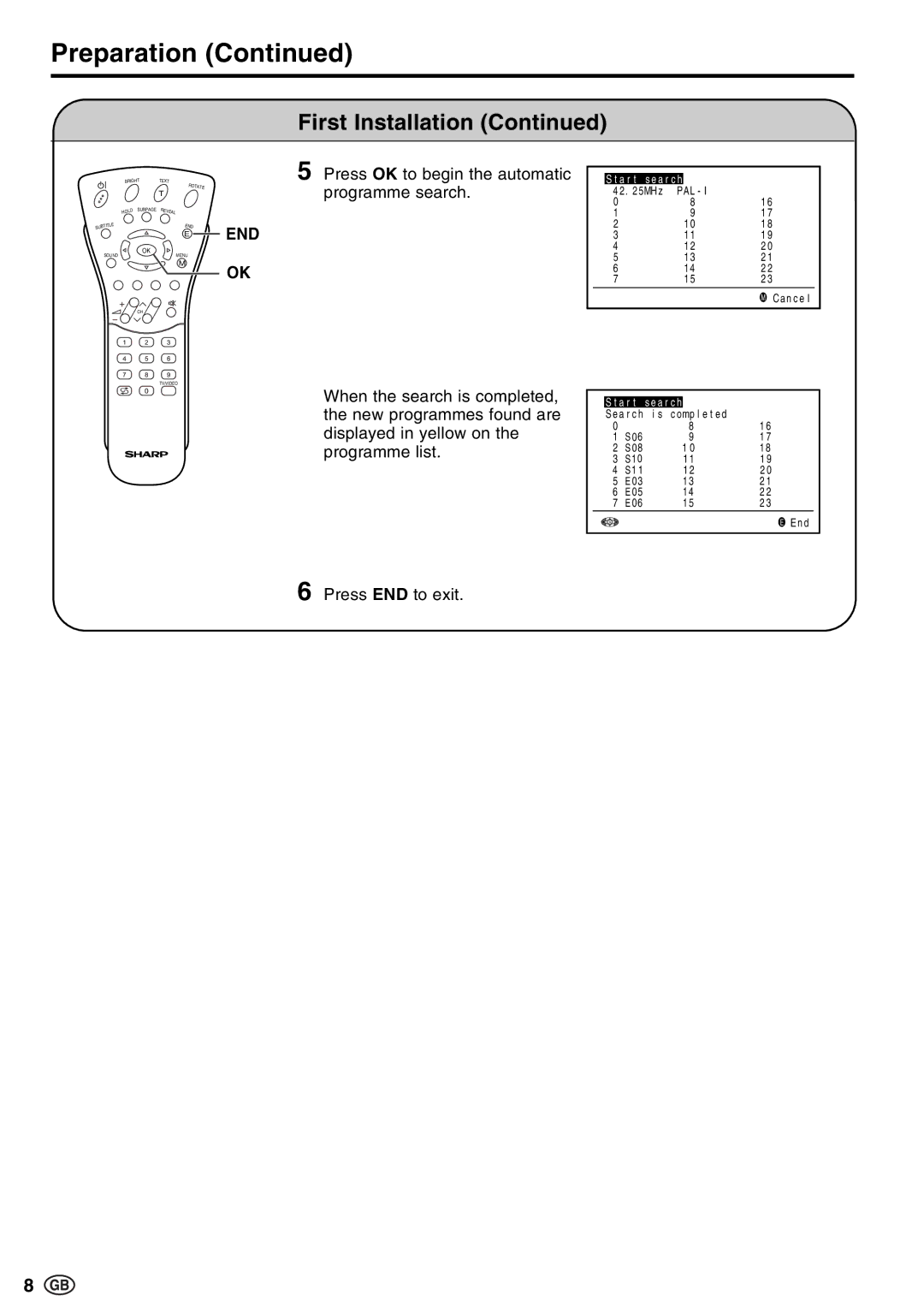Preparation (Continued)
First Installation (Continued)
BRIGHT | TEXT | |
|
| ROTATE |
|
| T |
HOLD | SUBPAGE | REVEAL |
SUBTITLE |
| END |
|
| E |
SOUND | OK | MENU |
| ||
M
5 Press OK to begin the automatic programme search.
END
![]() OK
OK
| Start search |
|
| |
| 42.25MHz |
|
| |
0 | 8 | 16 | ||
1 | 9 | 17 | ||
2 | 10 | 18 | ||
3 | 11 | 19 | ||
4 | 12 | 20 | ||
5 | 13 | 21 | ||
6 | 14 | 22 | ||
7 | 15 | 23 | ||
M Cancel
CH
TV/VIDEO
When the search is completed, the new programmes found are displayed in yellow on the programme list.
| Start search |
|
| ||
| Search is | completed |
| ||
0 |
| 8 | 16 | ||
1 | S06 | 9 | 17 | ||
2 | S08 | 10 | 18 | ||
3 | S10 | 11 | 19 | ||
4 | S11 | 12 | 20 | ||
5 | E03 | 13 | 21 | ||
6 | E05 | 14 | 22 | ||
7 | E06 | 15 | 23 | ||
OK | E | End |
|
6 Press END to exit.
8