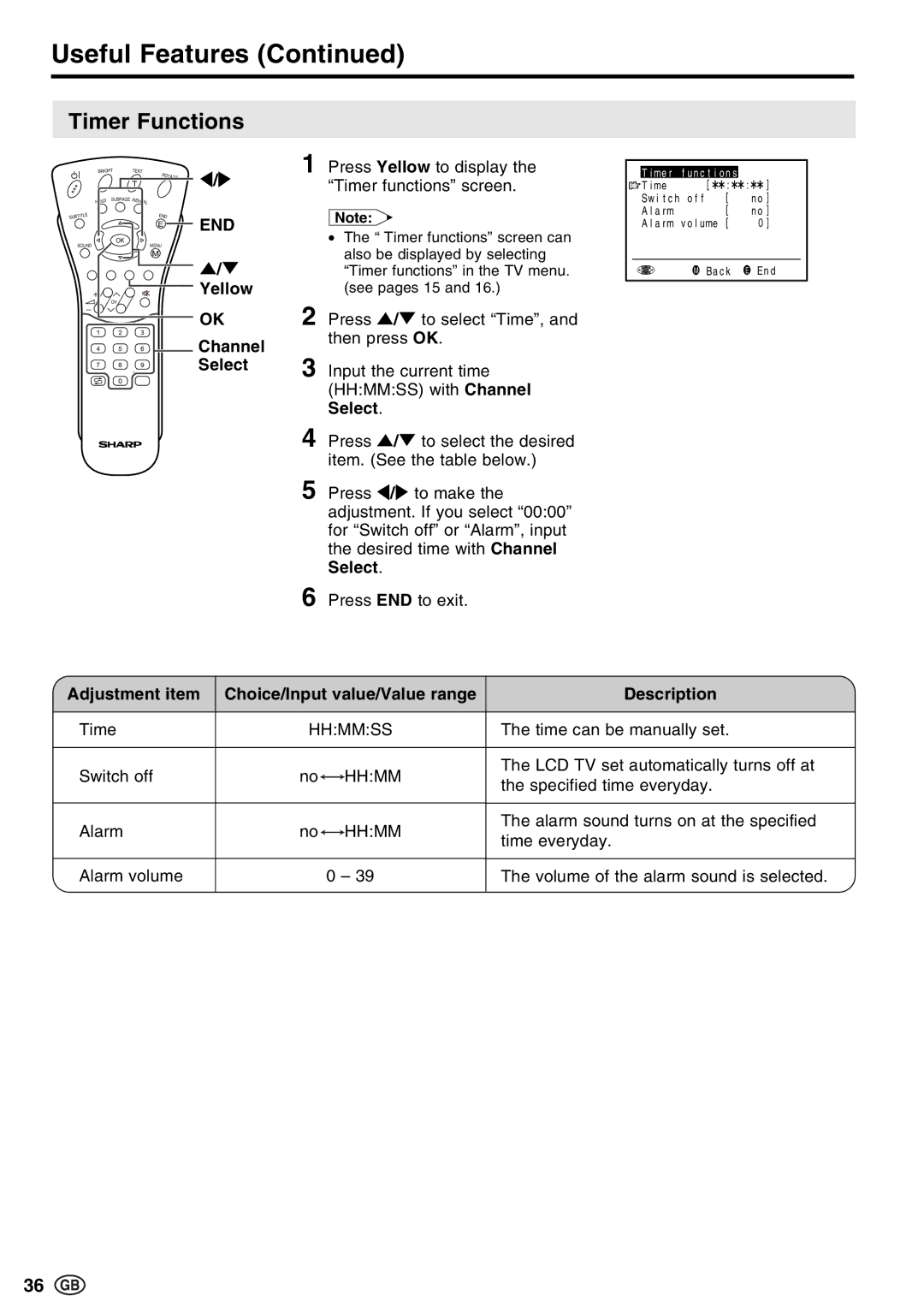Useful Features (Continued)
Timer Functions
BRIGHT | TEXT | ROTATE | </> | |
|
| T | ||
HOLD | SUBPAGE REVEAL |
|
| |
SUBTITLE |
|
| END | END |
|
|
| E | |
SOUND |
| OK | MENU |
|
|
|
| ||
M
]/[
Yellow
CH
OK
Channel
Select
TV/VIDEO
1 Press Yellow to display the “Timer functions” screen.
Note:
•The “ Timer functions” screen can also be displayed by selecting “Timer functions” in the TV menu. (see pages 15 and 16.)
2 Press ]/[ to select “Time”, and then press OK.
3 Input the current time (HH:MM:SS) with Channel Select.
4
5 Press </> to make the adjustment. If you select “00:00” for “Switch off” or “Alarm”, input the desired time with Channel Select.
6 Press END to exit.
|
|
|
|
|
|
|
|
|
|
| Timer functions |
| ] |
| |||
|
| Time |
| [ | : | : |
| |
|
| Switch off | [ | no] | ||||
|
| Alarm |
|
| [ | no] | ||
|
| Alarm volume [ |
| 0] |
| |||
|
|
|
|
|
|
|
| |
|
| OK | M | Back | E | End | ||
|
|
|
|
|
|
|
|
|
| Adjustment item | Choice/Input value/Value range | Description | |||
|
|
|
|
|
|
|
| Time | HH:MM:SS | The time can be manually set. | |||
|
|
|
|
|
|
|
| Switch off | no |
| HH:MM | The LCD TV set automatically turns off at | |
|
| the specified time everyday. | ||||
|
| |||||
|
|
|
|
| ||
|
|
|
|
|
|
|
| Alarm | no |
| HH:MM | The alarm sound turns on at the specified | |
|
| time everyday. | ||||
|
| |||||
|
|
|
|
| ||
|
|
|
|
|
|
|
| Alarm volume |
| 0 – 39 | The volume of the alarm sound is selected. | ||
|
|
|
|
|
|
|
36