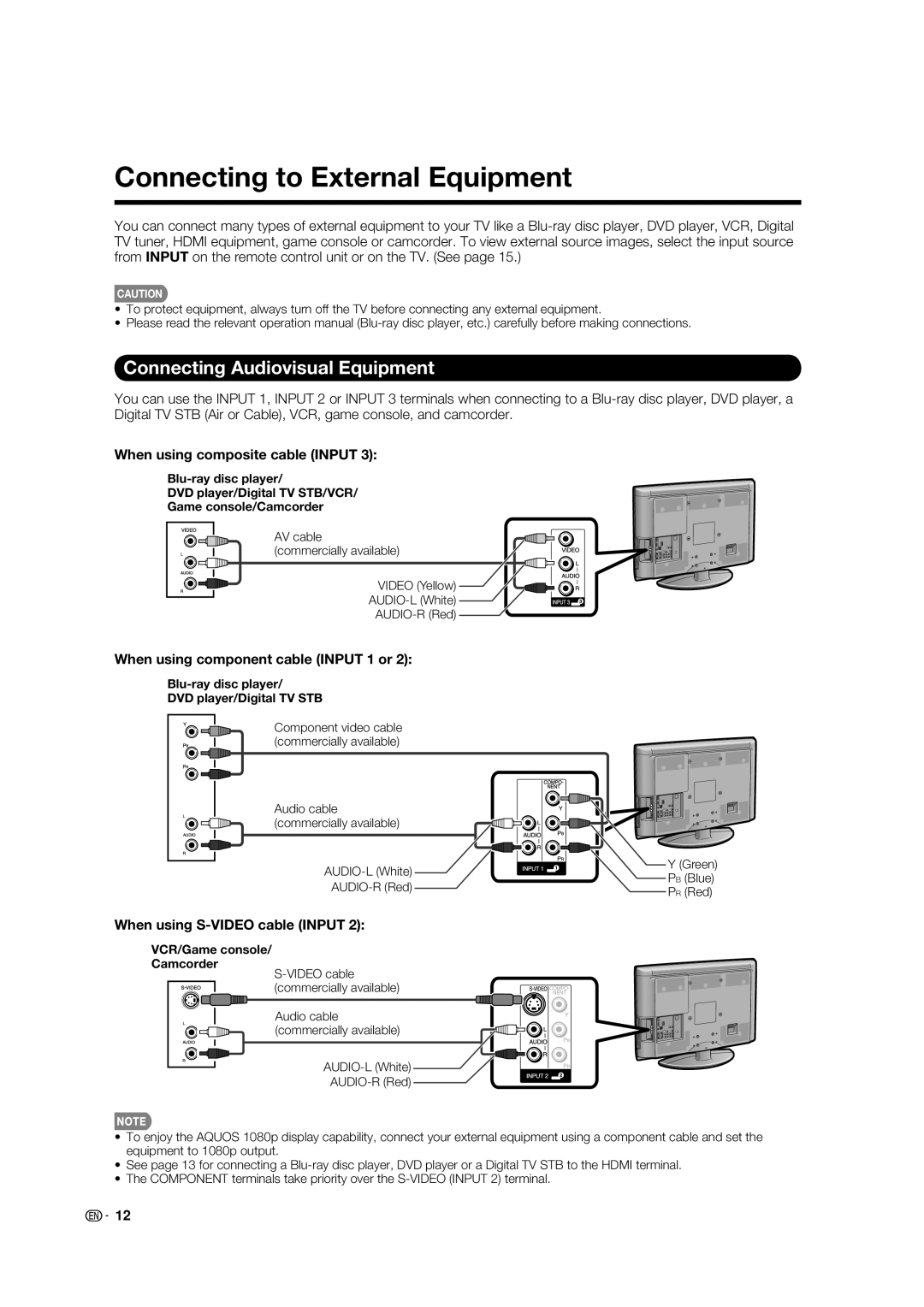Connecting to External Equipment
You can connect many types of external equipment to your TV like a
CAUTION
•To protect equipment, always turn off the TV before connecting any external equipment.
•Please read the relevant operation manual
Connecting Audiovisual Equipment
You can use the INPUT 1, INPUT 2 or INPUT 3 terminals when connecting to a
When using composite cable (INPUT 3):
DVD player/Digital TV STB/VCR/
Game console/Camcorder
AV cable (commercially available)
VIDEO (Yellow)
When using component cable (INPUT 1 or 2):
Blu-ray disc player/
DVD player/Digital TV STB
Component video cable (commercially available)
Audio cable (commercially available)
When using S-VIDEO cable (INPUT 2):
VCR/Game console/
Camcorder
Audio cable (commercially available)
Y(Green) PB (Blue) PR (Red)
•To enjoy the AQUOS 1080p display capability, connect your external equipment using a component cable and set the equipment to 1080p output.
•See page 13 for connecting a
•The COMPONENT terminals take priority over the
![]() 12
12