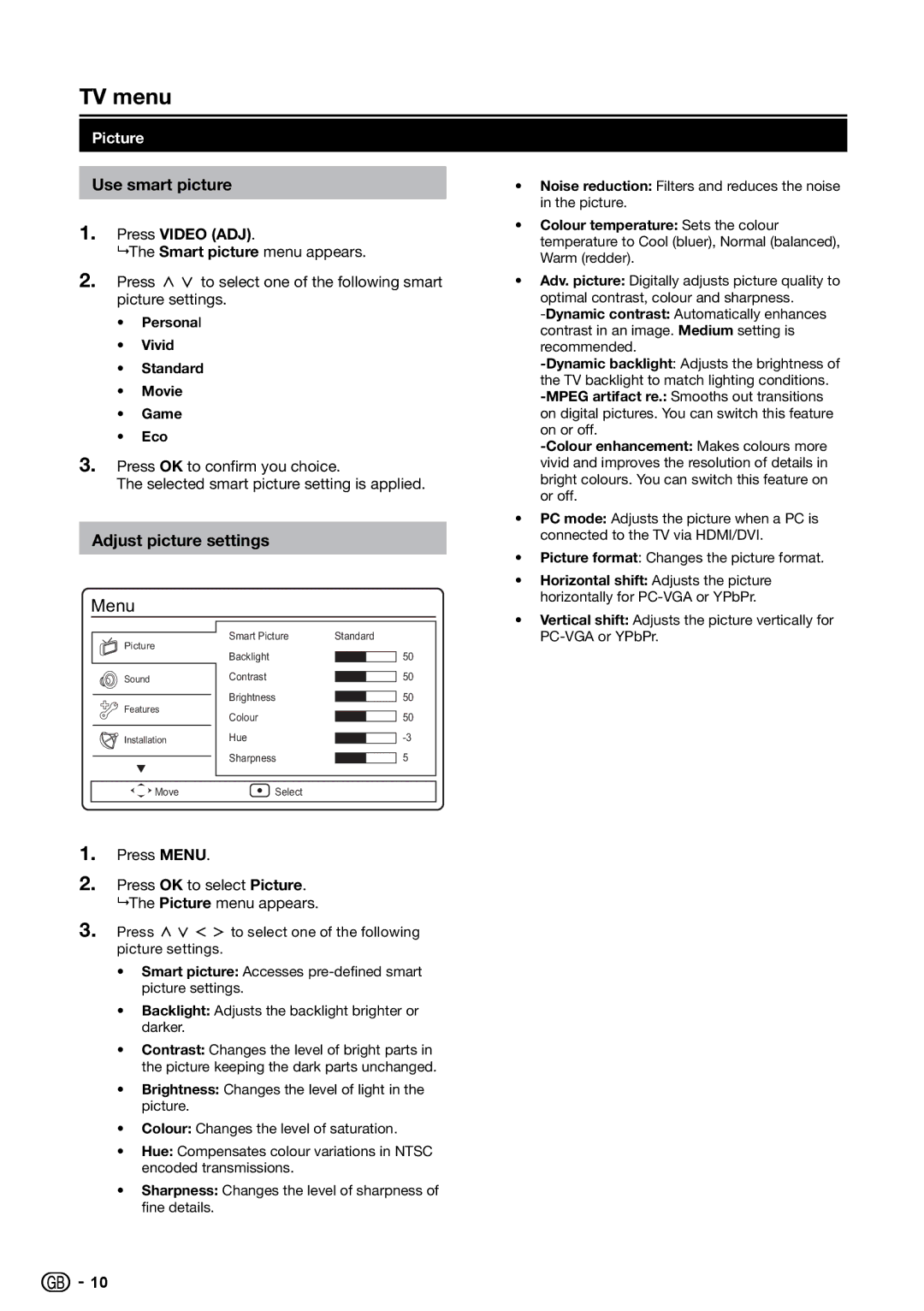TV menu
Picture
Use smart picture
1.Press VIDEO (ADJ).
The Smart picture menu appears.
2.Press oœ to select one of the following smart picture settings.
• Personal
• Vivid
• Standard
• Movie
• Game
• Eco
3.Press OK to confirm you choice.
The selected smart picture setting is applied.
Adjust picture settings
Menu
|
| Smart Picture | Standard | |||
Picture |
| |||||
| Backlight |
|
| 50 | ||
|
|
|
| |||
Sound |
| Contrast |
| 50 | ||
|
|
| ||||
|
| |||||
|
| Brightness |
| 50 | ||
|
|
|
| |||
Features | ||||||
| Colour |
|
| 50 | ||
|
| Hue |
|
| ||
Installation |
|
| ||||
|
|
| ||||
|
| Sharpness |
| 5 | ||
|
|
|
| |||
| ||||||
|
|
|
|
|
| |
|
|
|
|
|
| |
Move |
| Select |
|
|
| |
1.Press MENU.
2.Press OK to select Picture. The Picture menu appears.
3.Press oœpπ to select one of the following picture settings.
•Smart picture: Accesses
•Backlight: Adjusts the backlight brighter or darker.
•Contrast: Changes the level of bright parts in the picture keeping the dark parts unchanged.
•Brightness: Changes the level of light in the picture.
•Colour: Changes the level of saturation.
•Hue: Compensates colour variations in NTSC encoded transmissions.
•Sharpness: Changes the level of sharpness of fine details.
•Noise reduction: Filters and reduces the noise in the picture.
•Colour temperature: Sets the colour temperature to Cool (bluer), Normal (balanced), Warm (redder).
•Adv. picture: Digitally adjusts picture quality to optimal contrast, colour and sharpness.
•PC mode: Adjusts the picture when a PC is connected to the TV via HDMI/DVI.
•Picture format: Changes the picture format.
•Horizontal shift: Adjusts the picture horizontally for
•Vertical shift: Adjusts the picture vertically for
![]()
![]() 10
10