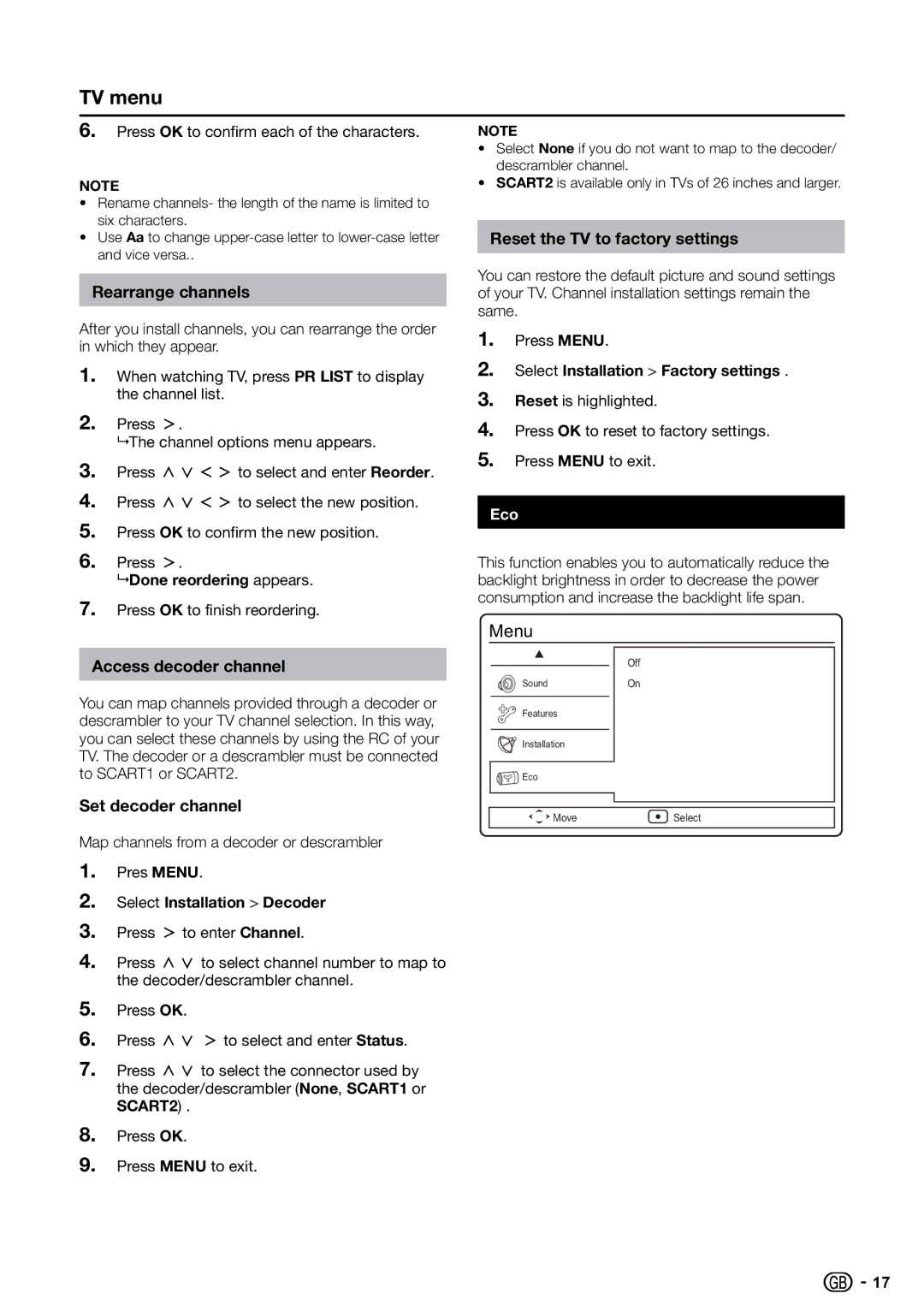TV menu
6.Press OK to confirm each of the characters.
NOTE
•Rename channels- the length of the name is limited to six characters.
•Use Aa to change
NOTE
•Select None if you do not want to map to the decoder/ descrambler channel.
•SCART2 is available only in TVs of 26 inches and larger.
Reset the TV to factory settings
Rearrange channels
After you install channels, you can rearrange the order in which they appear.
1.When watching TV, press PR LIST to display the channel list.
2.Press π.
The channel options menu appears.
3.Press oœpπ to select and enter Reorder.
4.Press oœpπ to select the new position.
5.Press OK to confirm the new position.
6.Press π.
Done reordering appears.
7.Press OK to finish reordering.
Access decoder channel
You can map channels provided through a decoder or descrambler to your TV channel selection. In this way, you can select these channels by using the RC of your TV. The decoder or a descrambler must be connected to SCART1 or SCART2.
You can restore the default picture and sound settings of your TV. Channel installation settings remain the same.
1.Press MENU.
2.Select Installation > Factory settings .
3.Reset is highlighted.
4.Press OK to reset to factory settings.
5.Press MENU to exit.
Eco
This function enables you to automatically reduce the backlight brightness in order to decrease the power consumption and increase the backlight life span.
Menu
| Off |
| |
Sound | On |
|
|
Features
Installation
![]()
![]()
![]() Eco
Eco
Set decoder channel
Map channels from a decoder or descrambler
1.Pres MENU.
2.Select Installation > Decoder
3.Press π to enter Channel.
4.Press oœ to select channel number to map to the decoder/descrambler channel.
5.Press OK.
6.Press oœ π to select and enter Status.
7.Press oœ to select the connector used by the decoder/descrambler (None, SCART1 or SCART2) .
8.Press OK.
9.Press MENU to exit.
Move![]() Select
Select
![]()
![]() 17
17