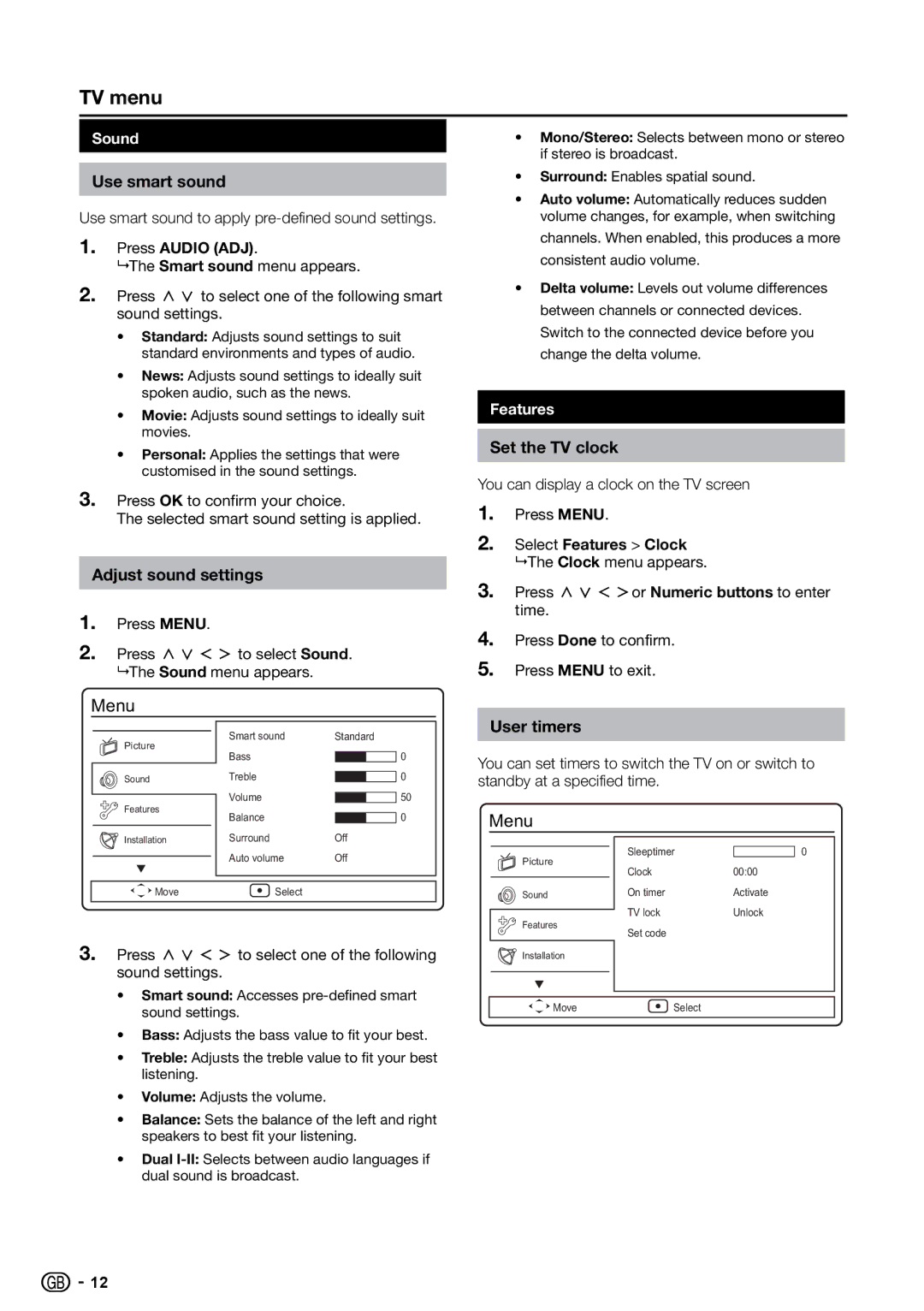TV menu
Sound
Use smart sound
Use smart sound to apply
1.Press AUDIO (ADJ).
The Smart sound menu appears.
2.Press oœ to select one of the following smart sound settings.
• Standard: Adjusts sound settings to suit standard environments and types of audio.
• News: Adjusts sound settings to ideally suit spoken audio, such as the news.
• Movie: Adjusts sound settings to ideally suit movies.
• Personal: Applies the settings that were customised in the sound settings.
3.Press OK to confirm your choice.
The selected smart sound setting is applied.
Adjust sound settings
1.Press MENU.
2.Press oœpπ to select Sound. The Sound menu appears.
Menu
|
| Smart sound | Standard | |||
Picture | ||||||
| Bass |
|
| 0 | ||
|
|
|
| |||
Sound |
| Treble |
| 0 | ||
|
|
| ||||
|
| |||||
|
| Volume |
| 50 | ||
Features |
| Balance |
|
| 0 | |
|
|
|
| |||
|
| Surround | Off | |||
Installation |
| |||||
|
| Auto volume | Off | |||
| ||||||
|
|
|
|
|
| |
|
|
|
|
|
| |
Move |
| Select |
|
|
| |
3.Press oœpπ to select one of the following sound settings.
•Smart sound: Accesses
•Bass: Adjusts the bass value to fit your best.
•Treble: Adjusts the treble value to fit your best listening.
•Volume: Adjusts the volume.
•Balance: Sets the balance of the left and right speakers to best fit your listening.
•Dual
•Mono/Stereo: Selects between mono or stereo if stereo is broadcast.
•Surround: Enables spatial sound.
•Auto volume: Automatically reduces sudden volume changes, for example, when switching channels. When enabled, this produces a more consistent audio volume.
•Delta volume: Levels out volume differences between channels or connected devices. Switch to the connected device before you change the delta volume.
Features
Set the TV clock
You can display a clock on the TV screen
1.Press MENU.
2.Select Features > Clock
The Clock menu appears.
3.Press oœpπor Numeric buttons to enter time.
4.Press Done to confirm.
5.Press MENU to exit.
User timers
You can set timers to switch the TV on or switch to standby at a specified time.
Menu
|
| Sleeptimer |
|
|
|
| 0 |
Picture |
| Clock | 00:00 |
|
| ||
|
|
|
| ||||
Sound |
| On timer | Activate | ||||
|
| TV lock | Unlock | ||||
Features |
| ||||||
| Set code |
|
|
|
|
| |
|
|
|
|
|
|
| |
Installation |
|
|
|
|
|
|
|
|
|
|
|
|
|
|
|
|
|
|
|
|
|
|
|
|
|
|
|
|
|
|
|
Move |
| Select |
|
|
|
|
|
![]()
![]() 12
12