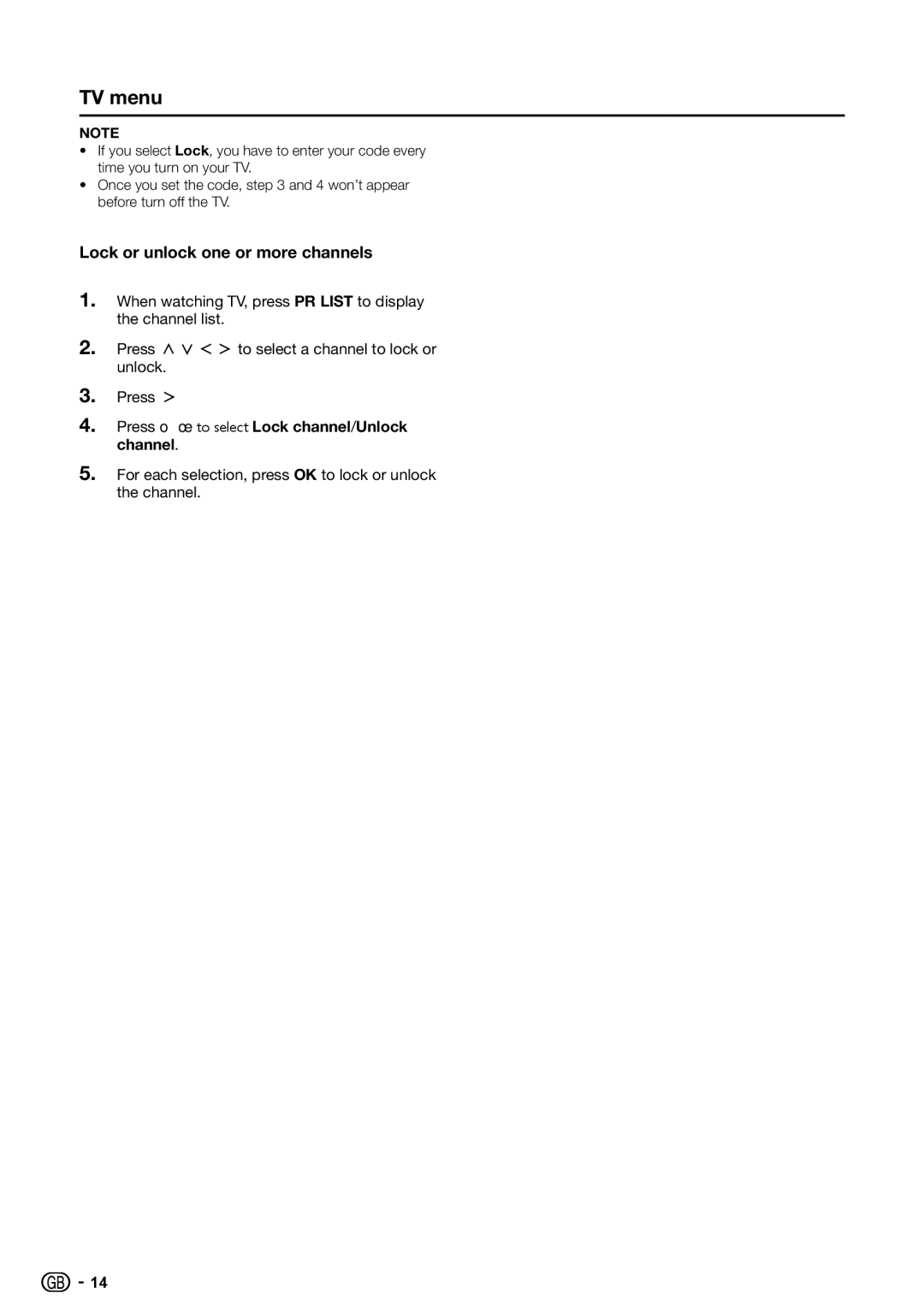TV menu
NOTE
•If you select Lock, you have to enter your code every time you turn on your TV.
•Once you set the code, step 3 and 4 won’t appear before turn off the TV.
Lock or unlock one or more channels
1.When watching TV, press PR LIST to display the channel list.
2.Press oœpπ to select a channel to lock or unlock.
3.Press π
4.Press oœto select Lock channel/Unlock channel.
5.For each selection, press OK to lock or unlock the channel.
![]()
![]() 14
14