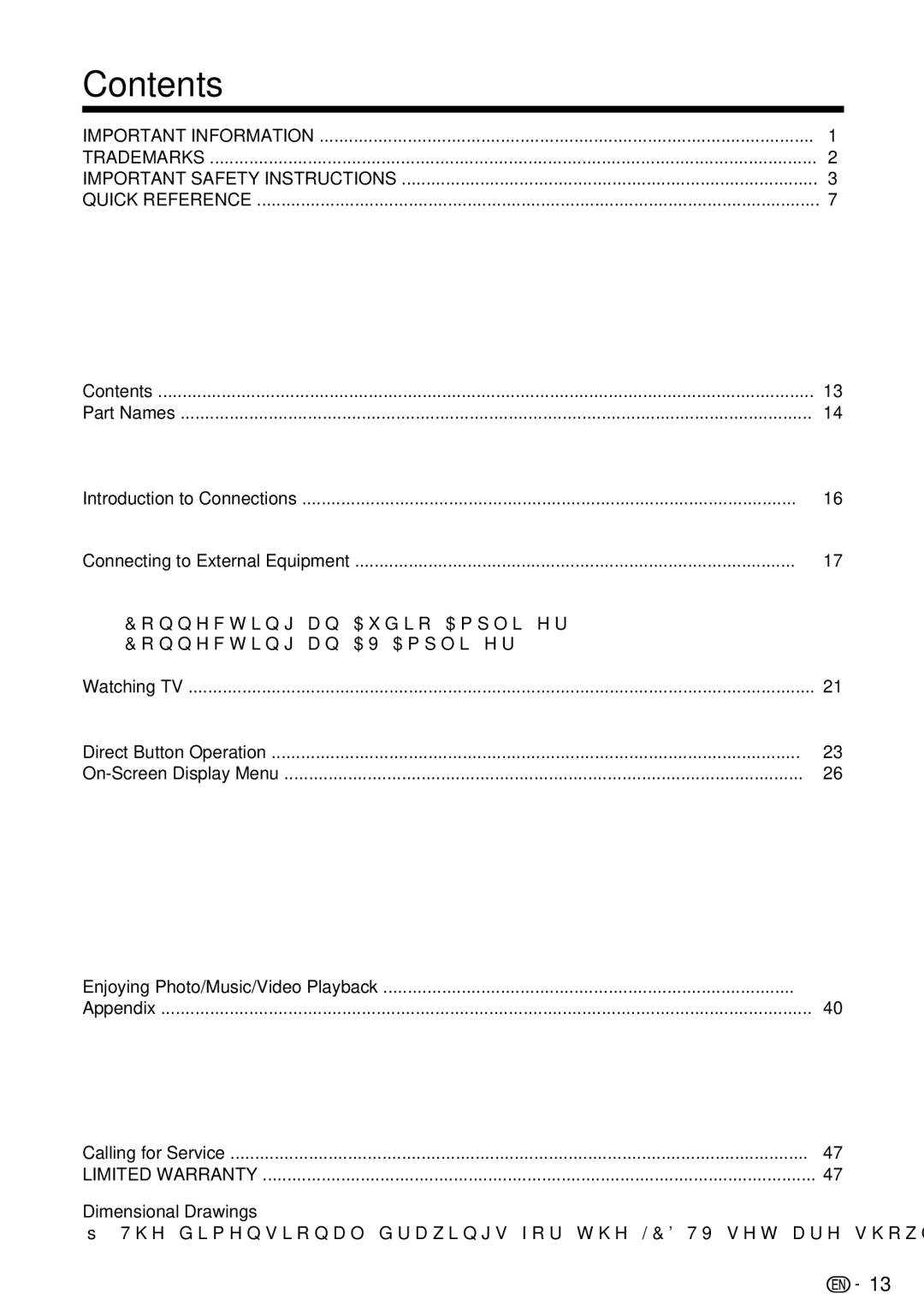LC-46SV50U LC-42SV50U LC-32SV40U
Page
Important Information
Sharp Plaza, Mahwah, New Jersey
Important Information
Dear Sharp Customer
Electric Service Grounding Equipment Conductors
Precautions when transporting the TV
Child Safety
To detach the stand, perform the steps in reverse order
Supplied Accessories
AAA size battery
Attaching/Detaching the Stand
LC-46SV50U / LC-42SV50U
Detaching the stand neck for wall mounting
Unit. See
Quick Installation Tips
Using the Remote Control Unit
Preparation
Antennas
To TV antenna terminal
Insert two AAA size batteries supplied with the product
Installing Batteries in the Remote Control Unit
Contents
TV Front TV Side/Rear
Part Names
Favorite CH
Remote Control Unit
Introduction to Connections
Displaying an External Equipment Image Display
An image from the selected source automatically displays
Back and side panel inputs
Connecting to External Equipment
When using Hdmi cable Input 1, 2, or
When using DVI-HDMI conversion cable Input 1, 2, or
Camcorder
When using Component cable Input
When using Composite cable Input
Game console
Panel inputs
Connecting an Audio Amplifier
Connecting an AV Amplifier
When using coaxial cable
When using analog RGB cable PC
Connecting a PC
When using Hdmi cable Input 1, 2 or
When using DVI-HDMI conversion cable Input 1,2,3
Turning On/Off the Power
EZ Setup
Watching TV
Start channel searching
Air/CableAntenna setting
When Air or Cable is selected in Antenna setting
CH Search Channel search
Or 0-9, or DOT
Changing Volume
Direct Button Operation
Changing Channels
Press MTS/SAP to toggle between audio modes
MTS/SAP stereo mode
Closed Captions CC
Press Audio to toggle between audio modes
For HD programs
Press View Mode
For PC input mode
You can select the screen size
Menu Items
For TV Mode
Connecting a USB Memory Device
On-Screen Display Menu
On-Screen Display Menu Operation
Menu Operation Button Picture Settings
Using the remote control
Example
Advanced
AV Mode Changing Pic.Quality
Surround
Audio Settings Power Control
No Signal Off
Power Saving
View Option
System Options
Audio Select
Input Terminal Setting
Audio Setup
PC Input
EZ Setup
Initial Setup
Hdmi Setup
Caption Setup
Language
Broadcasting Setup
Reset
Individual Setup
Mpaa Voluntary movie rating system
Chip
Chip is an electronic filtering device built into
TV Parental Guidelines
Identification
Information
Press / to select the desired folder, and then press Enter
Connecting a USB Memory Device/ USB Hard Drive
Enjoying Photo/Music/Video Playback
Select the Files to Play Back
Buttons for slide show operation
Music Mode
Slide Show
Viewing Individual Photos
Buttons for playing Video
Video Mode
USB Device Compatibility
Buttons for playing music
Appendix
Troubleshooting
Problem Possible Solution
Unit’s internal temperature has increased. Remove any
Model LC-46SV50U Model LC-42SV50U
Specifications
Model LC-32SV40U
Resolution Horizontal Vertical Vesa Standard
PC Compatibility Chart
PC control of the TV
RS232 Port Specifications
Select Secret No
Information on the Software License for This Product
FCC Part
Legal notices
Limited Warranty
Calling for Service
Unit inch mm Unité pouce mm Unidad pulgada mm
Dimensional Drawings
LC-42SV50U
LC-32SV40U
Page
Sharp Electronics Corporation
![]()
![]() 13
13