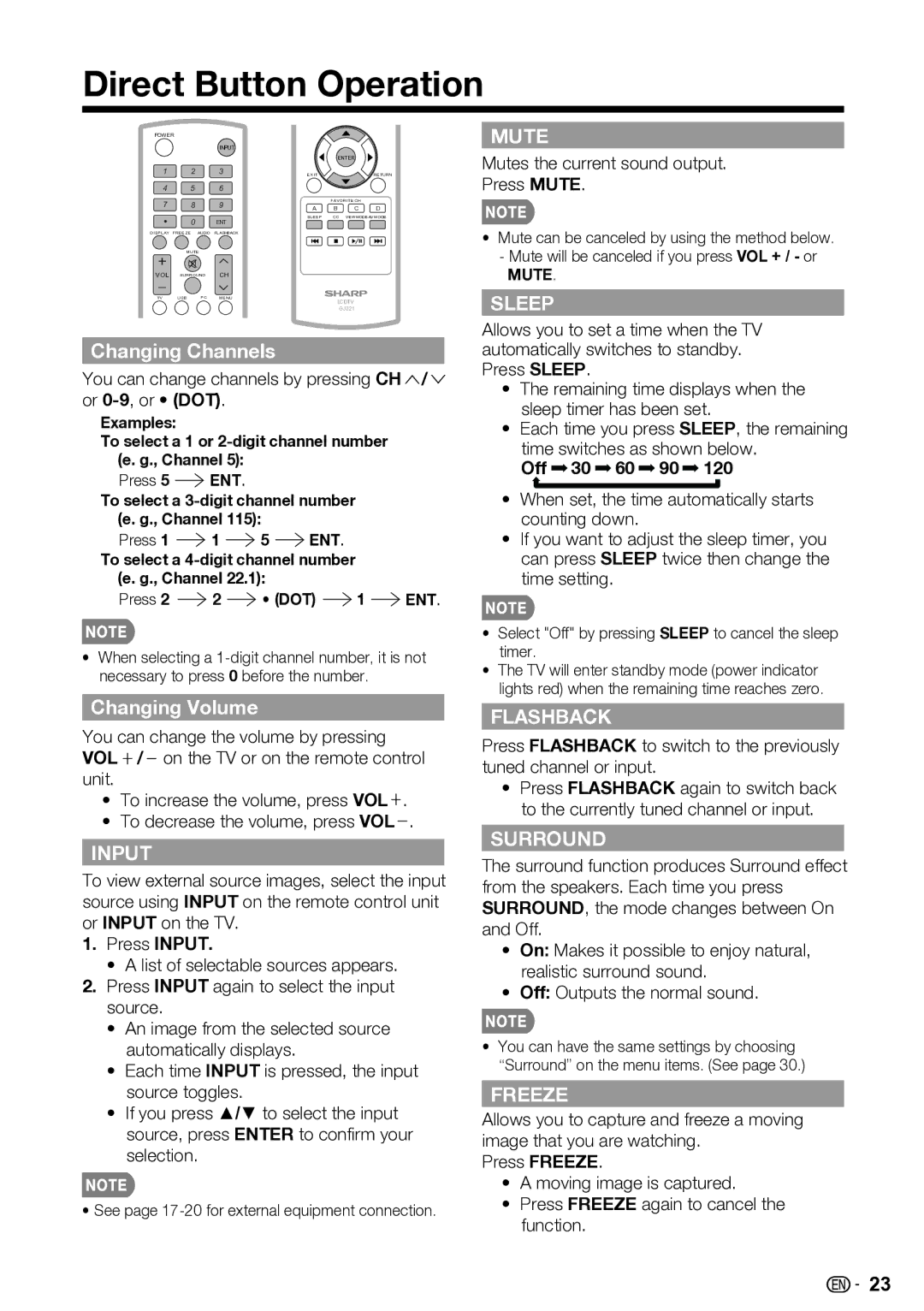Direct Button Operation
POWER
INPUT
|
|
|
| ENTER |
| |
1 | 2 | 3 | EXIT |
|
| RETURN |
4 | 5 | 6 |
|
|
|
|
7 | 8 | 9 |
| FAVORITE CH |
| |
A | B | C | D | |||
| 0 | ENT | SLEEP | CC | VIEW MODEAV MODE | |
|
|
|
|
| ||
DISPLAY | FREEZE | AUDIO FLASHBACK |
|
|
|
|
+MUTE
VOL | SURROUND | CH |
| |
TV | USB | PC | MENU | LCDTV |
|
|
|
| |
|
|
|
| GJ221 |
Changing Channels
You can change channels by pressing CH![]() /
/![]()
or 0-9, or • (DOT).
Examples:
To select a 1 or
Press 5 ![]() ENT.
ENT.
To select a
Press 1 ![]() 1
1 ![]() 5
5 ![]() ENT.
ENT.
To select a
Press 2 ![]() 2
2 ![]() • (DOT)
• (DOT) ![]() 1
1 ![]() ENT.
ENT.
•When selecting a
Changing Volume
You can change the volume by pressing VOL ![]() / on the TV or on the remote control unit.
/ on the TV or on the remote control unit.
•To increase the volume, press VOL ![]() .
.
•To decrease the volume, press VOL .
INPUT
To view external source images, select the input source using INPUT on the remote control unit or INPUT on the TV.
1.Press INPUT.
•A list of selectable sources appears.
2.Press INPUT again to select the input source.
•An image from the selected source automatically displays.
•Each time INPUT is pressed, the input source toggles.
•If you press ▲/▼ to select the input source, press ENTER to confirm your selection.
•See page
MUTE
Mutes the current sound output.
Press MUTE.
•Mute can be canceled by using the method below.
-Mute will be canceled if you press VOL + / - or MUTE.
SLEEP
Allows you to set a time when the TV automatically switches to standby. Press SLEEP.
•The remaining time displays when the sleep timer has been set.
•Each time you press SLEEP, the remaining time switches as shown below.
Off  30
30  60
60  90
90  120
120
•When set, the time automatically starts counting down.
•If you want to adjust the sleep timer, you can press SLEEP twice then change the time setting.
•Select "Off" by pressing SLEEP to cancel the sleep timer.
•The TV will enter standby mode (power indicator lights red) when the remaining time reaches zero.
FLASHBACK
Press FLASHBACK to switch to the previously tuned channel or input.
•Press FLASHBACK again to switch back to the currently tuned channel or input.
SURROUND
The surround function produces Surround effect from the speakers. Each time you press SURROUND, the mode changes between On and Off.
•On: Makes it possible to enjoy natural, realistic surround sound.
•Off: Outputs the normal sound.
•You can have the same settings by choosing “Surround” on the menu items. (See page 30.)
FREEZE
Allows you to capture and freeze a moving image that you are watching.
Press FREEZE.
•A moving image is captured.
•Press FREEZE again to cancel the function.
23