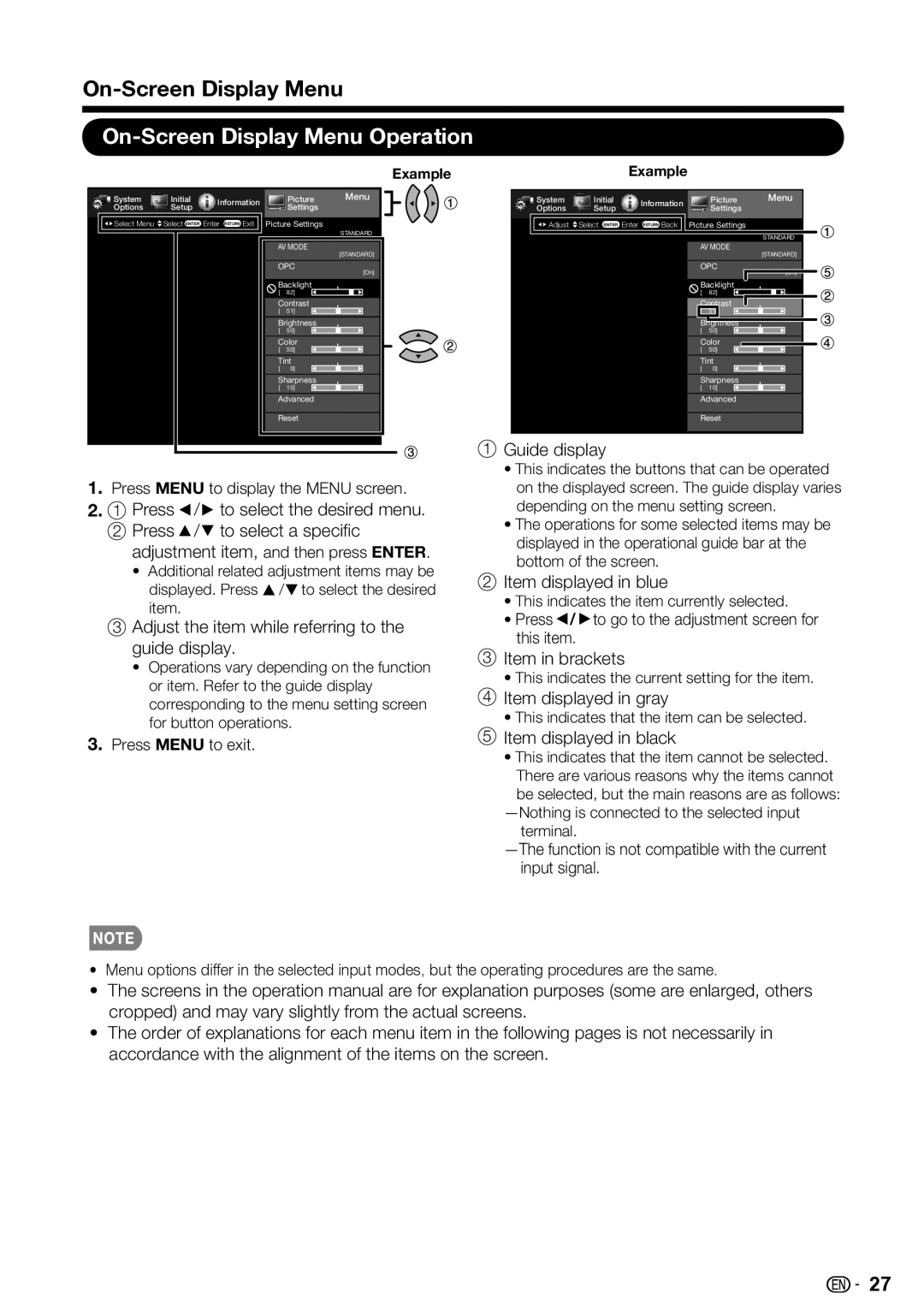On-Screen Display Menu Operation
Example
System | Initial | Information | Picture | Menu |
Options | Setup | Settings |
| |
|
|
Example
System | Initial | Information | Picture | Menu |
Options | Setup | Settings |
| |
|
|
Select Menu Select ENTER Enter RETURN Exit Picture Settings |
STANDARD |
AV MODE |
![]()
![]()
![]() Adjust
Adjust ![]() Select ENTER Enter RETURN Back
Select ENTER Enter RETURN Back ![]() Picture Settings
Picture Settings
AV MODE
STANDARD
[STANDARD] |
OPC |
[On] |
Backlight
[ 82]
Contrast
[ 51]
Brightness
[ 50]
Color
[ 50]
Tint
[ 0]
Sharpness
[ 10]
Advanced
Reset
1.Press MENU to display the MENU screen.
2. 1 | Press | / | to select the desired menu. |
2 | Press | / | to select a specific |
| adjustment item, and then press ENTER. | ||
• Additional related adjustment items may be displayed. Press / to select the desired item.
3Adjust the item while referring to the guide display.
•Operations vary depending on the function or item. Refer to the guide display corresponding to the menu setting screen for button operations.
3.Press MENU to exit.
[STANDARD]
OPC
[On]
Backlight
[ 82]
Contrast
[ 51
Brightness
[ 50]
Color
[ 50]
Tint
[ 0]
Sharpness
[ 10]
Advanced
Reset
1Guide display
•This indicates the buttons that can be operated on the displayed screen. The guide display varies depending on the menu setting screen.
•The operations for some selected items may be displayed in the operational guide bar at the bottom of the screen.
2Item displayed in blue
•This indicates the item currently selected.
•Press![]() /
/![]() to go to the adjustment screen for this item.
to go to the adjustment screen for this item.
3Item in brackets
•This indicates the current setting for the item.
4Item displayed in gray
•This indicates that the item can be selected.
5Item displayed in black
•This indicates that the item cannot be selected. There are various reasons why the items cannot
be selected, but the main reasons are as follows:
terminal.
—The function is not compatible with the current input signal.
•Menu options differ in the selected input modes, but the operating procedures are the same.
•The screens in the operation manual are for explanation purposes (some are enlarged, others cropped) and may vary slightly from the actual screens.
•The order of explanations for each menu item in the following pages is not necessarily in accordance with the alignment of the items on the screen.
![]()
![]() 27
27