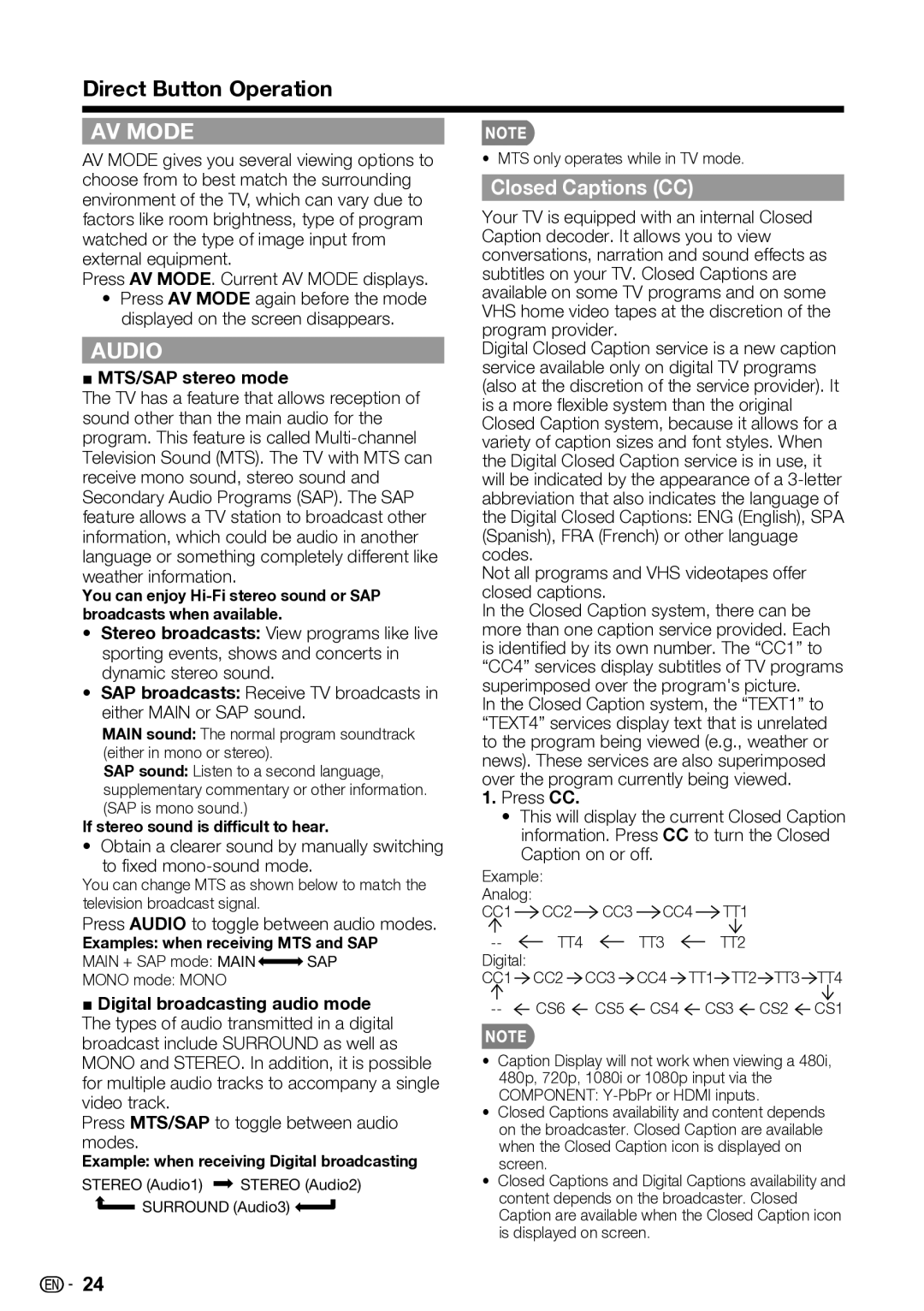Direct Button Operation
AV MODE
AV MODE gives you several viewing options to choose from to best match the surrounding environment of the TV, which can vary due to factors like room brightness, type of program watched or the type of image input from external equipment.
Press AV MODE. Current AV MODE displays.
•Press AV MODE again before the mode displayed on the screen disappears.
AUDIO
■MTS/SAP stereo mode
The TV has a feature that allows reception of sound other than the main audio for the program. This feature is called
You can enjoy
•Stereo broadcasts: View programs like live sporting events, shows and concerts in dynamic stereo sound.
•SAP broadcasts: Receive TV broadcasts in either MAIN or SAP sound.
MAIN sound: The normal program soundtrack (either in mono or stereo).
SAP sound: Listen to a second language,
supplementary commentary or other information. (SAP is mono sound.)
If stereo sound is difficult to hear.
•Obtain a clearer sound by manually switching
to fixed
You can change MTS as shown below to match the television broadcast signal.
Press AUDIO to toggle between audio modes.
Examples: when receiving MTS and SAP
MAIN + SAP mode: MAIN![]()
![]() SAP
SAP
MONO mode: MONO
■Digital broadcasting audio mode The types of audio transmitted in a digital broadcast include SURROUND as well as MONO and STEREO. In addition, it is possible for multiple audio tracks to accompany a single video track.
Press MTS/SAP to toggle between audio modes.
Example: when receiving Digital broadcasting
STEREO (Audio1) ![]() STEREO (Audio2)
STEREO (Audio2)
![]() SURROUND (Audio3)
SURROUND (Audio3)![]()
•MTS only operates while in TV mode.
Closed Captions (CC)
Your TV is equipped with an internal Closed Caption decoder. It allows you to view conversations, narration and sound effects as subtitles on your TV. Closed Captions are available on some TV programs and on some VHS home video tapes at the discretion of the program provider.
Digital Closed Caption service is a new caption service available only on digital TV programs (also at the discretion of the service provider). It is a more flexible system than the original Closed Caption system, because it allows for a variety of caption sizes and font styles. When the Digital Closed Caption service is in use, it will be indicated by the appearance of a
Not all programs and VHS videotapes offer closed captions.
In the Closed Caption system, there can be more than one caption service provided. Each is identified by its own number. The “CC1” to “CC4” services display subtitles of TV programs superimposed over the program's picture.
In the Closed Caption system, the “TEXT1” to “TEXT4” services display text that is unrelated to the program being viewed (e.g., weather or news). These services are also superimposed over the program currently being viewed.
1.Press CC.
•This will display the current Closed Caption information. Press CC to turn the Closed Caption on or off.
Example:
Analog:
CC1 ![]() CC2
CC2 ![]() CC3
CC3 ![]() CC4
CC4 ![]() TT1
TT1
--![]() TT4
TT4 ![]() TT3
TT3 ![]() TT2
TT2
Digital:
CC1 ![]() CC2
CC2 ![]() CC3
CC3 ![]() CC4
CC4 ![]() TT1
TT1![]() TT2
TT2![]() TT3
TT3![]() TT4
TT4
--![]() CS6
CS6 ![]() CS5
CS5 ![]() CS4
CS4 ![]() CS3
CS3 ![]() CS2
CS2 ![]() CS1
CS1
•Caption Display will not work when viewing a 480i, 480p, 720p, 1080i or 1080p input via the
COMPONENT:
•Closed Captions availability and content depends on the broadcaster. Closed Caption are available when the Closed Caption icon is displayed on screen.
•Closed Captions and Digital Captions availability and content depends on the broadcaster. Closed Caption are available when the Closed Caption icon is displayed on screen.
![]()
![]() 24
24