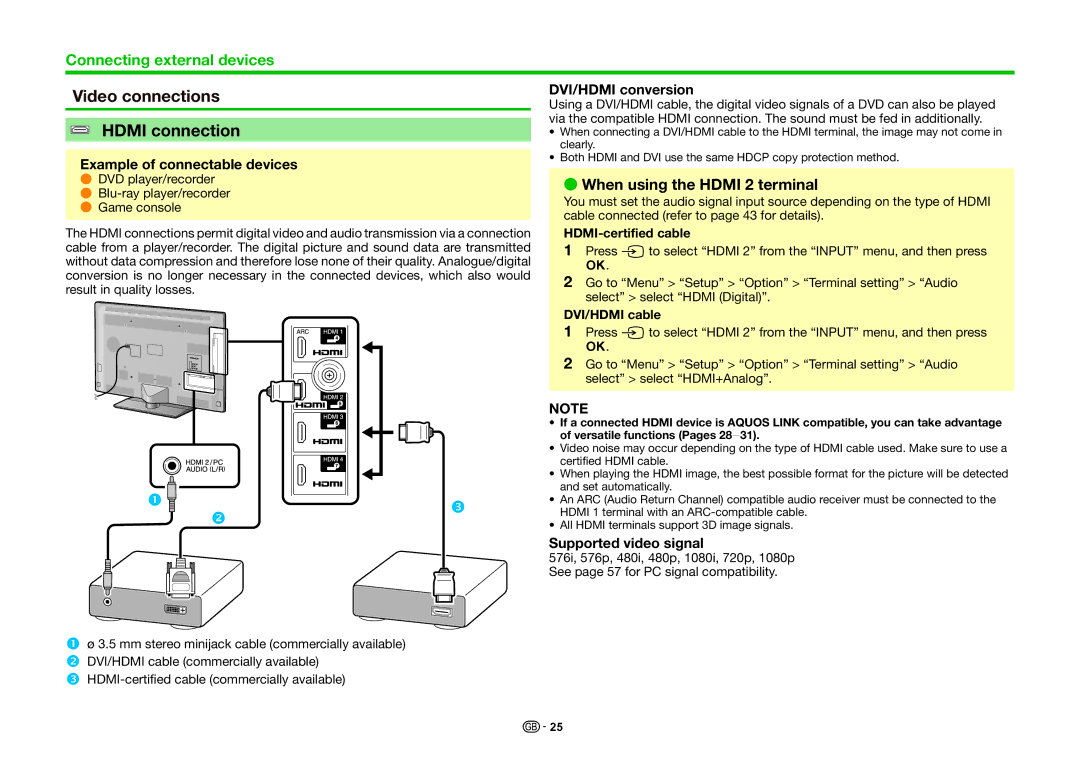Connecting external devices
Video connections
HDMI connection
Example of connectable devices
EDVD player/recorder E
The HDMI connections permit digital video and audio transmission via a connection cable from a player/recorder. The digital picture and sound data are transmitted without data compression and therefore lose none of their quality. Analogue/digital conversion is no longer necessary in the connected devices, which also would result in quality losses.
n | o | p |
| ||
|
|
ø 3.5 mm stereo minijack cable (commercially available) DVI/HDMI cable (commercially available)
DVI/HDMI conversion
Using a DVI/HDMI cable, the digital video signals of a DVD can also be played via the compatible HDMI connection. The sound must be fed in additionally.
•When connecting a DVI/HDMI cable to the HDMI terminal, the image may not come in clearly.
•Both HDMI and DVI use the same HDCP copy protection method.
EWhen using the HDMI 2 terminal
You must set the audio signal input source depending on the type of HDMI cable connected (refer to page 43 for details).
HDMI-certified cable
1Press bto select “HDMI 2” from the “INPUT” menu, and then press
;.
2Go to “Menu” > “Setup” > “Option” > “Terminal setting” > “Audio select” > select “HDMI (Digital)”.
DVI/HDMI cable
1Press bto select “HDMI 2” from the “INPUT” menu, and then press
;.
2Go to “Menu” > “Setup” > “Option” > “Terminal setting” > “Audio select” > select “HDMI+Analog”.
NOTE
•If a connected HDMI device is AQUOS LINK compatible, you can take advantage of versatile functions (Pages 28_31).
•Video noise may occur depending on the type of HDMI cable used. Make sure to use a certified HDMI cable.
•When playing the HDMI image, the best possible format for the picture will be detected and set automatically.
•An ARC (Audio Return Channel) compatible audio receiver must be connected to the HDMI 1 terminal with an
•All HDMI terminals support 3D image signals.
Supported video signal
576i, 576p, 480i, 480p, 1080i, 720p, 1080p See page 57 for PC signal compatibility.
![]()
![]() 25
25