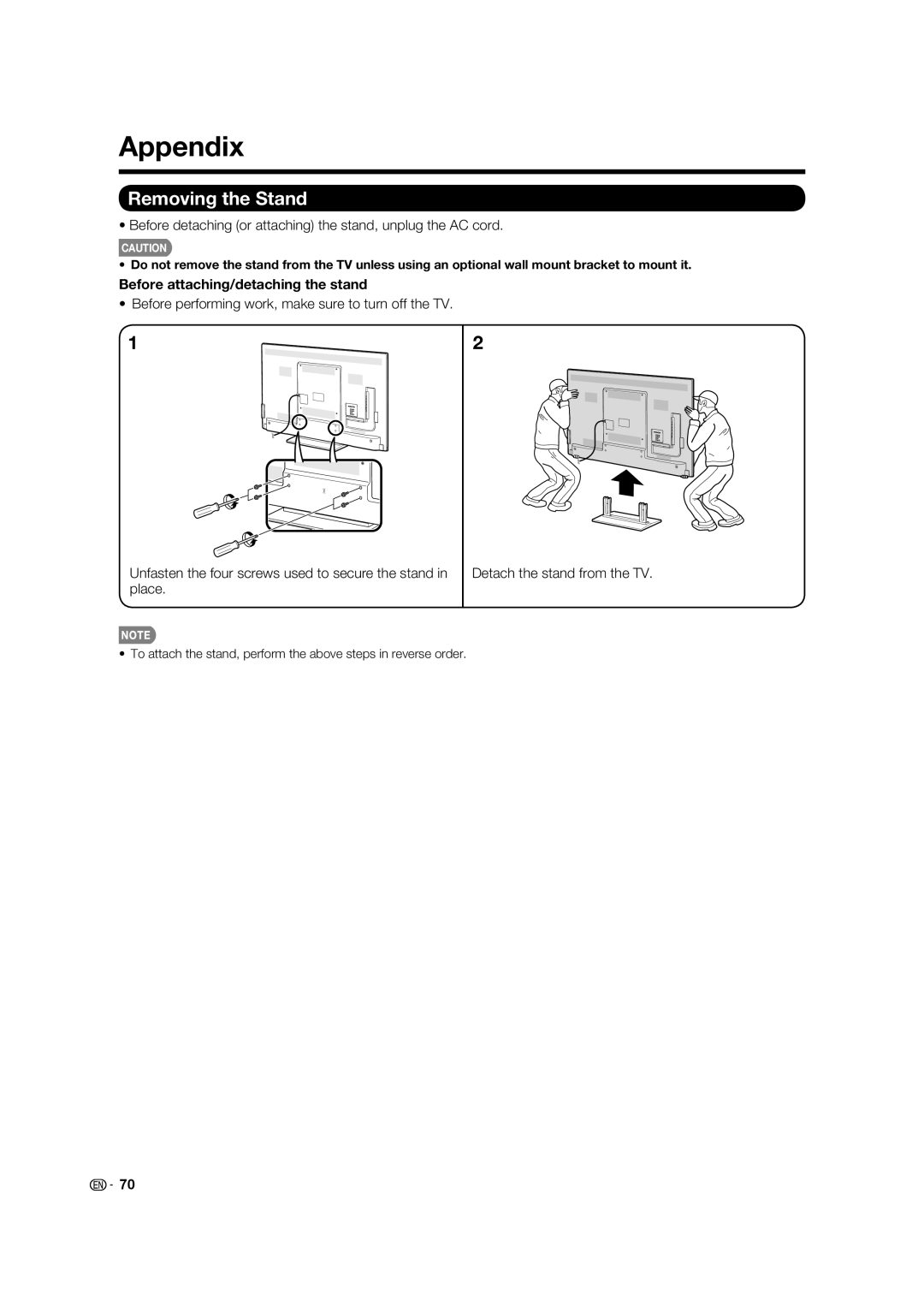Appendix
Removing the Stand
• Before detaching (or attaching) the stand, unplug the AC cord.
CAUTION
• Do not remove the stand from the TV unless using an optional wall mount bracket to mount it.
Before attaching/detaching the stand
• Before performing work, make sure to turn off the TV.
1
2
Unfasten the four screws used to secure the stand in place.
Detach the stand from the TV.
• To attach the stand, perform the above steps in reverse order.
![]() 70
70