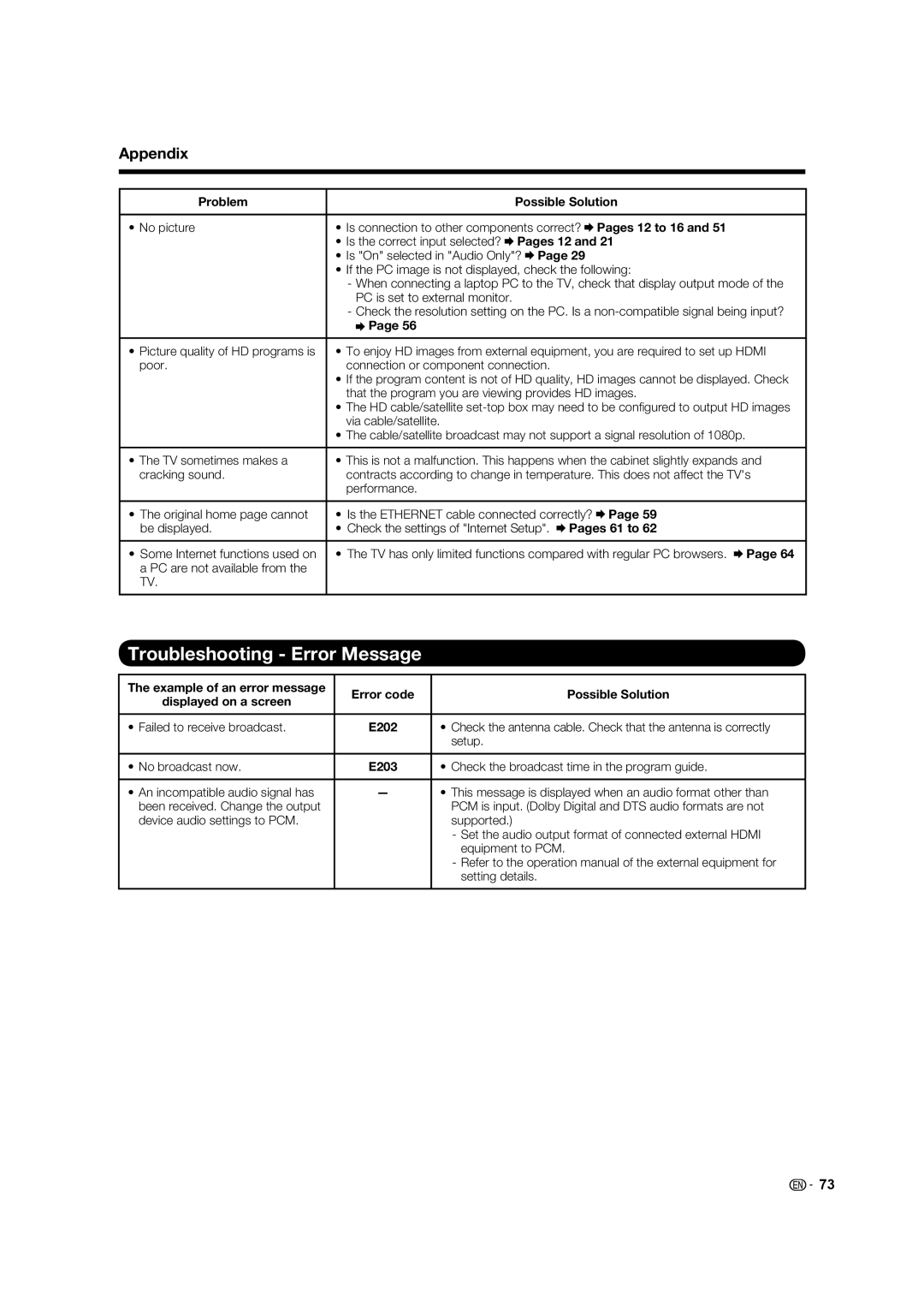Appendix
Problem | Possible Solution |
|
|
• No picture | • Is connection to other components correct? Pages 12 to 16 and 51 |
•Is the correct input selected? ![]() Pages 12 and 21
Pages 12 and 21
•Is "On" selected in "Audio Only"? ![]() Page 29
Page 29
•If the PC image is not displayed, check the following:
-When connecting a laptop PC to the TV, check that display output mode of the PC is set to external monitor.
-Check the resolution setting on the PC. Is a
![]() Page 56
Page 56
• Picture quality of HD programs is | • To enjoy HD images from external equipment, you are required to set up HDMI |
poor. | connection or component connection. |
| • If the program content is not of HD quality, HD images cannot be displayed. Check |
| that the program you are viewing provides HD images. |
| • The HD cable/satellite |
| via cable/satellite. |
| • The cable/satellite broadcast may not support a signal resolution of 1080p. |
|
|
• The TV sometimes makes a | • This is not a malfunction. This happens when the cabinet slightly expands and |
cracking sound. | contracts according to change in temperature. This does not affect the TV's |
| performance. |
|
|
• The original home page cannot | • Is the ETHERNET cable connected correctly? Page 59 |
be displayed. | • Check the settings of "Internet Setup". Pages 61 to 62 |
|
|
• Some Internet functions used on | • The TV has only limited functions compared with regular PC browsers. Page 64 |
a PC are not available from the |
|
TV. |
|
Troubleshooting - Error Message
The example of an error message | Error code | Possible Solution | |
displayed on a screen | |||
|
| ||
|
|
| |
• Failed to receive broadcast. | E202 | • Check the antenna cable. Check that the antenna is correctly | |
|
| setup. | |
|
|
| |
• No broadcast now. | E203 | • Check the broadcast time in the program guide. | |
|
|
| |
• An incompatible audio signal has | — | • This message is displayed when an audio format other than | |
been received. Change the output |
| PCM is input. (Dolby Digital and DTS audio formats are not | |
device audio settings to PCM. |
| supported.) | |
|
| - Set the audio output format of connected external HDMI | |
|
| equipment to PCM. | |
|
| - Refer to the operation manual of the external equipment for | |
|
| setting details. | |
|
|
|
![]() 73
73