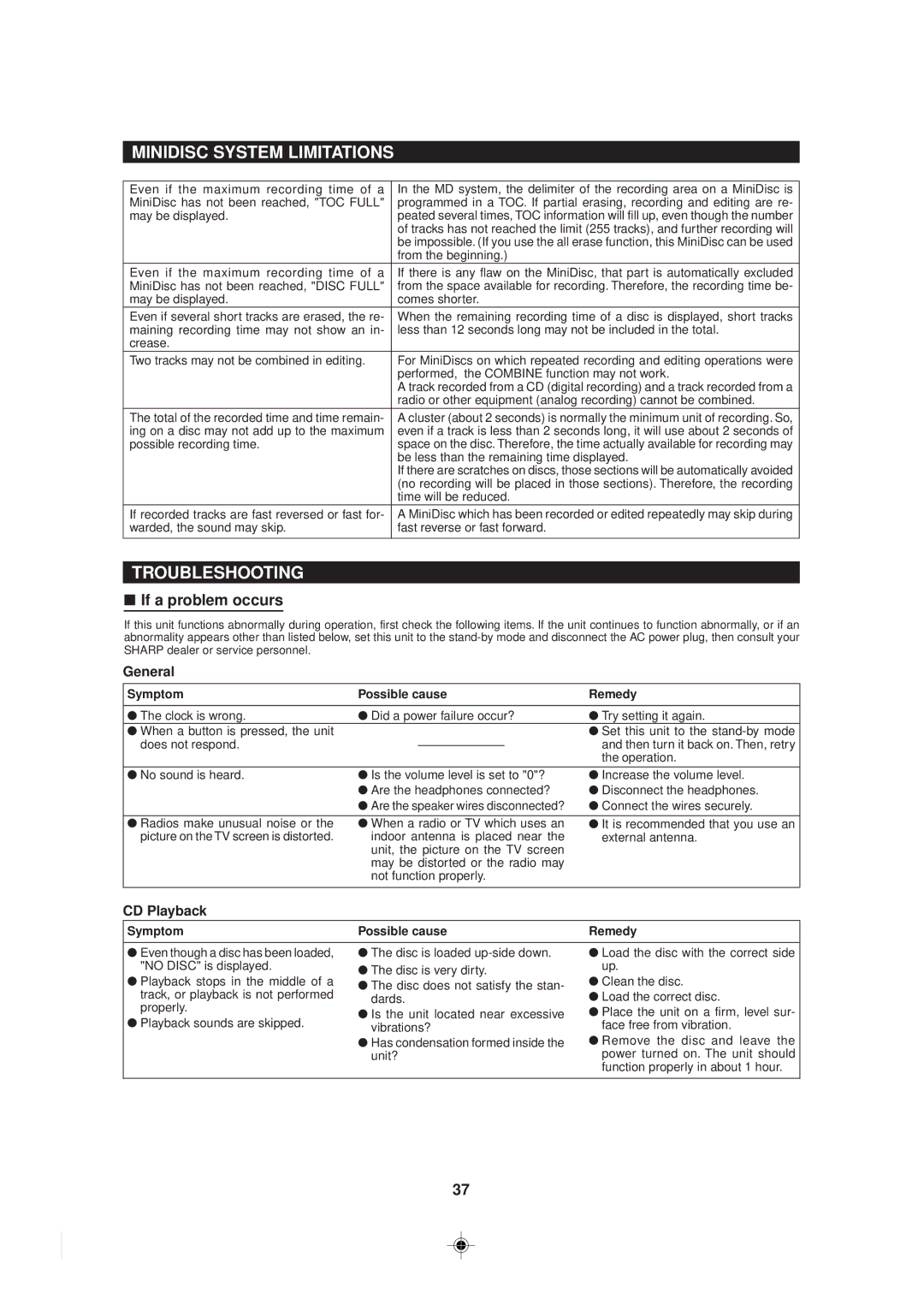MD-MX30 MD specifications
The Sharp MD-MX30 is a versatile mini disc player that showcases advanced technology and a compact design, aimed at providing high-quality audio experiences. Released in the late 1990s, the MD-MX30 quickly became popular among audiophiles and casual listeners alike, thanks to its cutting-edge features and user-friendly functions.One of the standout features of the MD-MX30 is its MiniDisc technology, which offers superior sound quality compared to traditional cassette tapes and CDs. The MiniDisc format allows for digital recording, playback, and editing, making it a compelling choice for those who value flexibility in their listening experience. Users can easily record live performances, mix tracks, and create personalized playlists, all while enjoying crisp audio quality.
The Sharp MD-MX30 is also equipped with a built-in amplifier and a variety of equalizer settings, enabling users to customize their sound preferences. With options for preset EQ settings, users can tailor the audio output to enhance different genres of music, from classical to rock. This adaptability contributes to a rich listening experience that satisfies diverse taste.
In terms of connectivity, the MD-MX30 includes auxiliary inputs and outputs, allowing for seamless integration with other audio devices. Whether connecting to external speakers or collaborating with other audio equipment, this mini disc player supports a range of configurations. The device also features a headphone jack for private listening, ensuring users can enjoy music at any time without disturbing others.
A notable characteristic of the MD-MX30 is its compact and sleek design, making it an ideal choice for portable use. Weighing in at a lightweight, this mini disc player can easily fit in bags and backpacks, allowing users to take their music on the go. The LCD display provides clear track information and playback status, enhancing usability while being on the move.
In conclusion, the Sharp MD-MX30 MD is a noteworthy mini disc player that combines advanced technology with user-friendly features. Its superior sound quality, customizable audio settings, versatile connectivity options, and compact design make it an excellent choice for music lovers. Whether at home or on the go, the MD-MX30 delivers a reliable and enjoyable audio experience that continues to resonate with users even today.